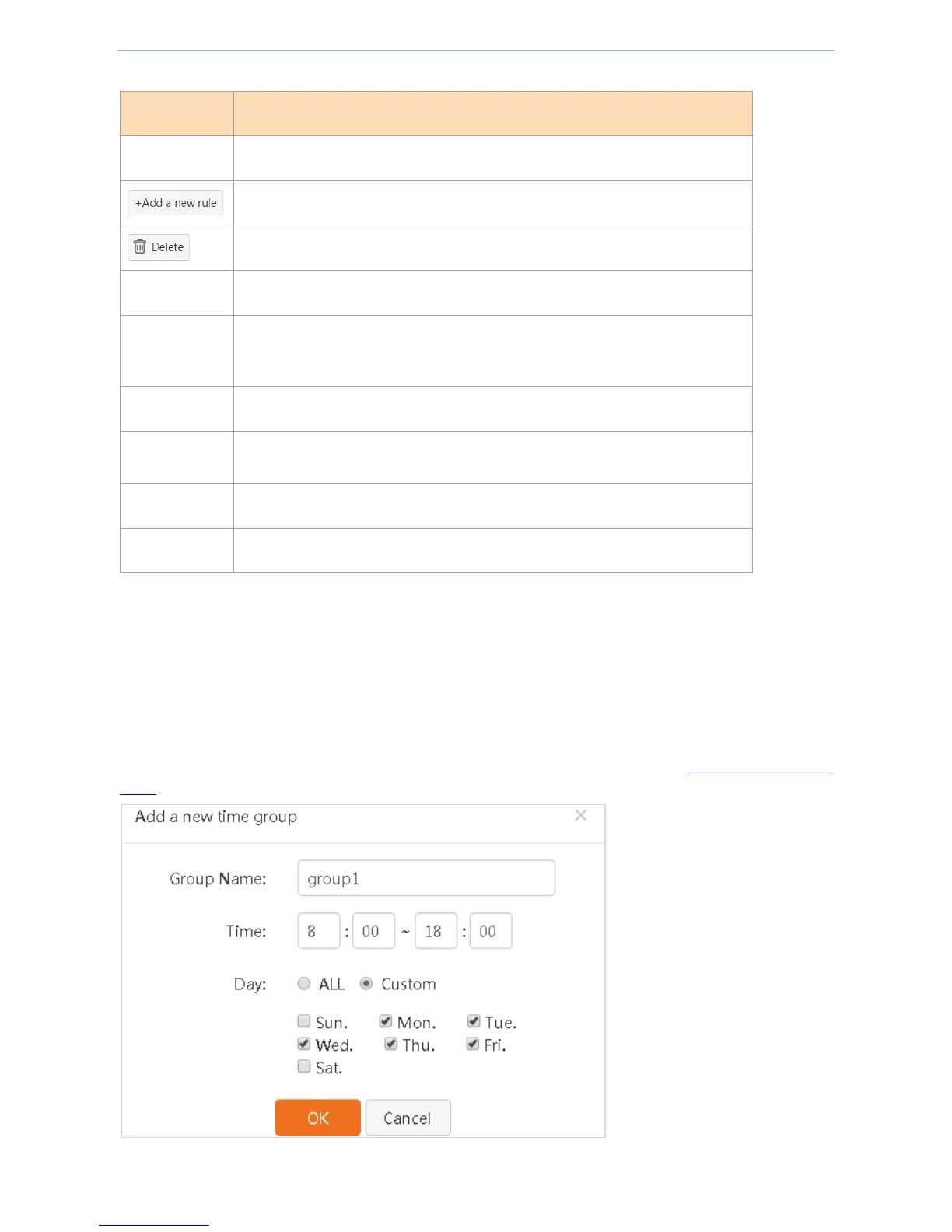Device Management
- 39 -
Parameter description in the page:
Enable/Disable the port filter function. The default is Disable.
Click this button to add a port filter rule.
Click this button to delete a selected rule.
IP group where the rule is valid.
Time when the rule is valid, i.e. time to forbid a device corresponding to an IP
group in the rule to access a specified service.
Port number of an unaccessible service.
Protocol used by an unaccessible service. It is recommended to maintain the
default settings.
Current status of a rule, including Enabled and Disabled.
Perform the enable/disable, edit, and delete actions on a rule.
Example of port filter
Example: An enterprise uses a G3 enterprise router to establish a network. Computers with IP addresses
192.168.0.2-192.168.0.100 in the LAN cannot browse a web page at 8:00-18:00 (office hours) of Monday to
Friday. (The port for the service of browsing a web page is 80 by default.)
Configuration steps:
Step 1: Set a time group (8:00 - 18:00) as follows. For detailed configuration steps, refer to Steps for adding a time
group.
