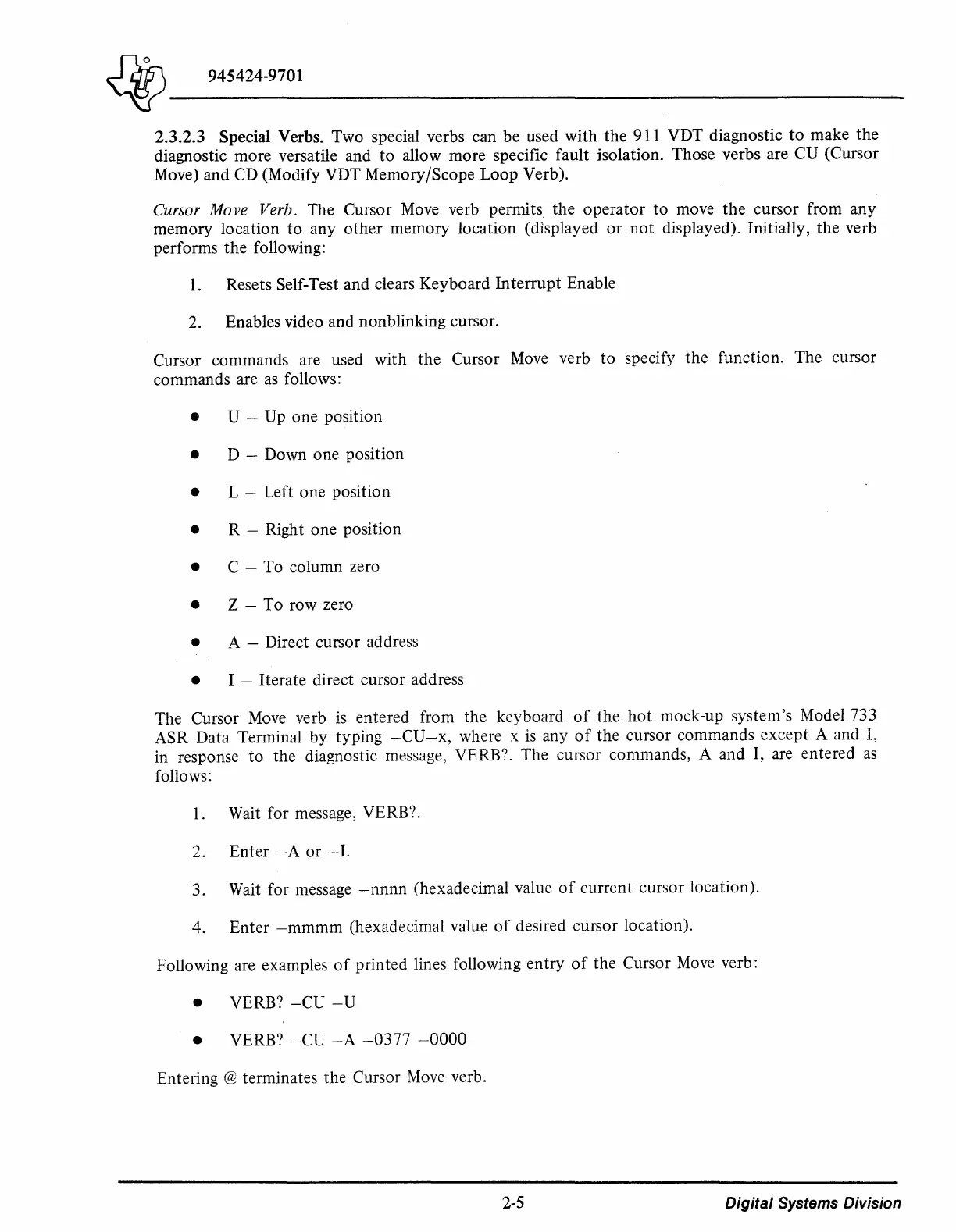~-------
~
945424-9701
2.3.2.3 Special Verbs. Two special verbs can be used with the 911 VDT diagnostic
to
make the
diagnostic more versatile and
to
allow more specific fault isolation. Those verbs are CU (Cursor
Move) and CD (Modify VDT Memory /Scope Loop Verb).
Cursor Move Verb. The Cursor
Move
verb permits the operator
to
move the cursor from any
memory location
to
any
other
memory location (displayed
or
not
displayed). Initially, the verb
performs the following:
I. Resets Self-Test and clears Keyboard Interrupt Enable
2. Enables video and nonblinking cursor.
Cursor commands are used with the Cursor
Move
verb
to
specify the function. The cursor
commands are
as
follows:
•
U - Up one position
•
D - Down one position
•
L - Left one position
•
R - Right one position
•
C - To column zero
•
Z - To row zero
•
A - Direct cursor address
•
I - Iterate direct cursor address
The Cursor
Move
verb is entered from the keyboard
of
the
hot
mock-up system's Model 733
ASR Data Terminal by typing
-CU-x,
where x
is
any
of
the cursor commands except A and I,
in response
to
the diagnostic message, VERB?. The cursor commands, A and I, are entered
as
follows:
1.
Wait for message, VERB?.
2. Enter
-A
or
-1.
3. Wait for message
-nnnn
(hexadecimal value
of
current cursor location).
4. Enter
-mmmm
(hexadecimal value
of
desired cursor location).
Following are examples
of
printed lines following entry
of
the Cursor
Move
verb:
• VERB?
-CU
-U
• VERB?
-CU
-A
-0377
-0000
Entering @ terminates the Cursor
Move
verb.
2-5
Digital Systems Division
