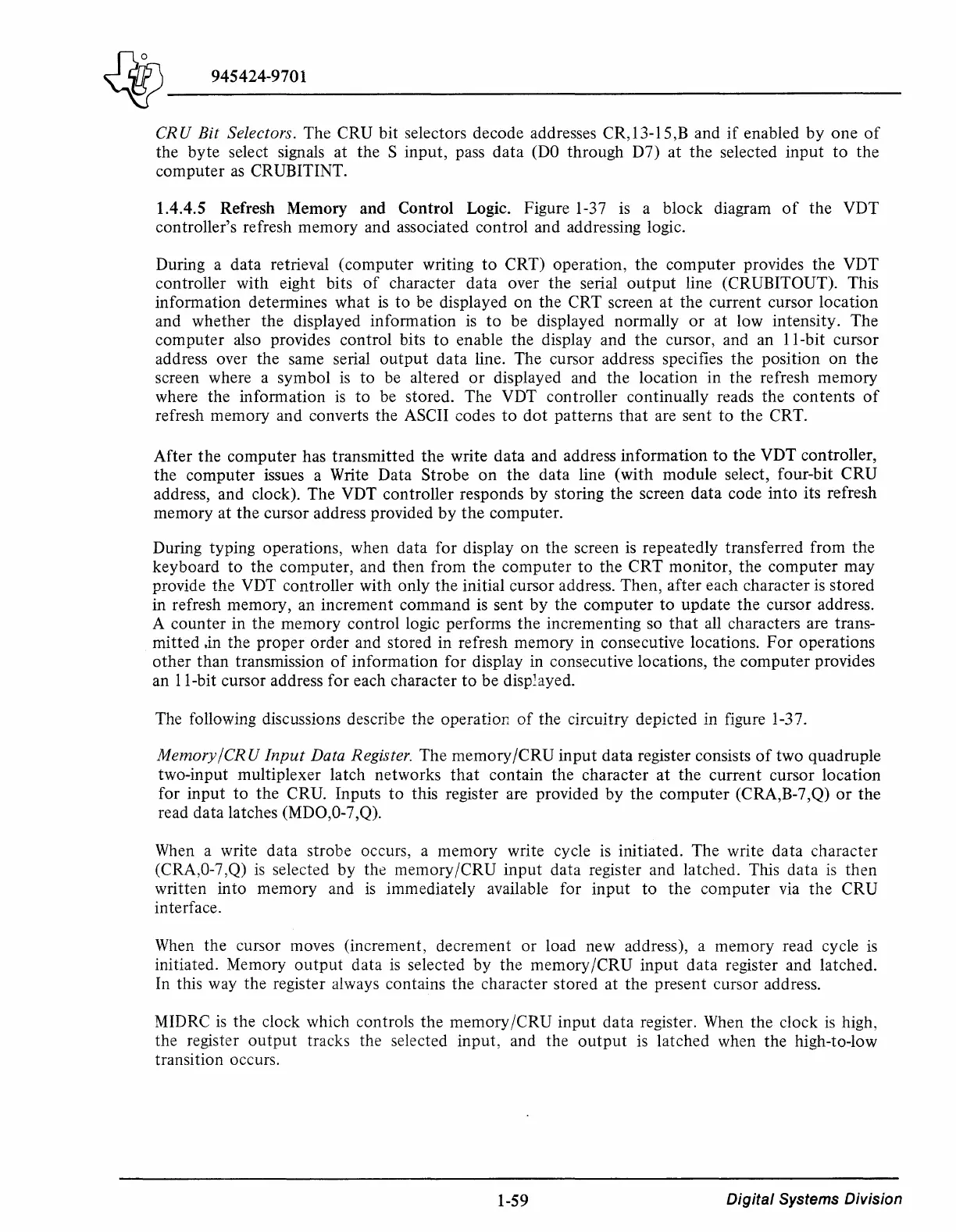~~-----~-----------
~
945424-9701
CR U
Bit
Selectors. The CRU bit selectors decode addresses CR, 13-15,B and
if
enabled
by
one
of
the
byte
select signals at the S input, pass
data
(DO
through D7)
at
the
selected
input
to
the
computer
as
CRUBITINT.
1.4.4.5 Refresh Memory and Control Logic. Figure 1-37
is
a block diagram
of
the
VDT
controller's refresh memory and associated control and addressing logic.
During a data retrieval (computer writing
to
CRT) operation,
the
computer
provides
the
VDT
controller with eight bits
of
character
data
over the serial
output
line (CRUBITOUT). This
information determines what
is
to
be displayed
on
the CRT screen
at
the current cursor location
and whether the displayed information
is
to
be displayed normally
or
at low intensity.
The
computer
also provides control bits
to
enable
the
display and
the
cursor, and an 11-bit cursor
address over the same serial
output
data
line. The cursor address specifies the position
on
the
screen where a symbol
is
to
be altered
or
displayed and
the
location in the refresh memory
where the information
is
to
be stored. The VDT controller continually reads
the
contents
of
refresh memory and converts the ASCII codes
to
dot
patterns
that
are sent
to
the CRT.
After
the
computer
has transmitted
the
write
data
and address information
to
the
VDT controller,
the computer issues a Write Data Strobe
on
the
data line
(with
module select, four-bit
CRU
address, and clock). The VDT controller responds
by
storing the screen
data
code
into
its refresh
memory
at
the
cursor address provided
by
the
computer.
During typing operations, when data for display
on
the screen
is
repeatedly transferred from
the
keyboard
to
the computer, and
then
from
the
computer
to
the
CRT
monitor, the
computer
may
provide the VDT controller with only
the
initial cursor address. Then,
after
each character
is
stored
in refresh memory, an increment command
is
sent
by
the
computer
to
update
the
cursor address.
A counter in
the
memory
control logic performs
the
incrementing so
that
all characters are trans-
mitted .in the
proper
order
and stored in refresh memory in consecutive locations.
For
operations
other
than
transmission
of
information for display in consecutive locations, the
computer
provides
an 11-bit cursor address for each character
to
be disp!ayed.
The following discussions describe the operation
of
the circuitry depicted in figure
1-3
7.
Memory/CRU
Input
Data Register. The
memory/CRU
input
data
register consists
of
two quadruple
two-input multiplexer latch networks
that
contain the character
at
the current cursor location
for
input
to
the
CRU. Inputs
to
this register are provided by
the
computer
(CRA,B-7 ,Q)
or
the
read data latches (MD0,0-7 ,Q).
When a write data strobe occurs, a memory write cycle is initiated. The write data character
(CRA,0-7 ,Q)
is
selected by the memory /CRU
input
data register and latched. This
data
is
then
written into memory and
is
immediately available for
input
to
the
computer
via
the
CRU
interface.
When the cursor moves (increment, decrement
or
load new address), a memory read cycle
is
initiated. Memory
output
data
is
selected
by
the memory /CRU
input
data
register and latched.
In this way the register always contains the character stored at the present cursor address.
MID
RC
is
the clock which controls
the
memory /CRU
input
data
register. When the clock
is
high,
the register
output
tracks the selected input, and the
output
is
latched when the high-to-low
transition occurs.
1-59
Digital
Systems Division
