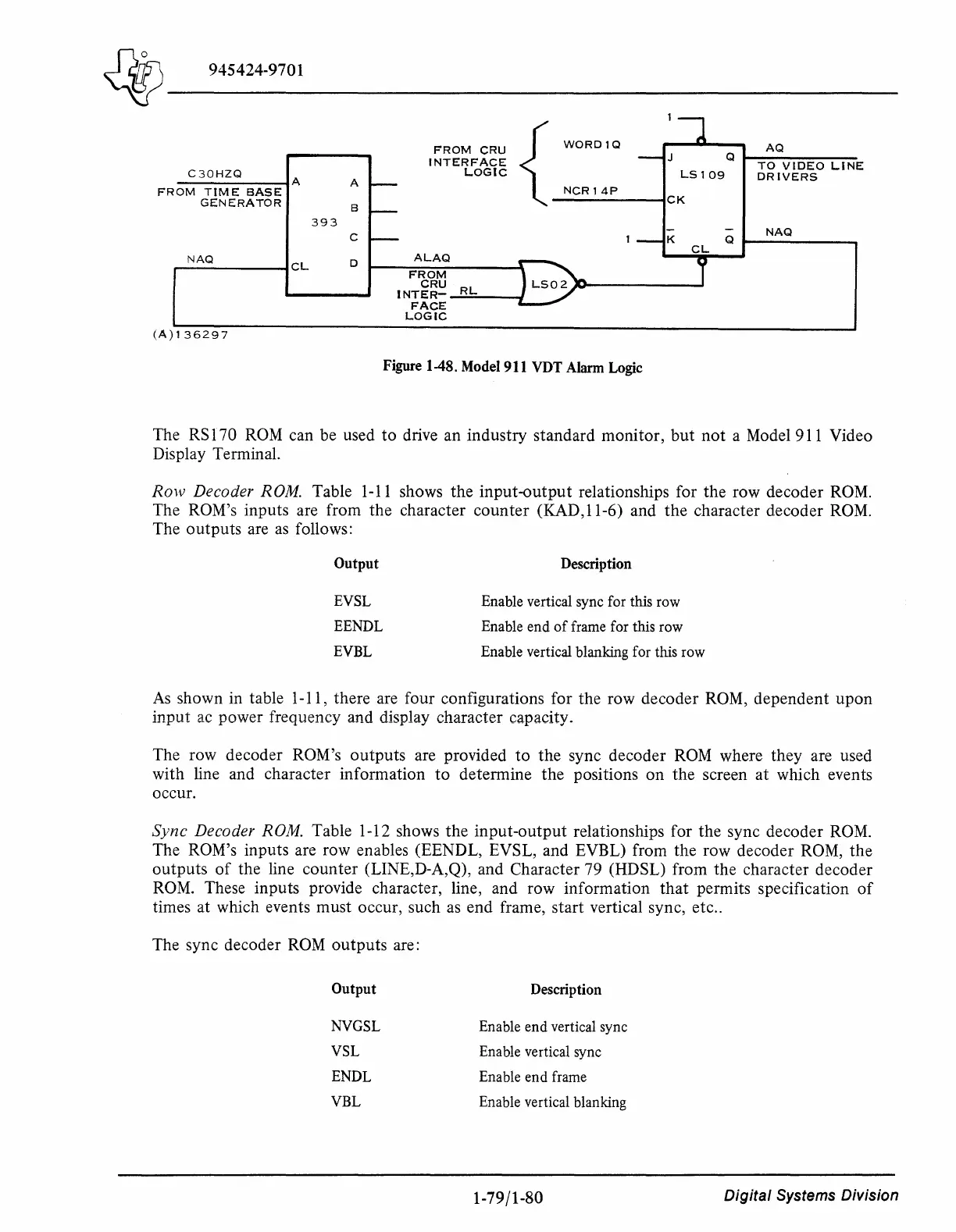~~--9-45_4_24_-_97_0_1
____________________________________________
~
C30HZQ
-------A
A
FROM
TIME
BASE
GENERATOR
B
393
c
_N_A_o
___
__.cL
D
(A)l
36297
FROM
CRU
INTERFACE
LOGIC
{
WORD1Q
NCR14P
ALAQ
FROM
CRU
INTER--R_L
__
-1
FACE
LOGIC
Figure 148. Model 911 VDT Alarm Logic
Q
AQ
LS109
TO
VIDEO
LINE
DRIVERS
CK
K
Q
NAQ
CL
The
RS
170
ROM
can be used
to
drive an industry standard monitor,
but
not
a Model 911 Video
Display Terminal.
Row
Decoder ROM. Table
1-11
shows the
input-output
relationships for the row decoder ROM.
The ROM's inputs are from the character counter (KAD,11-6) and
the
character decoder ROM.
The
outputs
are
as
follows:
Output
EVSL
EENDL
EVBL
Description
Enable vertical sync for this row
Enable end
of
frame for this row
Enable vertical blanking for this row
As
shown in table 1-11, there are four configurations for the row decoder ROM, dependent
upon
input
ac
power frequency and display character capacity.
The row decoder ROM's
outputs
are provided
to
the sync decoder
ROM
where they are used
with line and character information
to
determine the positions
on
the screen at which events
occur.
Sync
Decoder ROM. Table 1-12 shows the
input-output
relationships for the sync decoder ROM.
The ROM's inputs are row enables (EENDL, EVSL, and EVBL) from the row decoder ROM,
the
outputs
of
the line counter (LINE,D-A,Q), and Character 79 (HDSL) from the character decoder
ROM.
These inputs provide character, line, and row information
that
permits specification
of
times at which events must occur, such as end frame, start vertical sync, etc
..
The sync decoder
ROM
outputs
are:
Output
NVGSL
VSL
ENDL
VBL
Description
Enable
end
vertical sync
Enable vertical sync
Enable end frame
Enable vertical blanking
1-79/1-80
Digital
Systems Division
