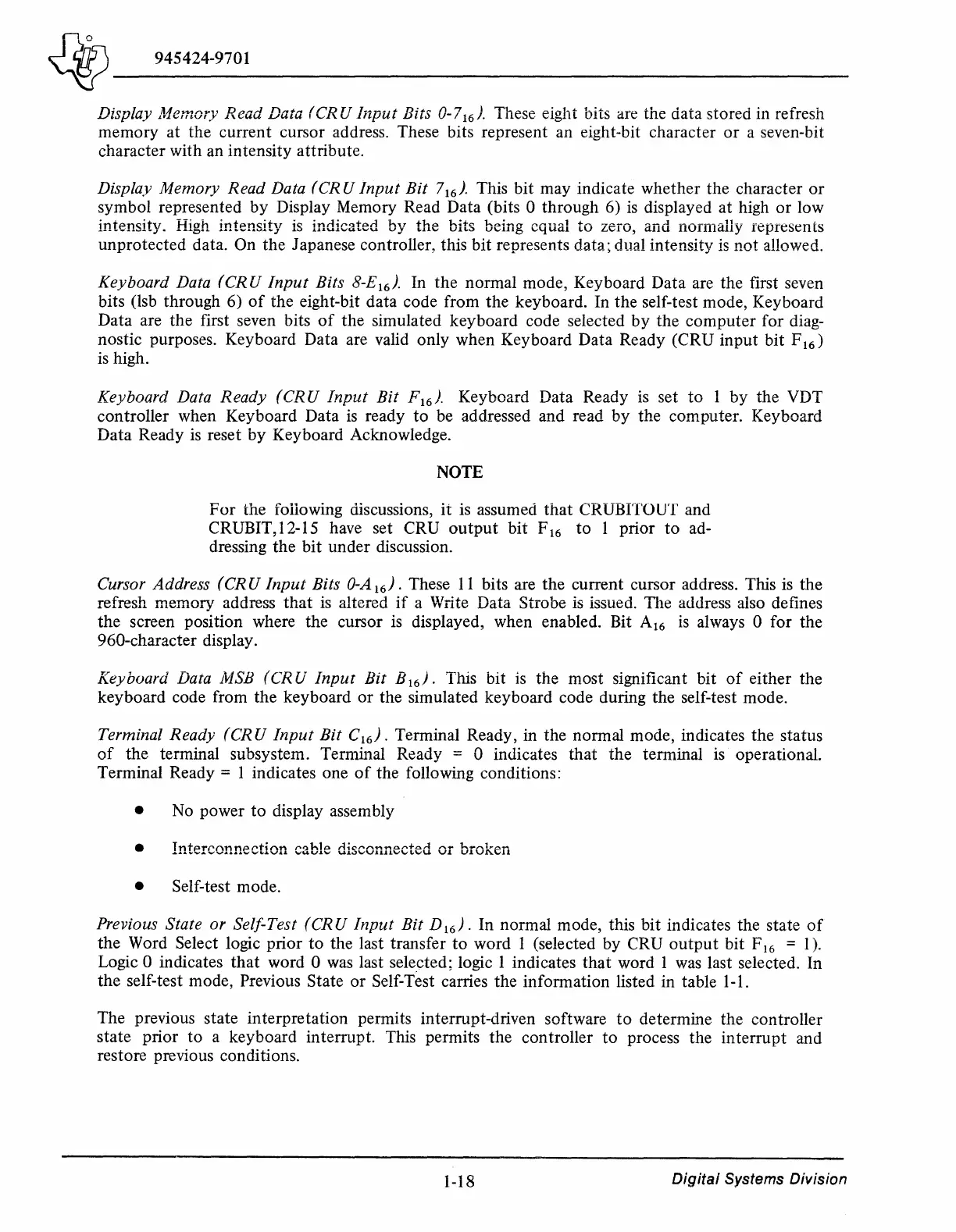Ans-\
______
_
~
945424-9701
Display Memory
Read
Data (CR U
Input
Bits 0-7
16
).
These eight bits are the data stored in refresh
memory at the current cursor address. These bits represent an eight-bit character
or
a seven-bit
character with an intensity attribute.
Display Memory
Read
Data
(CRU
Input
Bit
7
16
).
This bit may indicate whether the character
or
symbol represented by Display Memory Read Data (bits 0 through 6)
is
displayed at high
or
low
intensity. High intensity is indicated
by
the bits being equal
to
zero, and normally represents
unprotected data. On the Japanese controller, this
bit
represents data; dual intensity
is
not
allowed.
Keyboard Data
(CRU
Input
Bits 8-E
16
).
In the normal mode, Keyboard Data are the first seven
bits (lsb through 6)
of
the eight-bit data code from the keyboard. In the self-test mode, Keyboard
Data are the first seven bits
of
the simulated keyboard code selected
by
the
computer
for diag-
nostic purposes. Keyboard Data are valid only when Keyboard Data Ready (CRU input bit F
16
)
is high.
Keyboard Data
Ready
(CRU
Input
Bit
F
16
).
Keyboard Data Ready is set
to
1
by
the VDT
controller when Keyboard Data is ready
to
be addressed and read
by
the computer. Keyboard
Data Ready is reset
by
Keyboard Acknowledge.
NOTE
For
the following discussions,
it
is assumed
that
CRUBITOUT and
CRUBIT,12-15 have set CRU
output
bit F
16
to
1 prior
to
ad-
dressing the
bit
under discussion.
Cursor Address
(CRU
Input
Bits
O-A
16
).
These
11
bits are the current cursor address. This is the
refresh memory address
that
is altered
if
a Write Data Strobe
is
issued.
TI1e
address also defines
the screen position where the cursor is displayed, when enabled. Bit A
16
is
always 0 for the
960-character display.
Keyboard Data
ivJSB
(CRU
Input
Bit
B
16
).
This bit
is
the most significant bit
of
either the
keyboard code from the keyboard
or
the simulated keyboard code during the self-test mode.
Terminal
Ready
(CR U
Input
Bit
C
16
).
Terminal Ready, in the normal mode, indicates the status
of
the terminal subsystem. Terminal Ready = 0 indicates
that
the terminal
is
operational.
Terminal Ready = 1 indicates one
of
the following conditions:
• No power
to
display assembly
• Interconnection cable disconnected
or
broken
• Self-test mode.
Previous State
or
Self-Test
(CRU
Input
Bit
D
16
).
In normal mode, this bit indicates the state
of
the Word Select logic prior
to
the last transfer
to
word 1 (selected by CRU
output
bit F
16
= I).
Logic 0 indicates
that
word 0 was last selected; logic 1 indicates
that
word I was last selected. In
the self-test mode, Previous State
or
Self-Test carries the information listed in table 1-1.
The previous state interpretation permits interrupt-driven software
to
determine the controller
state prior
to
a keyboard interrupt. This permits the controller
to
process the interrupt and
restore previous conditions.
1-18
Digital
Systems Division
