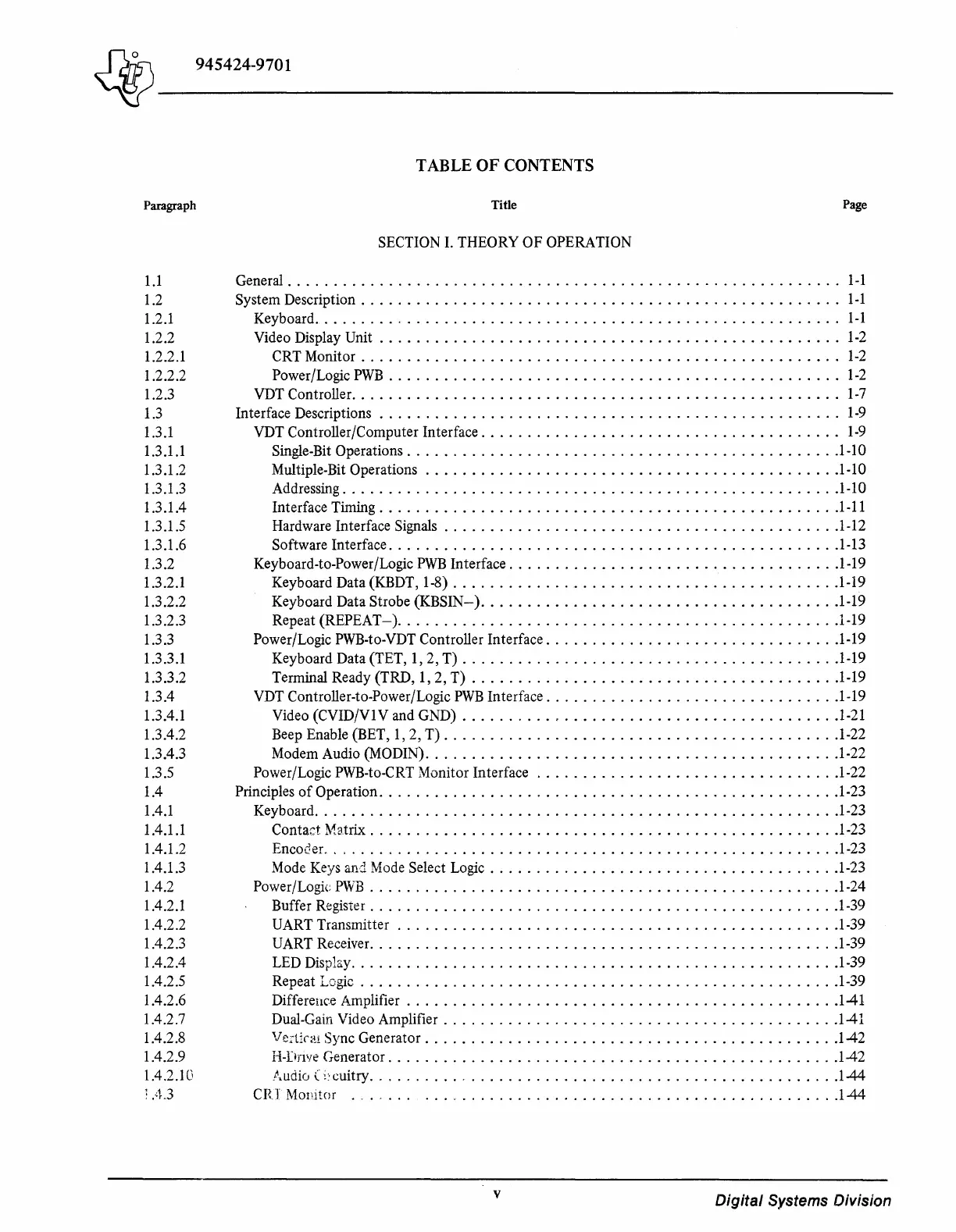J17)\
______
_
~
945424-9701
Paragraph
1.1
1.2
1.2.1
1.2.2
1.2.2.1
1.2.2.2
1.2.3
1.3
1.3.1
1.3.1.1
1.3.1.2
1.3.1.3
1.3.1.4
1.3.1.5
1.3.1.6
1.3.2
1.3.2.1
1.3.2.2
1.3.2.3
1.3.3
1.3.3.1
1.3.3.2
1.3.4
1.3.4.1
1.3.4.2
1.3.4.3
1.3.5
1.4
1.4.1
1.4.1.1
1.4.1.2
1.4.1.3
1.4.2
1.4.2.1
1.4.2.2
1.4.2.3
1.4.2.4
1.4.2.5
1.4.2.6
1.4.2.7
1.4.2.8
1.4.2.9
1.4.2.10
: .43
TABLE
OF
CONTENTS
Title
Page
SECTION I. THEORY
OF
OPERATION
General
............................................................
1-1
System Description . . . . . . . . . . . . . . . . . . . . . . . . . . . . . . . . . . . . . . . . . . . . . . . . . . . .
1-1
Keyboard
.........................................................
1-1
Video Display Unit . . . . . . . . . . . . . . . . . . . . . . . . . . . . . . . . . . . . . . . . . . . . . . . . . . 1-2
CRT Monitor
....................................................
1-2
Power/Logic
PWB
.................................................
1-2
VDT Controller
.....................................................
1-7
Interface Descriptions . . . . . . . . . . . . . . . . . . . . . . . . . . . . . . . . . . . . . . . . . . . . . . . . . . 1-9
VDT Controller/Computer Interface
.......................................
1-9
Single-Bit Operations
..............................................
.1-10
Multiple-Bit Operations
............................................
.1-10
Addressing . . . . . . . . . . . . . . . . . . . . . . . . . . . . . . . . . . . . . . . . . . . . . . . . . . . . . .1-10
Interface Timing
..................................................
1-11
Hardware Interface Signals
..........................................
.1-12
Software Interface
................................................
.1-13
Keyboard-to-Power/Logic
PWB
Interface
...................................
.1-19
Keyboard Data (KBDT, 1-8)
..........................................
1-19
Keyboard Data Strobe
(KBSIN-)
.......................................
1-19
Repeat (REPEAT - ). . . . . . . . . . . . . . . . . . . . . . . . . . . . . . . . . . . . . . . . . . . . . . . .1-19
Power/Logic PWB-to-VDT Controller Interface
...............................
.1-19
Keyboard Data (TET, 1,
2,
T)
.........................................
1-19
Terminal Ready (TRD, 1,
2,
T)
.......................................
.1-19
VDT Controller-to-Power/Logic
PWB
Interface
...............................
.1-19
Video (CVID/Vl V and GND)
..........
,
..............................
1-21
Beep Enable (BET, 1,
2,
T)
..........................................
.1-22
Modem Audio (MODIN)
............................................
.1-22
Power/Logic PWB-to-CRT Monitor Interface
................................
.1-22
Principles
of
Operation
..................................................
1-23
Keyboard
.........................................................
1-23
Contact
~1atrix
...................................................
1-23
Encocer
..
,
.....................................................
1-23
Mode Keys and Mode Select Logic
.....................................
.1-23
Power/Logic
PWB
..................................................
.1-24
Buff er Register
...................................................
1-39
UART Transmitter
...............................................
.1-39
UART Receiver
...................................................
1-39
LED Display
.....................................................
1-39
Repeat
Logic
....................................................
1-39
Difference Amplifier
...............................................
141
Dual-Gain Video Amplifier
..........................................
.141
Ve:tr:-1.i
Sync Generator
............................................
.142
I-l-Iinve
Generator
.................................................
142
f\udiu (
i•
cuitry
...................................................
144
CRT
Monitor . . . . . . . .
...........................................
.144
v
Digital
Systems Division
