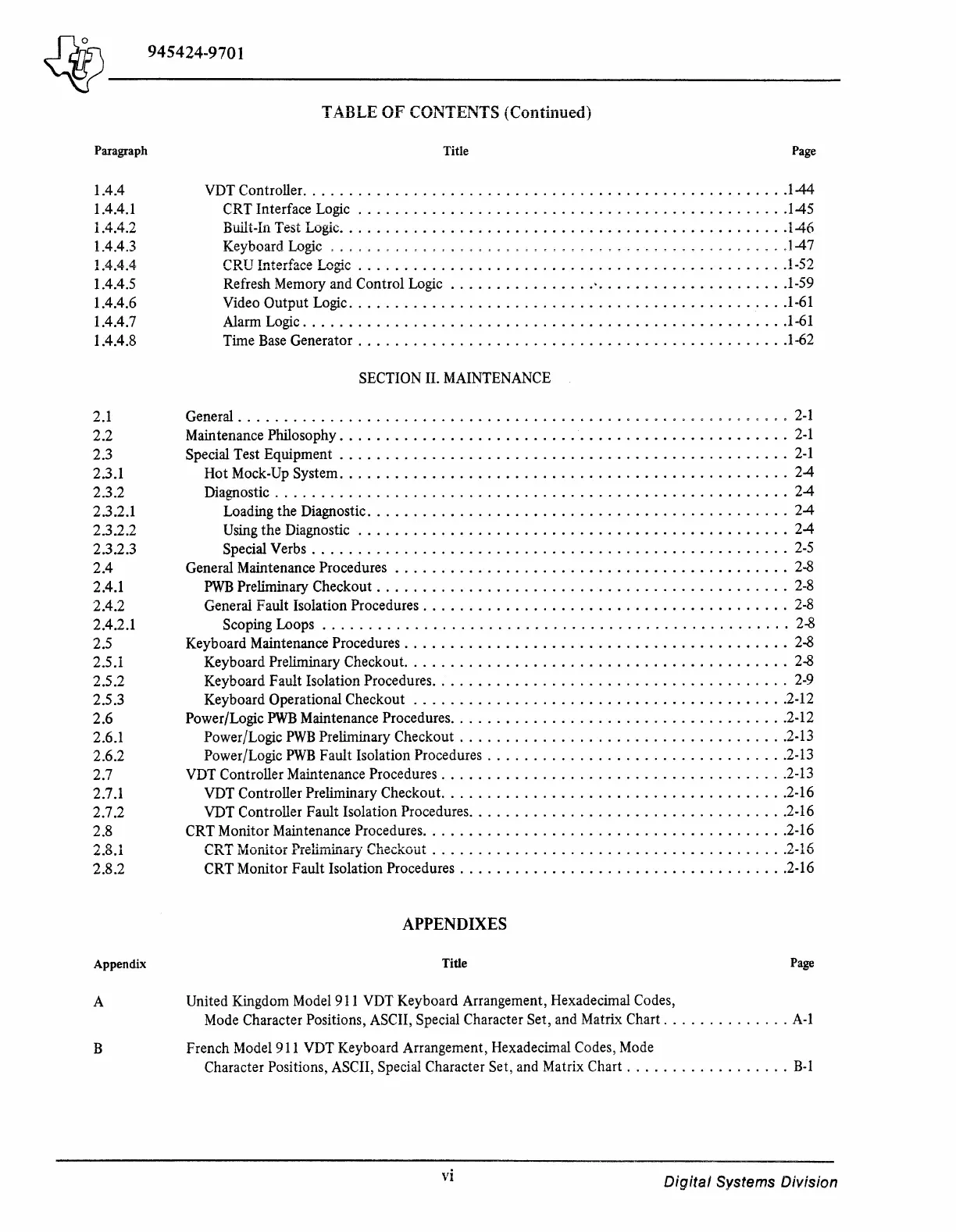Jdl~
______
_
~
945424-9701
Paragraph
1.4.4
1.4.4.1
1.4.4.2
1.4.4.3
1.4.4.4
1.4.4.5
1.4.4.6
1.4.4.7
1.4.4.8
2.1
2.2
2.3
2.3.1
2.3.2
2.3.2.1
2.3.2.2
2.3.2.3
2.4
2.4.1
2.4.2
2.4.2.1
2.5
2.5.1
2.5.2
2.5.3
2.6
2.6.1
2.6.2
2.7
2.7.1
2.7.2
2.8
.....
0 1
"'-.0.1
2.8.2
Appendix
A
B
TABLE
OF
CONTENTS (Continued)
Title
Page
VDT Controller
.....................................................
144
CRT Interface Logic
...............................................
145
Built-in Test Logic
.................................................
146
Keyboard Logic . . . . . . . . . . . . . . . . . . . . . . . . . . . . . . . . . . . . . . . . . . . . . . . . . .
1-4
7
CRU
Interface Logic
..............................................
.1-52
Refresh Memory and Control Logic
................
·
....................
.1-59
Video
Output
Logic. . . . . . . . . . . . . . . . . . . . . . . . . . . . . . . . . . . . . . . . . . . . . . . .1-61
Alarm Logic
.....................................................
1-61
Time Base Generator . . . . . . . . . . . . . . . . . . . . . . . . . . . . . . . . . . . . . . . . . . . . . . .1-62
SECTION II. MAINTENANCE
General . . . . . . . . . . . . . . . . . . . . . . . . . . . . . . . . . . . . . . . . . . . . . . . . . . . . . . . . . . . .
2-1
Maintenance Philosophy
.................................................
2-1
Special Test Equipment
.................................................
2-1
Hot
Mock-Up System
.................................................
24
Diagnostic . . . . . . . . . . . . . . . . . . . . . . . . . . . . . . . . . . . . . . . . . . . . . . . . . . . . . . . .
24
Loading the Diagnostic. . . . . . . . . . . . . . . . . . . . . . . . . . . . . . . . . . . . . . . . . . . . . . 2-4
Using
the
Diagnostic . . . . . . . . . . . . . . . . . . . . . . . . . . . . . . . . . . . . . . . . . . . . . . .
24
Special Verbs . . . . . . . . . . . . . . . . . . . . . . . . . . . . . . . . . . . . . . . . . . . . . . . . . . . . 2-5
General Maintenance Procedures . . . . . . . . . . . . . . . . . . . . . . . . . . . . . . . . . . . . . . . . . . . 2-8
PWB
Preliminary Checkout
.............................................
2-8
General Fault Isolation Procedures
........................................
2-8
Scoping Loops . . . . . . . . . . . . . . . . . . . . . . . . . . . . . . . . . . . . . . . . . . . . . . . . . . . 2-8
Keyboard Maintenance Procedures . . . . . . . . . . . . . . . . . . . . . . . . . . . . . . . . . . . . . . . . . . 2-8
Keyboard Preliminary Checkout.
.........................................
2-8
Keyboard Fault Isolation Procedures
.......................................
2-9
Keyboard Operational Checkout
........................................
.2-12
Power/Logic
PWB
Maintenance Procedures
.....................................
2-12
Power/Logic
PWB
Preliminary Checkout
....................................
2-13
Power/Logic
PWB
Fault Isolation Procedures
................................
.2-13
VDT Controller Maintenance Procedures
......................................
2-13
VDT Controller Preliminary Checkout.
.....................................
2-16
VDT Controller Fault Isolation Procedures
..................................
.2-16
CRT Monitor Maintenance Procedures
.......................................
.2-16
CRT Monitor Preliminary Checkout
.......................................
2-16
CRT Monitor Fault Isolation Procedures
....................................
2-16
APPENDIXES
Title
Page
United Kingdom Model 911 VDT Keyboard Arrangement, Hexadecimal Codes,
Mode Character Positions, ASCII, Special Character Set, and Matrix Chart
..............
A-1
French Model 911 VDT Keyboard Arrangement, Hexadecimal Codes, Mode
Character Positions, ASCII, Special Character Set, and Matrix Chart
..................
B-1
vi
Digital
Systems Division