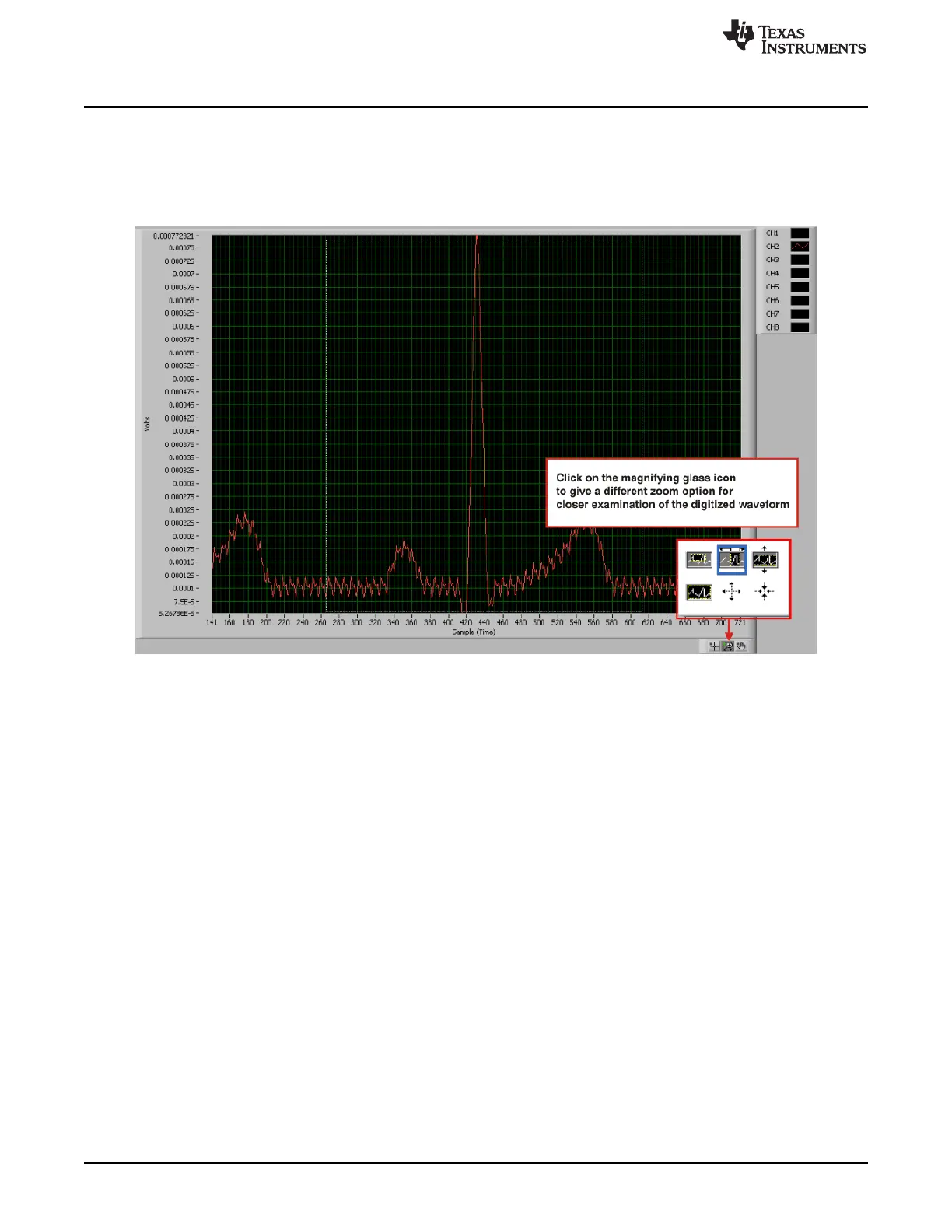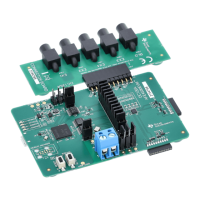Using the ADS1298ECG-FE Software
www.ti.com
20
SBAU171D–May 2010–Revised January 2016
Submit Documentation Feedback
Copyright © 2010–2016, Texas Instruments Incorporated
ADS1298ECG-FE/ADS1198ECG-FE
3.5.1.1 Zoom Tool
The zoom tool allows the user to zoom in either on all channels simultaneously or on a single channel.
Figure 19 shows an example of the waveform examination tool with the magnifying glass zoomed in on
Channel 2. In this case, the tool makes it much easier to determine that the noise seen on the ECG
waveform is a result of 50Hz/60Hz line cycle noise.
Figure 19. Zoom Tool Options
