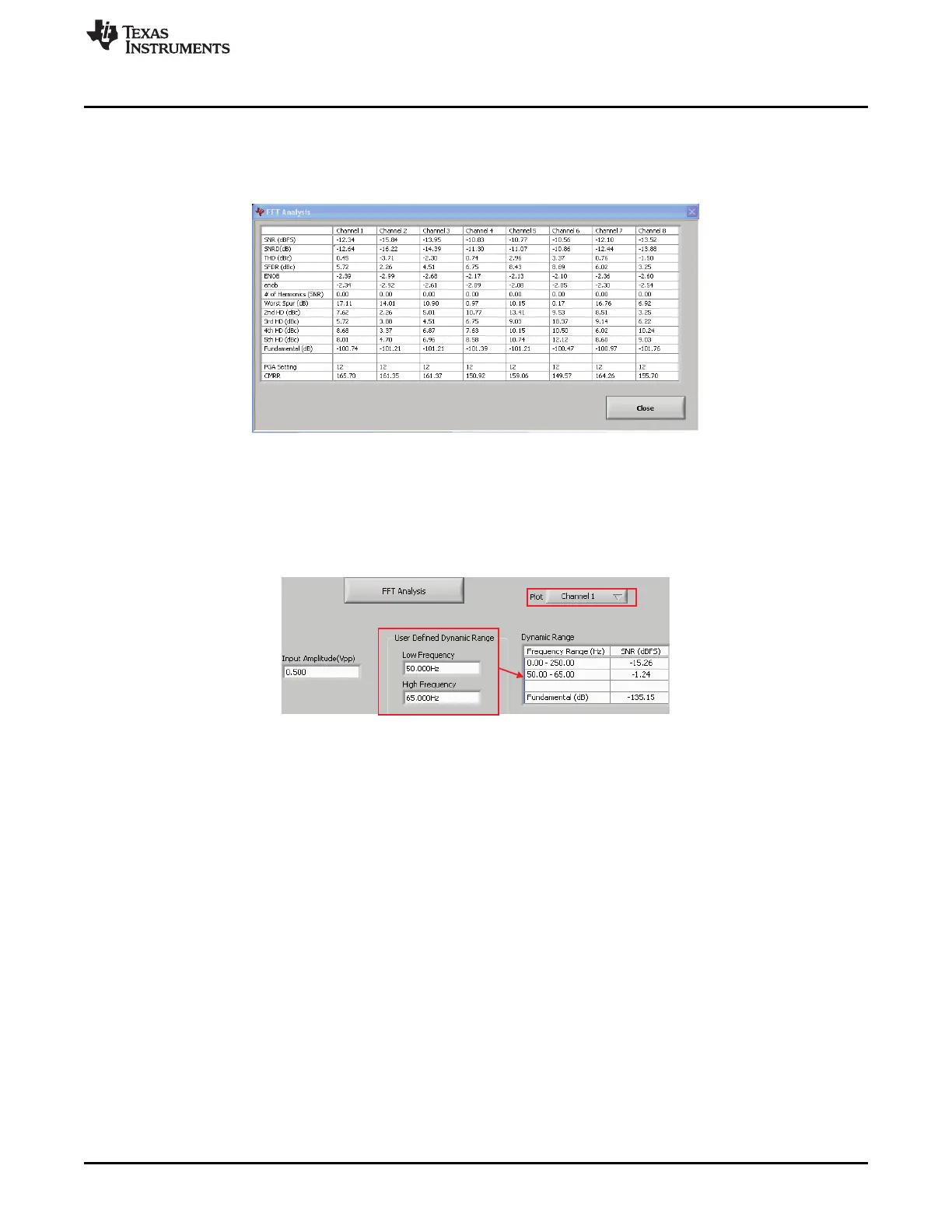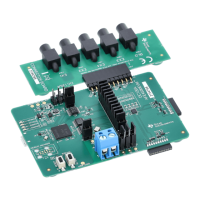www.ti.com
Using the ADS1298ECG-FE Software
23
SBAU171D–May 2010–Revised January 2016
Submit Documentation Feedback
Copyright © 2010–2016, Texas Instruments Incorporated
ADS1298ECG-FE/ADS1198ECG-FE
3 - FFT Analysis
Pressing the FFT Analysis button pulls up the FFT Analysis window shown in Figure 24. This window
provides calculated parameters obtained from the collected data that may be useful during evaluation.
One of the values included in this analysis is the channel-to-channel noise.
Figure 24. FFT Analysis: Input Short Condition
4 - User-Defined Dynamic Range
This section enables the user to examine the SNR of a specific channel within a given frequency band
defined by Low Frequency and High Frequency. The SNR displayed in this window shows under the
Dynamic Range heading as Figure 25 illustrates.
Figure 25. Changing the User-Defined Dynamic Range for Channel 1
5 - Input Amplitude
This field is a user input that is important for accurately calculating the CMRR of each channel.
6 - Zoom Tool
As with the Analysis, Histogram, and Scope tool, this zoom function allows a closer examination of the
FFT at frequencies of interest, as shown in Figure 26.
