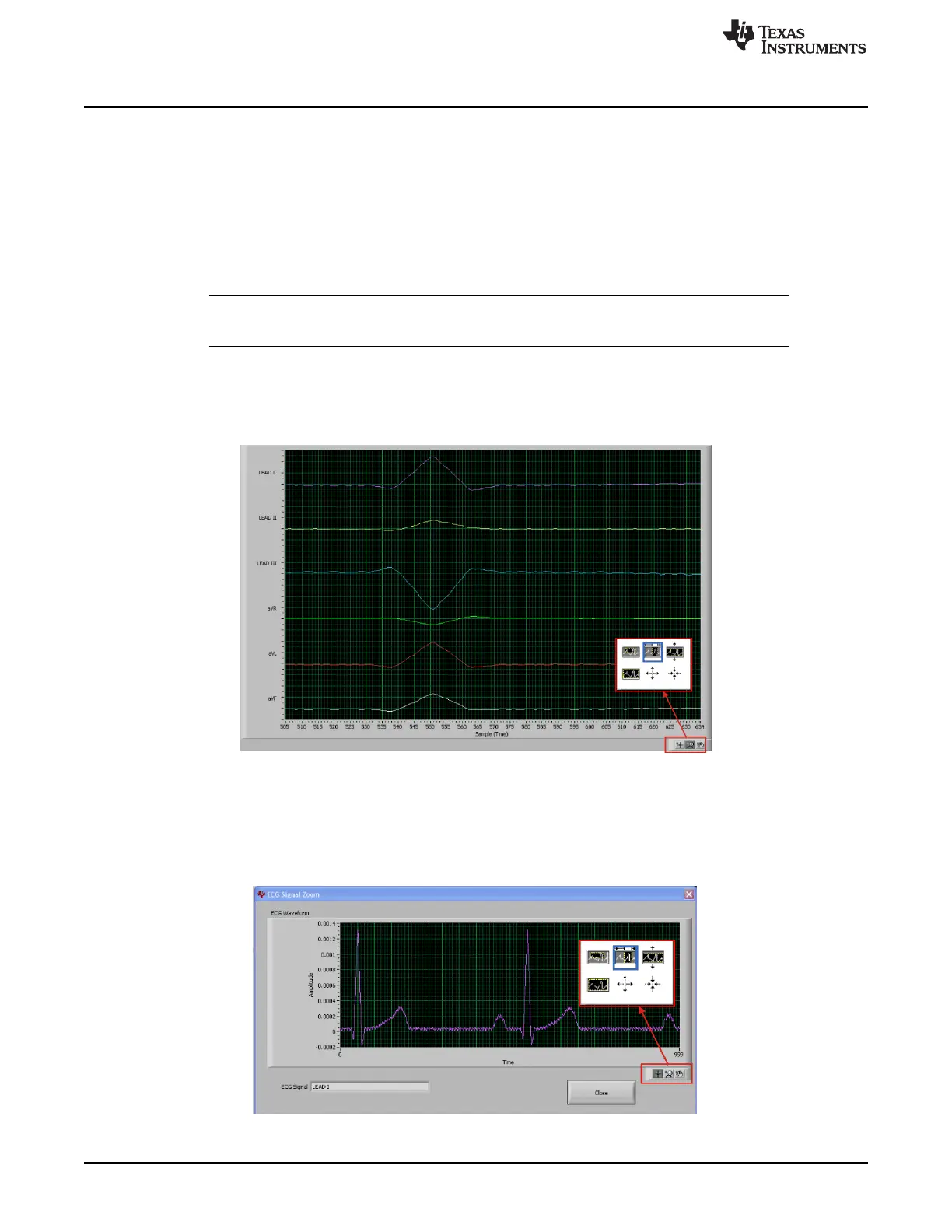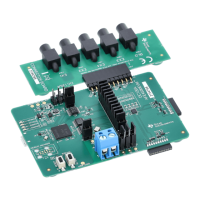Using the ADS1298ECG-FE Software
www.ti.com
26
SBAU171D–May 2010–Revised January 2016
Submit Documentation Feedback
Copyright © 2010–2016, Texas Instruments Incorporated
ADS1298ECG-FE/ADS1198ECG-FE
The low-pass filter controls a digital low-pass filter, whose order and cutoff frequency are controlled
using the Filter Order and Cutoff Freq controls in the low-pass filter part of the Post Processing
Filters group (left side of the box).
The notch filter provides a 50Hz/60Hz notch filter, whose order and 50Hz/60Hz notch selection are
controlled using the Filter Order and Notch Freq controls in the low-pass filter part of the Post
Processing Filters group (center of the box).
The high-pass filter controls a digital high-pass filter, whose order and cutoff frequency are
controlled using the Filter Order and Cutoff Freq controls in the high-pass filter part of the Post
Processing Filters group (right side of the box).
NOTE: The digital filters are not part of the ADS1298. These are digital filters implemented in the UI
to aid in the evaluation of the ADS1298ECG-FE.
4 - Zoom Feature
The zoom feature is available to allow the user to navigate and view all signals at the same time, as
shown in Figure 28. This tool allows the user to zoom in/out on the horizontal or vertical axis and pan
left or right while viewing all ECG signals simultaneously.
Figure 28. ECG Signal Zoom Feature for Six Leads
Additionally, each ECG signal can be zoomed individually by moving the mouse (which appears as a plus
icon) over the lead of interest and clicking on it. A new window opens showing the raw ECG data as read
from the ADS1298. This window provides controls in the lower right corner to zoom in/out or pan right/left
to provide a more detailed inspection of the individual ECG signal.
Figure 29. ECG Signal Zoom Feature for Lead 1
