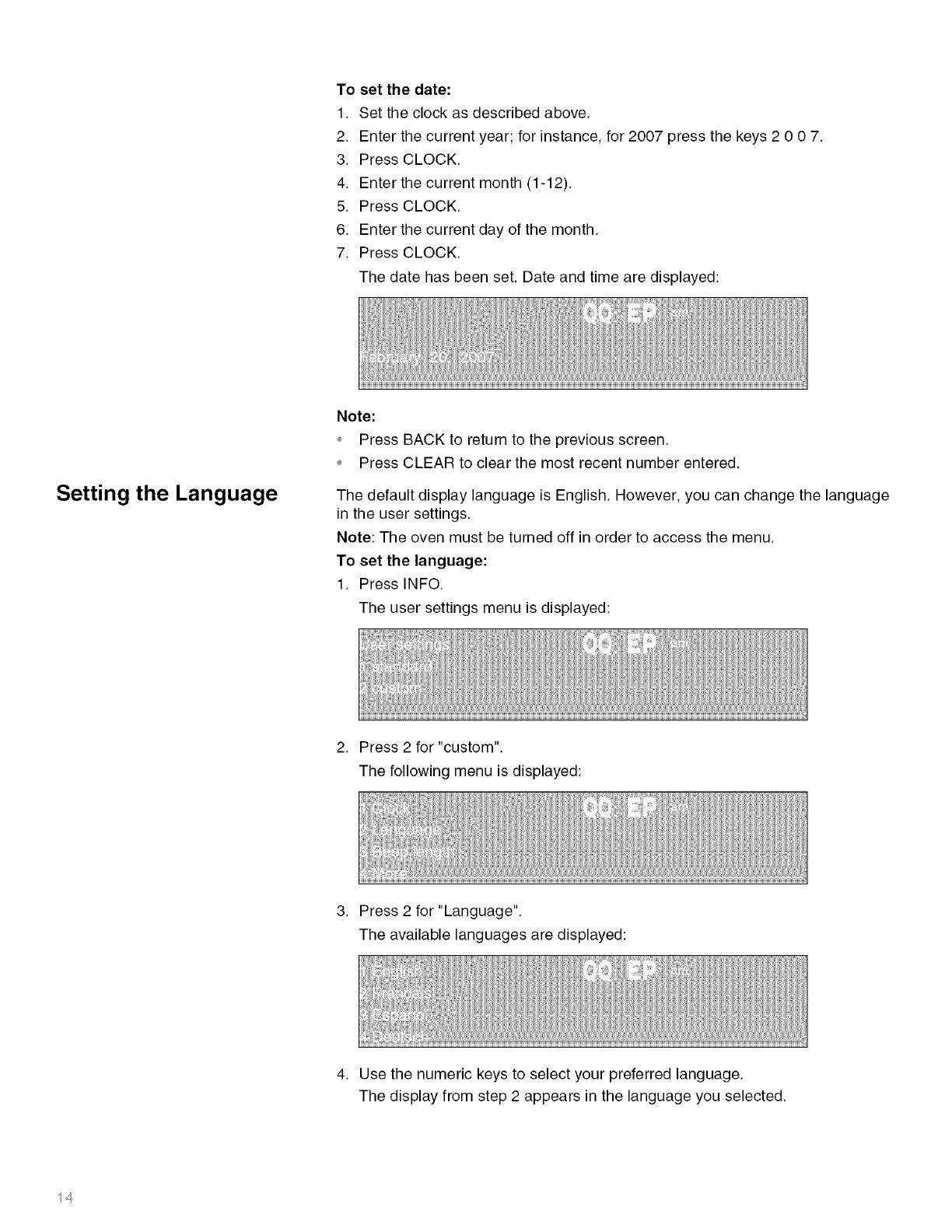Tosetthedate:
1. Settheclockasdescribedabove.
2. Enterthecurrentyear;forinstance,for2007pressthekeys20 07.
3. PressCLOCK.
4. Enterthecurrentmonth(1-12).
5. PressCLOCK.
6. Enterthecurrentdayofthemonth.
7. PressCLOCK.
Thedatehasbeenset.Dateandtimearedisplayed:
Setting the Language
Note:
_ Press BACK to return to the previous screen.
_ Press CLEAR to clear the most recent number entered.
The default display language is English. However, you can change the language
in the user settings.
Note: The oven must be turned off in order to access the menu.
To set the language:
1. Press INFO.
The user settings menu is displayed:
2. Press 2 for "custom".
The following menu is displayed:
3. Press 2 for"Language".
The available languages are displayed:
4. Use the numeric keys to select your preferred language.
The display from step 2 appears in the language you selected.
44