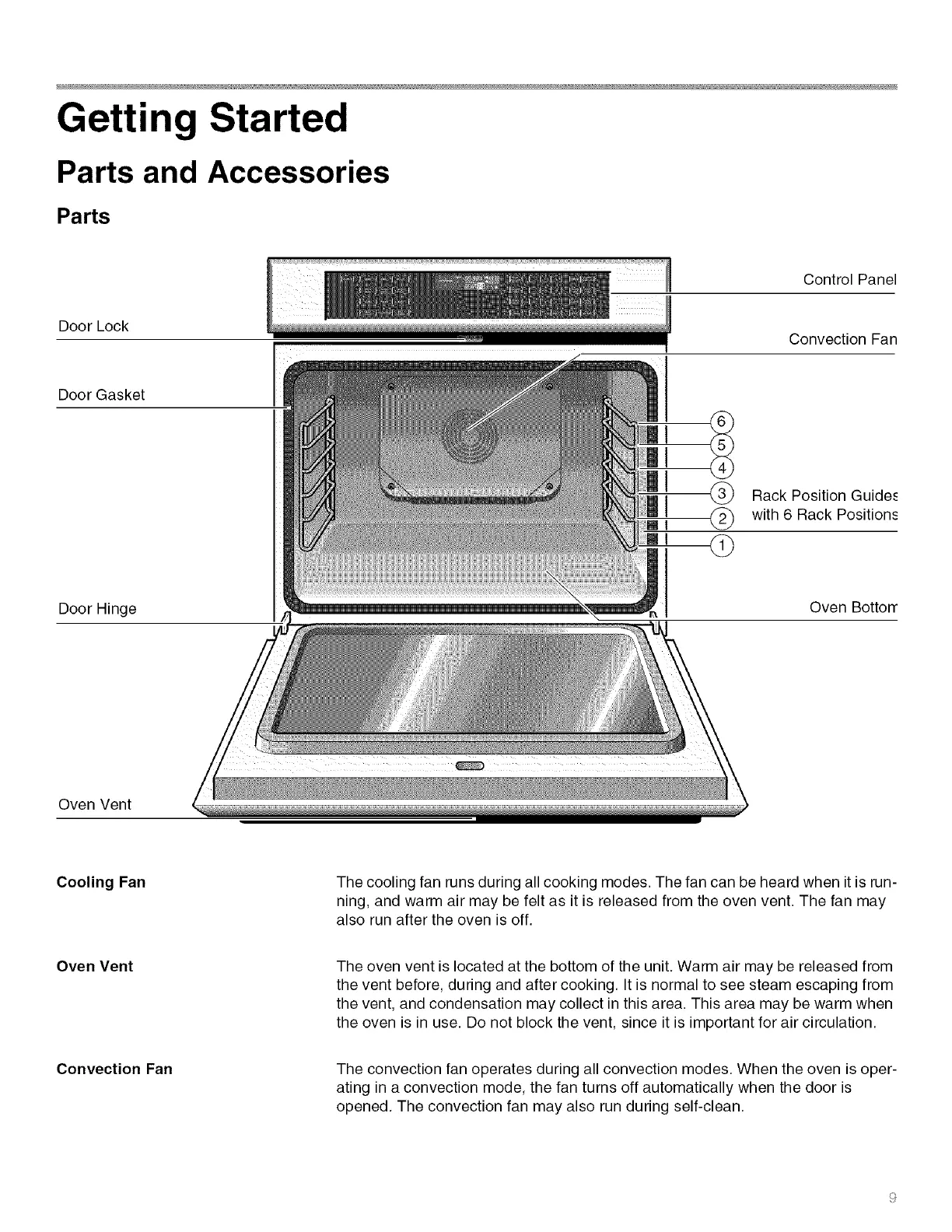Getting Started
Parts and Accessories
Parts
DoorLock
Door Gasket
Door Hinge
Control Panel
Convection Fan
/
I
I
I
I
I
I
®
@
Rack Position Guides
with 6 Rack Positions
Oven Botton"
Oven Vent
Cooling Fan The cooling fan runs during all cooking modes, The fan can be heard when it is run-
ning, and warm air may be felt as it is released from the oven vent, The fan may
also run after the oven is off,
Oven Vent
The oven vent is located at the bottom of the unit. Warm air may be released from
the vent before, during and after cooking. It is normal to see steam escaping from
the vent, and condensation may collect in this area. This area may be warm when
the oven is in use. Do not block the vent, since it is important for air circulation.
Convection Fan
The convection fan operates during all convection modes. When the oven is oper-
ating in a convection mode, the fan turns off automatically when the door is
opened. The convection fan may also run during self-clean.