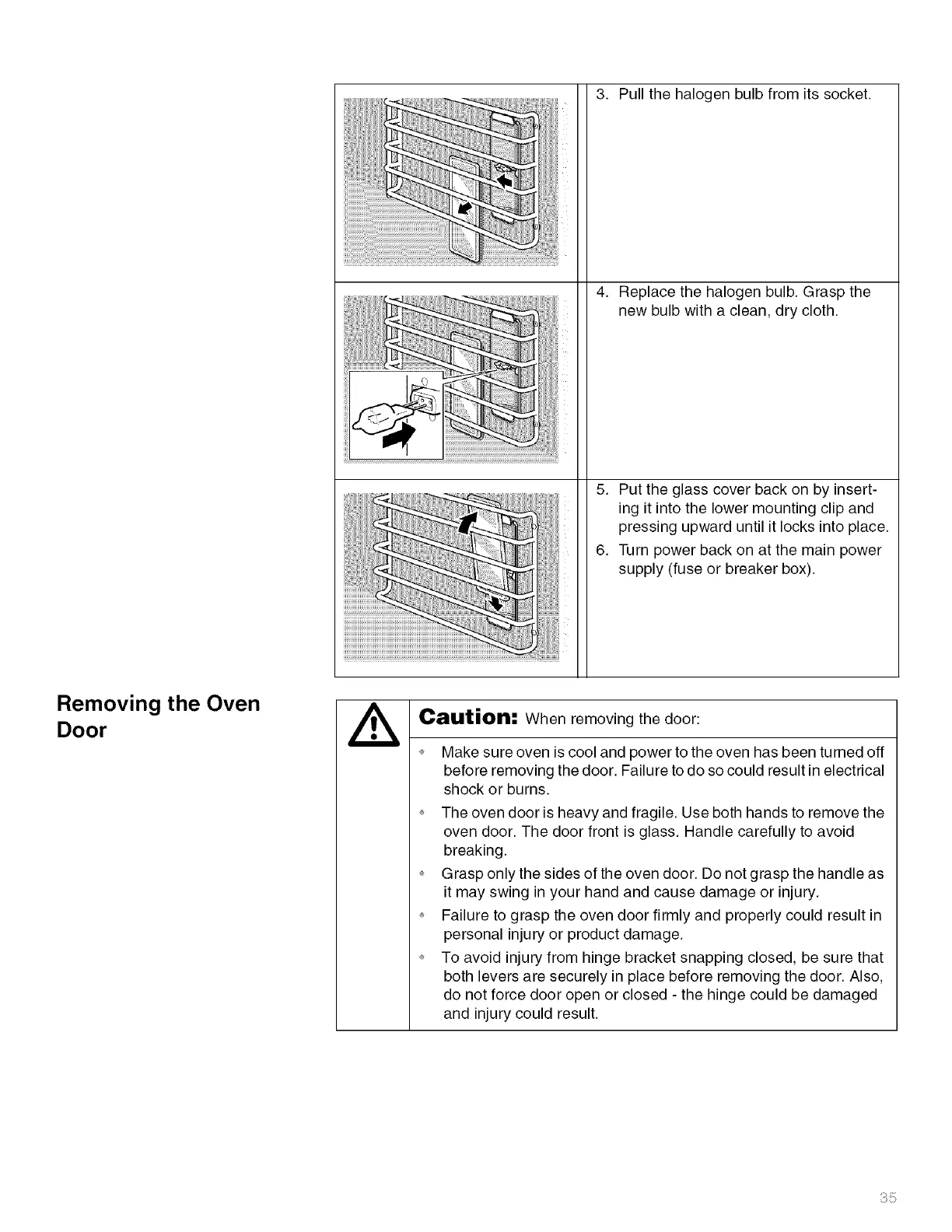3. Pullthehalogenbulbfromitssocket.
4. Replacethehalogenbulb.Graspthe
newbulbwithaclean,drycloth.
5. Puttheglasscoverbackonbyinsert-
ingitintothelowermountingclipand
pressingupwarduntilitlocksintoplace.
6. Turnpowerbackonatthemainpower
supply(fuseorbreakerbox).
Removing the Oven
Door
Caution: When removing the door:
®
Make sure oven is cool and power to the oven has been turned off
before removing the door. Failure to do so could result in electrical
shock or burns.
_* The oven door is heavy and fragile. Use both hands to remove the
oven door. The door front is glass. Handle carefully to avoid
breaking.
_* Grasp only the sides of the oven door. Do not grasp the handle as
it may swing in your hand and cause damage or injury.
_* Failure to grasp the oven door firmly and properly could result in
personal injury or product damage.
_* To avoid injury from hinge bracket snapping closed, be sure that
both levers are securely in place before removing the door. Also,
do not force door open or closed - the hinge could be damaged
and injury could result.
35