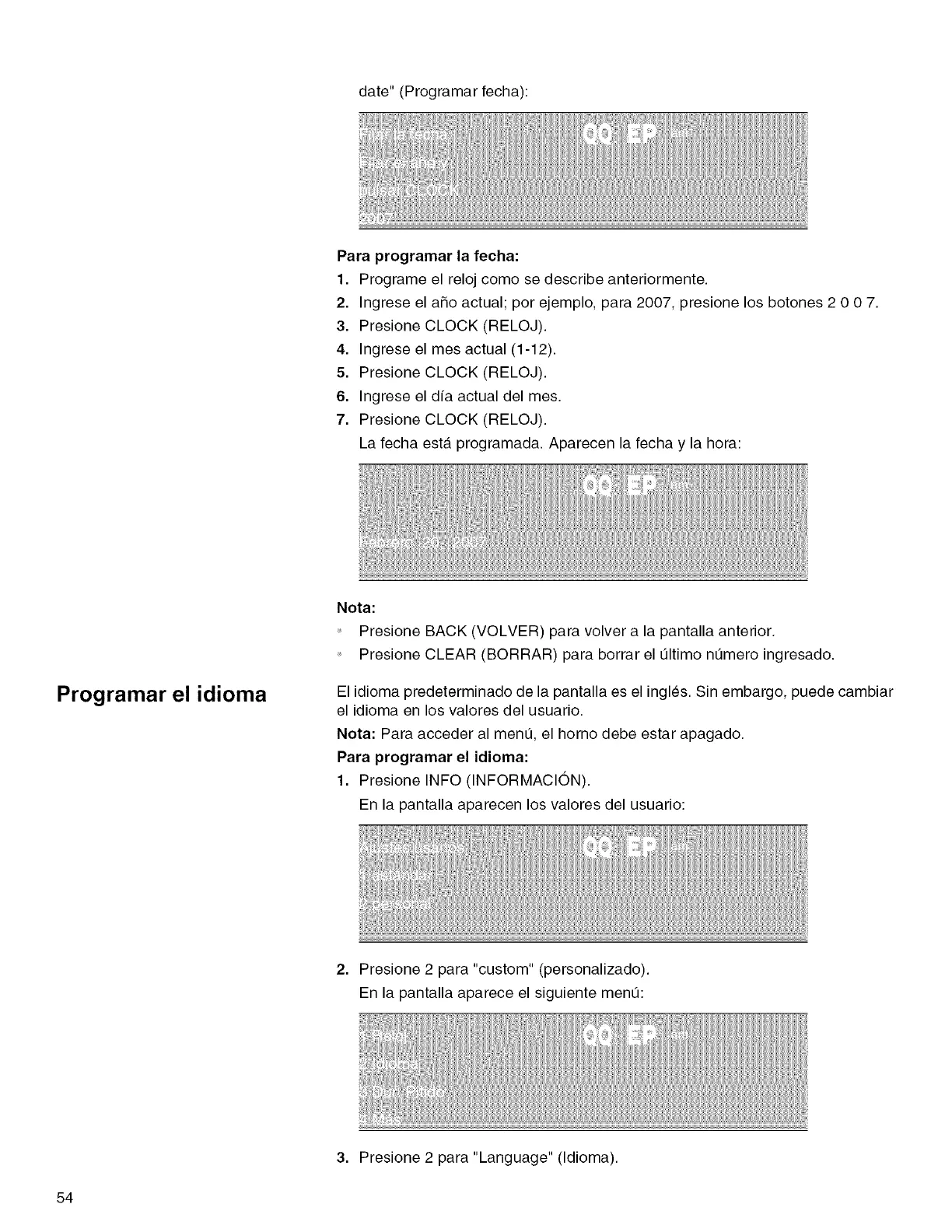date"(Programarfecha):
Para programar la fecha:
1. Programe el reloj como se describe anteriormente.
2. Ingrese el aSo actual; por ejemplo, para 2007, presione los botones 2 0 0 7.
3. Presione CLOCK (RELOJ).
4. Ingrese el mes actual (1-12).
5. Presione CLOCK (RELOJ).
6. Ingrese el dfa actual del mes.
7. Presione CLOCK (RELOJ).
La fecha esta programada. Aparecen la fecha y la hora:
Programar el idioma
Nota"
Presione BACK (VOLVER) para volver a la pantalla anterior.
Presione CLEAR (BORRAR) para borrar el Qltimo nQmero ingresado.
El idioma predeterminado de la pantalla es el ingles. Sin embargo, puede cambiar
el idioma en los valores del usuario.
Nota" Para acceder al menQ, el homo debe estar apagado.
Para programar el idioma:
1. Presione INFO (INFORMACION).
En la pantalla aparecen los valores del usuario:
2. Presione 2 para "custom" (personalizado).
En la pantalla aparece el siguiente menQ:
3. Presione 2 para "Language" (Idioma).
54