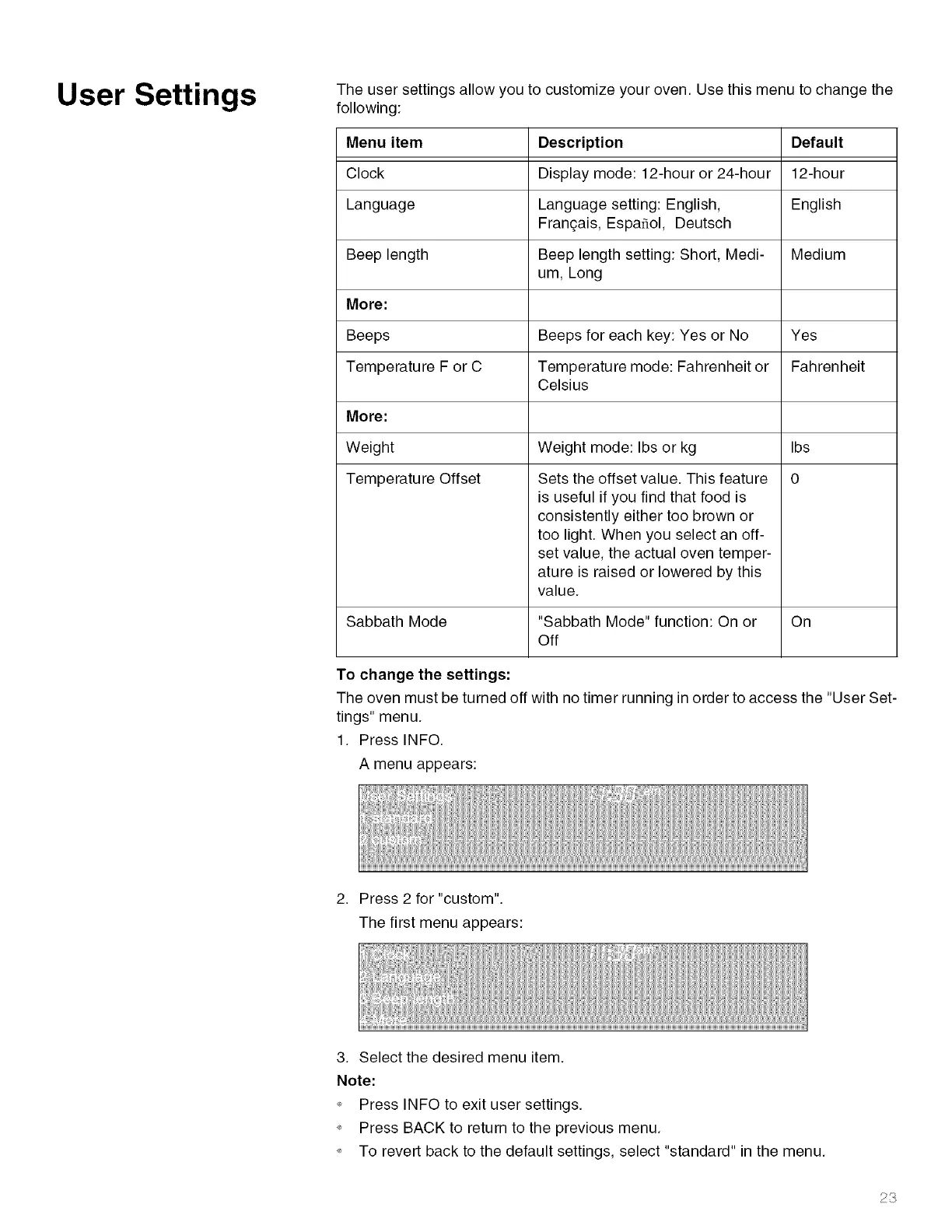User Settings The user settings allow you to customize your oven. Use this menu to change the
following:
Menu item Description Default
Clock Display mode: 12-hour or 24-hour 12-hour
Language Language setting: English, English
Fran£_ais,Espafiol, Deutsch
Beep length Beep length setting: Short, Medi- Medium
urn, Long
More:
Beeps Beeps for each key: Yes or No Yes
Temperature F or C Temperature mode: Fahrenheit or Fahrenheit
Celsius
Weight mode: Ibs or kg Ibs
0
More:
Weight
Temperature Offset
Sets the offset value. This feature
is useful if you find that food is
consistently either too brown or
too light. When you select an off-
set value, the actual oven temper-
ature is raised or lowered by this
value.
Sabbath Mode "Sabbath Mode" function: On or On
Off
To change the settings:
The oven must be turned off with no timer running in order to access the "User Set-
tings" menu.
1. Press INFO.
A menu appears:
2. Press 2 for "custom".
The first menu appears:
3. Select the desired menu item.
Note:
_ Press INFO to exit user settings.
_ Press BACK to return to the previous menu.
_ To revert back to the default settings, select "standard" in the menu.
23