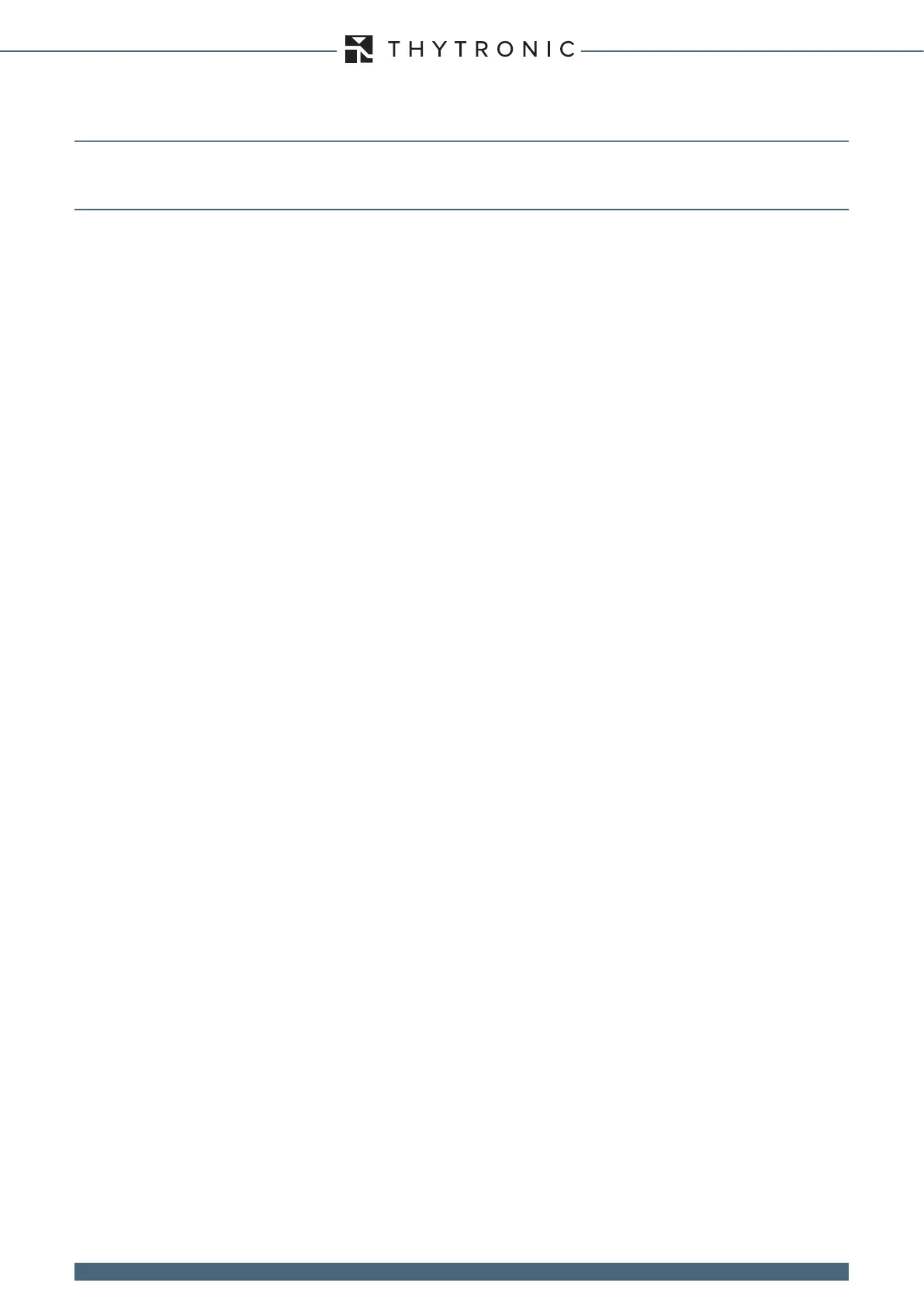71
SME2-IS - Manual - 06- 2021
CALIBRATION AND START-UP
analogously, run through the relevant options by using the Up or Down.
The full menu tree and some examples are showed in the following pages (numerical values and
settings are pointed out as examples and does not agree with real situations.
Reading variables (READ)
All data (measure, settings, parameters, etc...) can be displayed; they are arranged in functional
group submenus.
Setting modifying (SET)
For security reasons it is sometimes requested that any change of the settings using MMI is dis-
abled. In this way only qualied personell will be able to modify settings using software ThyVisor.
Changes can be made with MMI only if the parameter “Enable Settings by MMI” is active. (SET\
MMI\PARAM SETTINGENABLE) This parameter is changeable only using program.
To effect a change, having identied the parameter intended for change, the following procedure
must be performed:
• Select the parameter going through the menus by means the Up, Down and Right keys
• Press theEnter button for a few seconds; the modication in progress status is highlighted by ash-
ing of the 51-51N, 67NLEDs and by appearance of the pointer on the bottom.
• Move the cursor over the parameter intended for change using the Enter.
• Change the parameters by means the Up(increment) or Down (decrement).
• Press the Enter button to move the cursor over the last parameter in the display.
• Press again the Enter button; pointer disappear and LED 67N, while LED 51-51N continue to blink.
• Press the Enter button for a few seconds; new message appears:: “Conrm settings?”
• Answer to the message ENTER: YES to conrm changes or RESET: NO to abort.
The end of LEDS blinking spoints out the end of procedure; the changes become right now
active.
The RESET command may be used to abandon changes (prior to use ENTER: YES); the same
effect is achieved by removing the auxiliary power supply to the relay.
As example, to set the operating mode of the K1 output relay as ENERGIZED, LATCHED, the following
procedure must be issued:
• Select the menu Set “SET >>”by means of the buttton Down.
• Press the button Right to enter menu; the following submenu title i displayed: “BASE >>”
• Scroll menus by means Down button
• Select the SET menu“RELAYS >>”, the “K1 relay Setpoints >>” message is displayed.
• Press the button Right to enter; the following messages are displayed:
“Logic DE-ENERGIZED
Mode NO LATCHED
Min. pulse width
tTR1 150 ms”
• Press the button Enter for few seconds; lthe modi cation in progress status is highlighted by
the both LED51-51N e 67N.
• Move the cursor over the parameter intended for change using the Enter button, (in our case on
the message “Logic DE-ENERGIZED”),
• Change the parameters by means the Up or Down
“Logic ENERGIZED”,
• Press the button Enter for a moment to move the cursor over the last parameter in the display,
“Mode NO LATCHED”,
• Change the parameters by means the Up or Down, “Mode LATCHED”,
• Press the Enter button for a moment to select the last parameter showed on the display, “150 ms”,
• Press again the button Enter; the pointer disappear and the LED 67N turn off, while LED 51-51N
keeps blinking.
• Press the button Enter for few seconds; new message appears: “Conrm settings?”
• Answer to the message ENTER: YES to conrm or RESET: NO to abort
The end of the two LEDs blinking points out the end of procedure.
