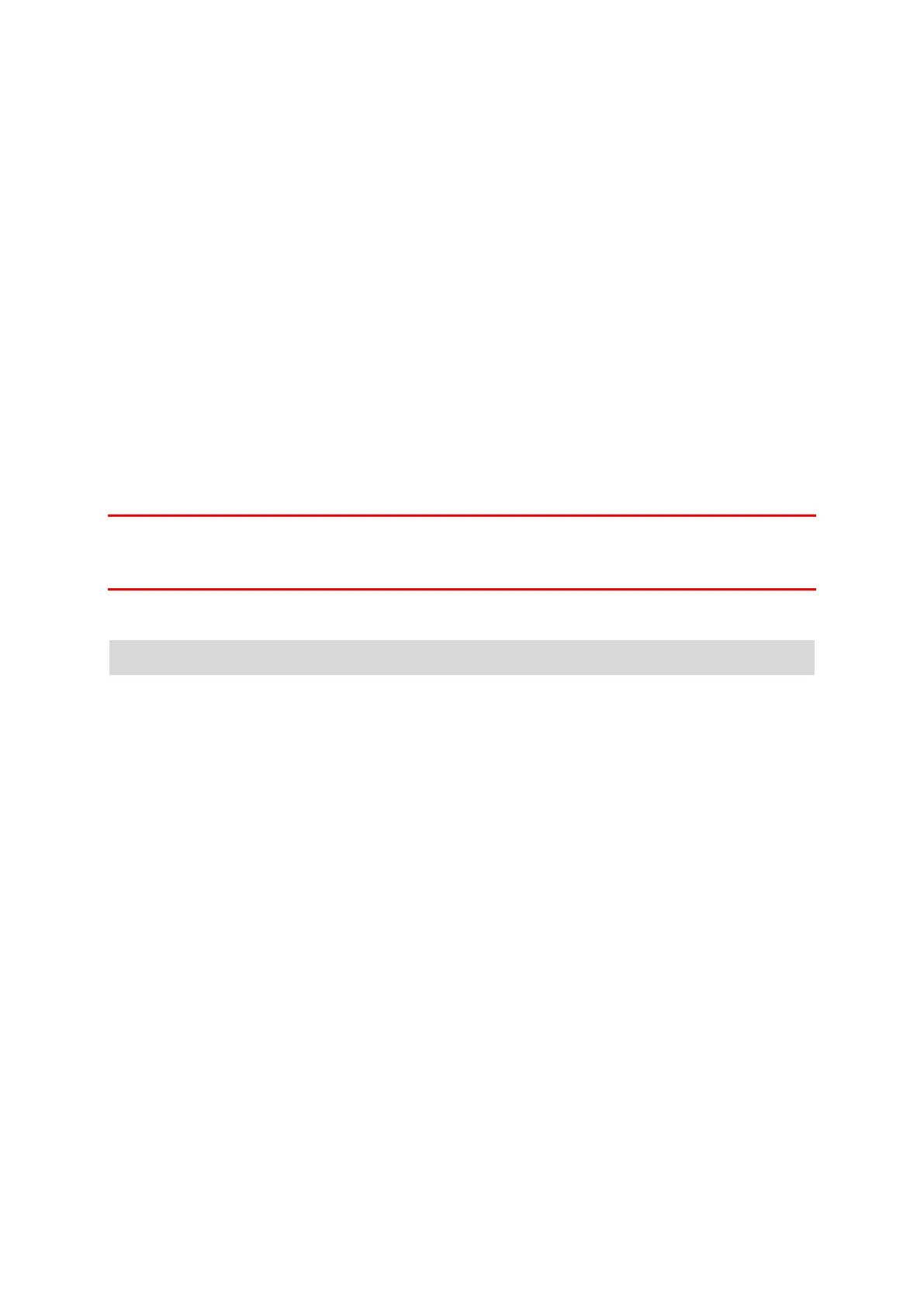20
Unable to get a connection
If your TomTom BRIDGE cannot connect to your phone, or you have no internet connection,
check the following:
Your phone is shown on your TomTom BRIDGE.
Your phone's Bluetooth tethering or Portable Wi-Fi hotspot is switched on.
Your data plan with your mobile services provider is active, and you can access the internet
on your phone.
Features on the TomTom BRIDGE
The TomTom BRIDGE uses the Android operating system. TomTom and the device owner have
changed the operating system in the following ways:
Certain Android features have been disabled, either by TomTom or by the device owner. This
makes the device safer and easier to use while driving.
Some new features and apps have been added, both by TomTom and by the device owner.
These additions customise the device so it is relevant for the functions it will be used for.
The features added by TomTom are as follows:
Important: For other settings and operation instructions for the TomTom BRIDGE, and for
instructions about other apps installed on the TomTom BRIDGE, please refer to the applicable
User Documentation.
Sleep settings
Note: Only applies to the TomTom BRIDGE Terminal.
You can choose when your TomTom BRIDGE goes to sleep if no apps are running or when it is
removed from its dock.
Open Display in the Android Settings app to see the following settings:
Sleep
Sets the delay time before your TomTom BRIDGE goes to sleep if no apps are running.
Stay awake when docked
Keeps your TomTom BRIDGE awake while it is docked and there is power.
Sleep automatically when disconnecting from power
Puts your TomTom BRIDGE to sleep when power is removed either from the dock or directly
from the TomTom BRIDGE.
Memory card slot
You can use a memory card to access your personal files, for example photos or music files.
TomTom Bridge Terminal
The memory card slot is located on the bottom of the device.
