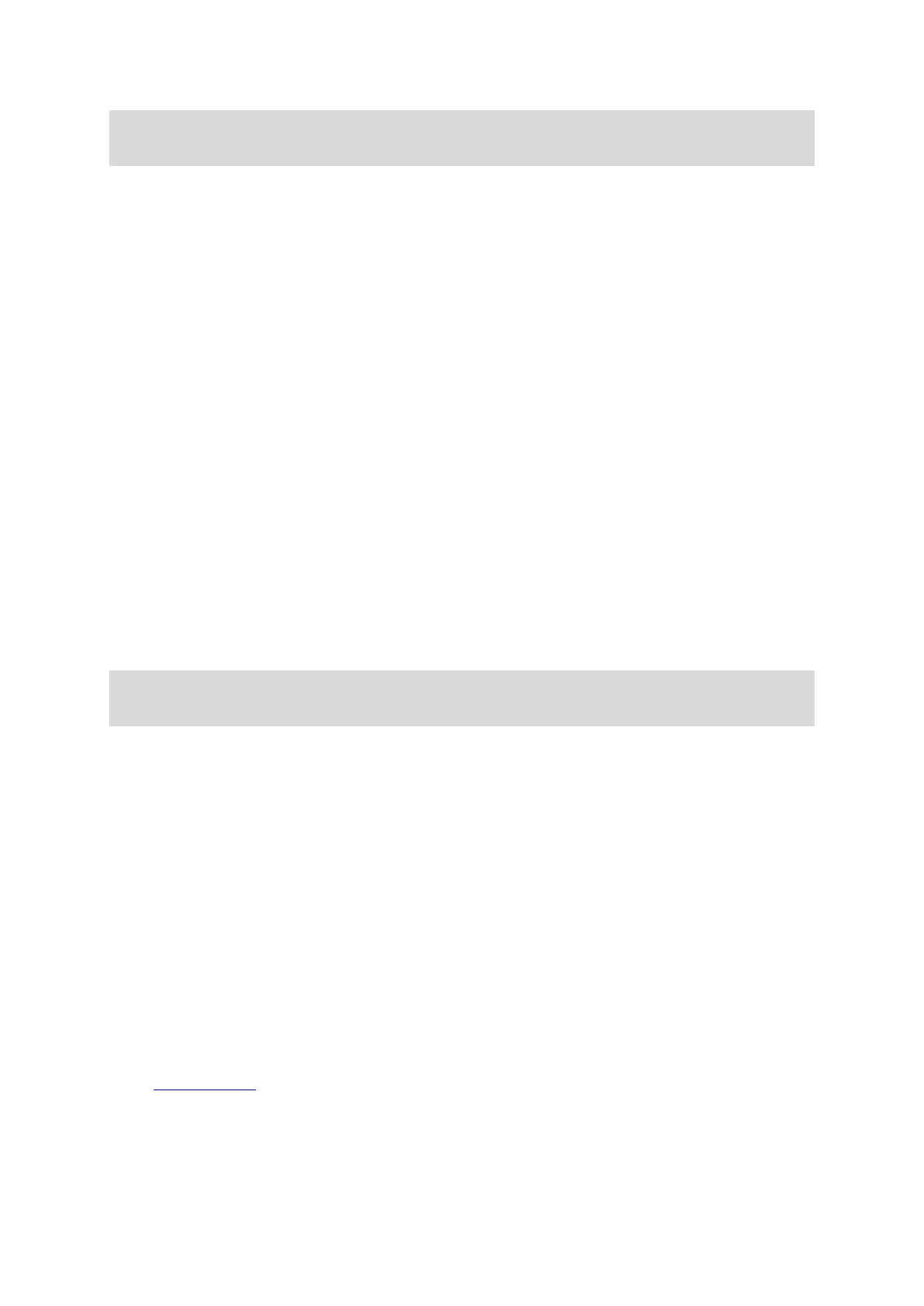53
Note: The best search results are shown on the map. When you zoom in, the lower ranked
search results are gradually shown.
About postcodes
When searching using a postcode, your results depend on the type of postcode used in the
country that you are searching in.
The following types of postcodes are used:
Postcodes that navigate you to a street or part of a street.
Postcodes that navigate you to an area comprising, for example, a single town, several
villages in a rural area or a district in a large city.
Postcodes for streets
Countries such as the Netherlands and the United Kingdom use this type of postcode. When you
search using this type of postcode, enter the postcode, then leave a space and then optionally
enter the house number. For example, "1017CT 35". Your device then plans a route to a specific
house or building on a specific street.
Postcodes for areas
Countries such as Germany, France and Belgium use this type of postcode. If you search using a
postcode for an area, your results include all the streets in a city district, the whole town, or the
villages within that postcode.
When using quick search, you may get results from multiple countries if you enter a postcode for
an area.
Note: If you search using a postcode for an area, you will not get a specific address in your
results.
This type of postcode is still very useful in reducing the number of search results. For example, a
search for Neustadt in Germany returns a long list of possible results. Adding a space followed by
the postcode for an area narrows the results down to the Neustadt that you are looking for.
As another example, if you want to search in a city, enter a postcode for an area and select the city
centre you are searching for from the results.
About mapcodes
QUICK SEARCH ONLY
In countries where roads and houses have no names or addresses, you can use a mapcode
instead. A mapcode represents a location.
Every location on Earth, including those in the sea like islands and oil rigs, can be represented by a
mapcode. Mapcodes are short, and easy to recognise, remember and communicate. They are
precise to a few metres, which is good enough for every-day use.
Go to mapcode.com
for instructions on how to find the mapcode for a location.
Mapcodes are more precise and more flexible than the address on a business card. You can
choose a location that you want to associate with your address, for example, the main entrance or
the entrance to a car park.
