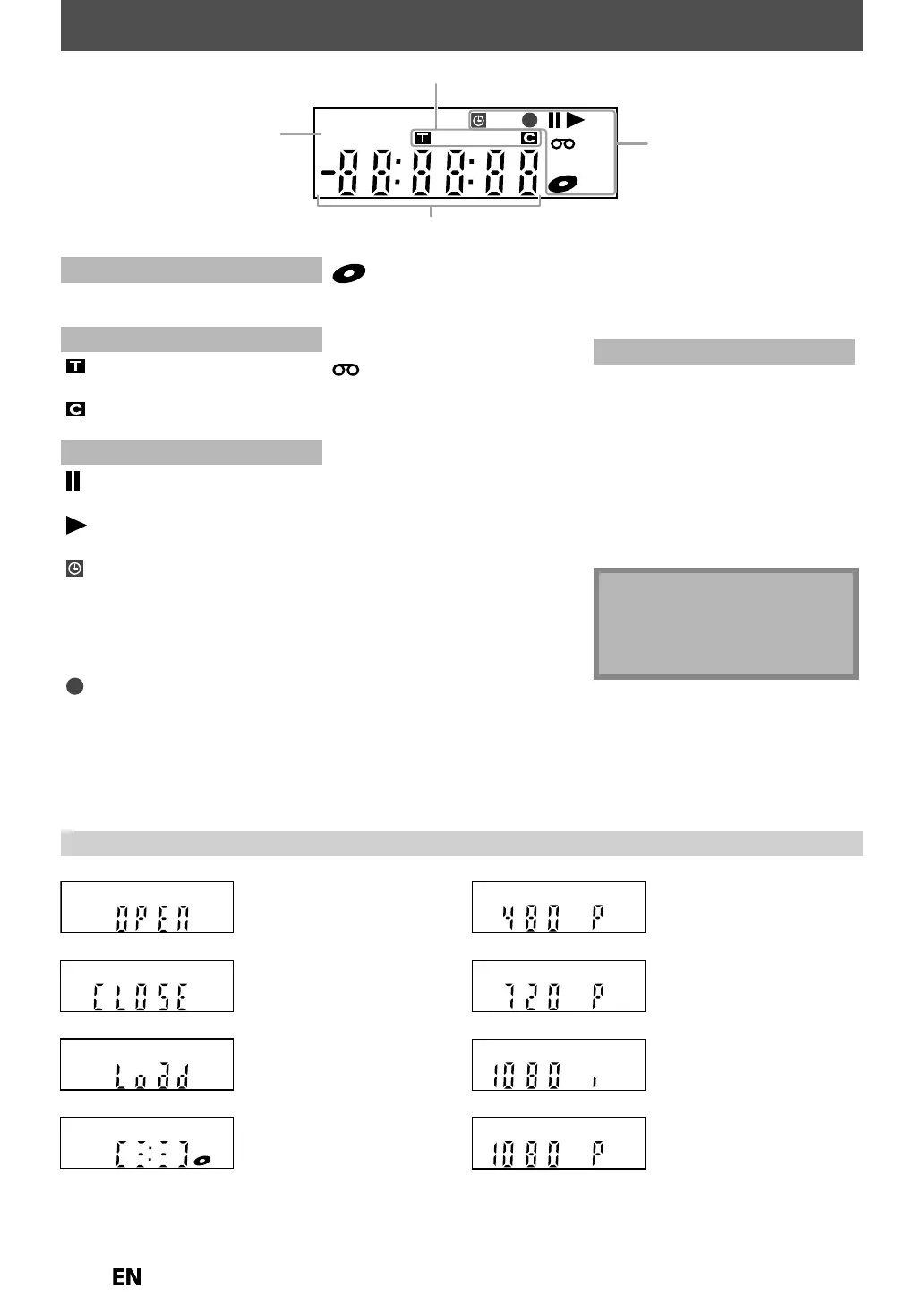1
FRONT PANEL DISPLAY GUIDE
Appears when data is bein
r
r
n
i
A
ears when a disc is loaded
on the disc tra
DVD
Appears w
en t
e
isc tra
is
open
ng
DVD
Appears w
en HDMI vi
eo
reso
ution (720p) is se
ecte
.
A
ears when HDMI video
reso
ution (1080
) is se
ecte
A
ears w
en HDMI vi
eo
reso
ution (480p) is se
ecte
.
A
ears when HDMI video
resolution
1080i
is selected.
DVD
DVD
DVD
DVD
Appears when the disc tra
is
closin
DVD
DVD
Disp
ay Message
PM
BS CS DR CD
VCR
HDDDB
DVD
1
4
2
3
.
PM
: Appears in the a
ternoon with
t
e c
oc
isp
ay
. Title / track and cha
ter mar
: Appears when indicatin
a
title
track number
: Appears when indicatin
a
cha
ter number
rr
n
f
h
ni
: Appears when pla
back is
aused
: Appears when pla
ing back a
i
: A
ears when the timer
pro
rammin
or OTR has
been set and is proceedin
F
w
n
im
r
recor
ings
ave
een
inished
: Appears
uring recor
ing
c
: Flashes when a recordin
auses
Appears w
en t
is unit is in
DVD output mo
e an
a
isc
i
in
ni
Appears durin
duplication
rocess
A
ears when this unit is in
VCR out
ut mode and a
cassette ta
e is in the unit
Appears during duplication
c
CR
A
ears when this unit is in
VCR out
ut mode
: Appears w
en t
e timer
ecor
ing is procee
ing in VCR.
A
ears when VCR is in the
timer recording standb
mode
F
as
es w
en a pro
ram
cannot be
erformed for
m
r
n
DVD
Appears w
en t
is unit is in
DVD output mo
e
Appears w
en t
e timer
recor
ing is procee
ing in DVD
A
ears when DVD is in the
timer recording standb
mode
Flashes when a pro
ram
cannot be
er
ormed
or
DB
: Appears
uring VCR to DVD
up
ication process
: Appears durin
DVD to VCR
du
lication
rocess
4. Displa
s the followin
• Elapsed pla
back tim
• Current title / chapter / track /
ile
um
e
• Recordin
time / remainin
tim
•
l
• Se
ecte
externa
input positio
• Remainin
time
or one-touch
imer recordin
•
l
HDMI vi
r
l
i
ot
•
ront panel displa
sta
s off while
he unit is in the standb
mode.
This is a new Power Save
ECO
f
r
E9PKCCDDVR620KCENbook.indb18E9PKCCDDVR620KCENbook.indb18 2011/09/019:28:312011/09/019:28:31
