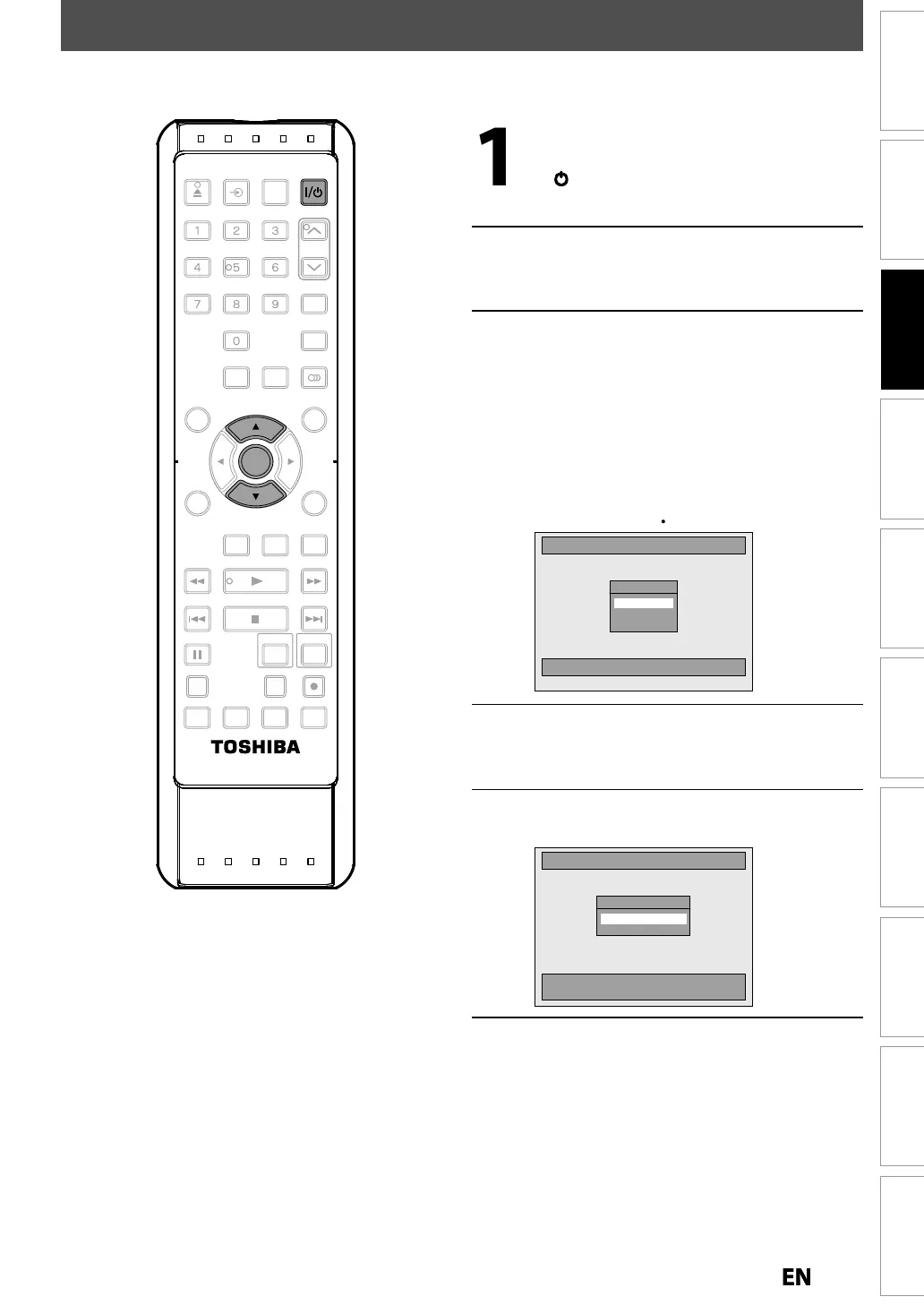Disc
Management
Recording PlaybackIntroduction Connections
Basic Setup
Editing Function Setup VCR Function Others
INITIAL SETTING
When you turn on this unit
or the
irst time, you need to
ollow these steps a
ter you have completed all the
nn
n
OPEN/
CLOSE
INPUT
SELECT
HDMI
.@/: ABC
GHI
PQRS TUV
SPACE
SETUP DISPLAY AUDIO
TIMER
PROG.
DISC MENU
CLEAR RETURN
TOP MENU
WXYZ
SAT.LINK
JKL MNO
DEF
TRACKING
ENTER
INSTANT
SKIP
PLAY
DVDVCR
PAU S E
REV
SKIP
STOP
SKIP
FWD
1.3x/0.8x
PLAY
TIME SLIP
TIMER SET ZOOMSEARCHREPEAT
RECREC MODEDUBBING
A
ter
ou have made all the
necessar
connections, press
I
N/STANDBY] to turn on t
e
un
t
urn on your
.
Press t
e
utton on t
e TV’s remote
contro
t
at accesses t
e externa
input c
anne
. It may
e
a
e
e
“SOURCE”
“AV” or “SELECT” (re
er to
your TV’s user manua
). Or press “2”
on t
e TV’s remote contro
, t
en
press c
anne
own
utton
repeate
y unti
you see t
e
Ini
i
Sett
ng” men
Initial Setting
Select the language for Setup display.
OSD Language
English
Français
Español
Use
] to select
our desired
lan
ua
e, then press [ENTER] to set
lan
ua
e
Press
ENTER
to activate “Clock
Settin
”
Initial Setting
ENTER: Set Clock.
RETURN: Exit Initial Setting.
Clock Setting
- - - / - - / - - - - ( - - - )
- - : - - - -
Procee
to step 4 in “SETTING THE
CLOCK
on page 26
ENTER
E9PKCCDDVR620KCENbook.indb25E9PKCCDDVR620KCENbook.indb25 2011/09/019:28:472011/09/019:28:47
