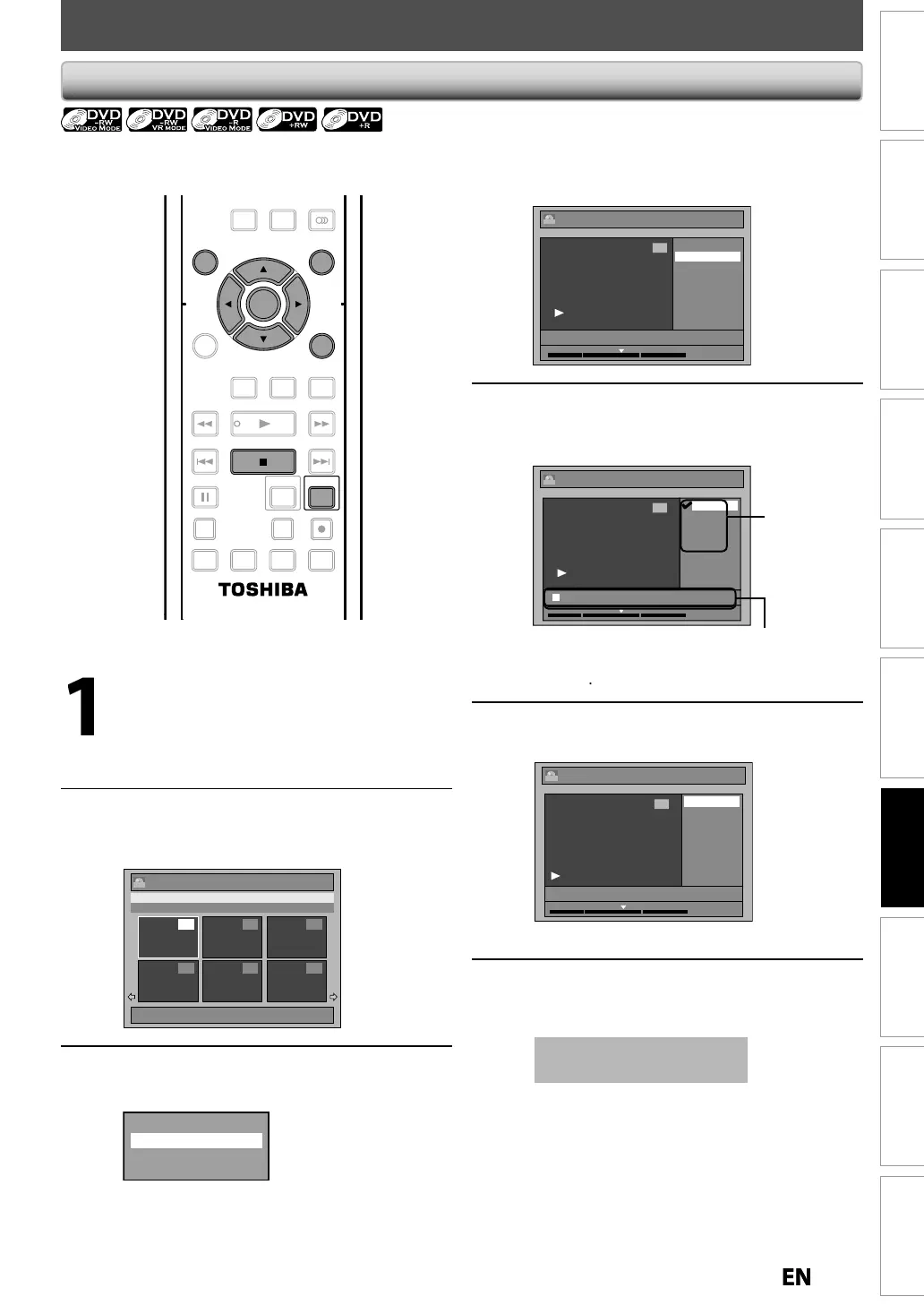Disc
Management
Recording PlaybackIntroduction Connections Basic Setup
Editing
Function Setup VCR Function Others
Putting Names on Tit
es
Use
to select “Edit Title
Name”, t
en press [ENTER]
Edit
Scene Delete
Edit Title Name
Chapter Mark
Protect
JAN/ 6/11 1:00AM L1 LP
1
ORG
1 : 25 : 47
To enter a title name,
ollow the
steps o
“Guide to Edit Title Name”
on page
Edit - Edit Title Name
abc
ABC
123
@ !?
1
ORG
M
1 : 25 : 47
h
r
r
rea
or entering title name
When
ou finish entering a title name, press
ENTER
Use
] to se
ect “Yes”, t
en press
ENTER
Edit - Edit Title Name
No
Yes
MY FAVORITE
1
ORG
1 : 25 : 47
The name
ou entered will be activated for the title
Press
RETURN
and then
RETURN
or
STOP
to exit.
Data will be written onto the disc momentaril
This operation ma
take
while to be com
leted
You can put a name on the title and chan
e it
rom this
m
n
ress
DVD
In sto
mode,
ress [TOP MENU]
it
e
ist, origina
or p
a
ist wi
appear
• For VR mo
e DVD-RW, press
DISC MENU
o
switc
etween “Origina
” an
“P
ay
ist”
Use
to select a desired
title, then
ress [ENTER]
e.
.) VR mo
e DVD-RW ori
ina
Title List
1 / 2
JAN/ 6/11 1:00AM L1 LP
1:00AM (2:00:00) JAN/ 6/11
L1 LP
4 5 6
1 2 3
ORG
Use
to select “Edit”, then
ress
ENTER
Play From Start
Edit
Title Delete
Add To Playlist
EDITING DISCS
SETUP DISPLAY AUDIO
DISC MENU
CLEAR RETURN
TOP MENU
ENTER
INSTANT
SKIP
PLAY
DVDVCR
PAU S E
REV
SKIP
STOP
SKIP
FWD
1.3x/0.8x
PLAY
TIME SLIP
TIMER SET ZOOMSEARCHREPEAT
RECREC MODEDUBBING
ENTER
DISC MENU
RETURN
STOP
TOP MENU
DVD
E9PKCCDDVR620KCENbook.indb73E9PKCCDDVR620KCENbook.indb73 2011/09/019:30:032011/09/019:30:03
