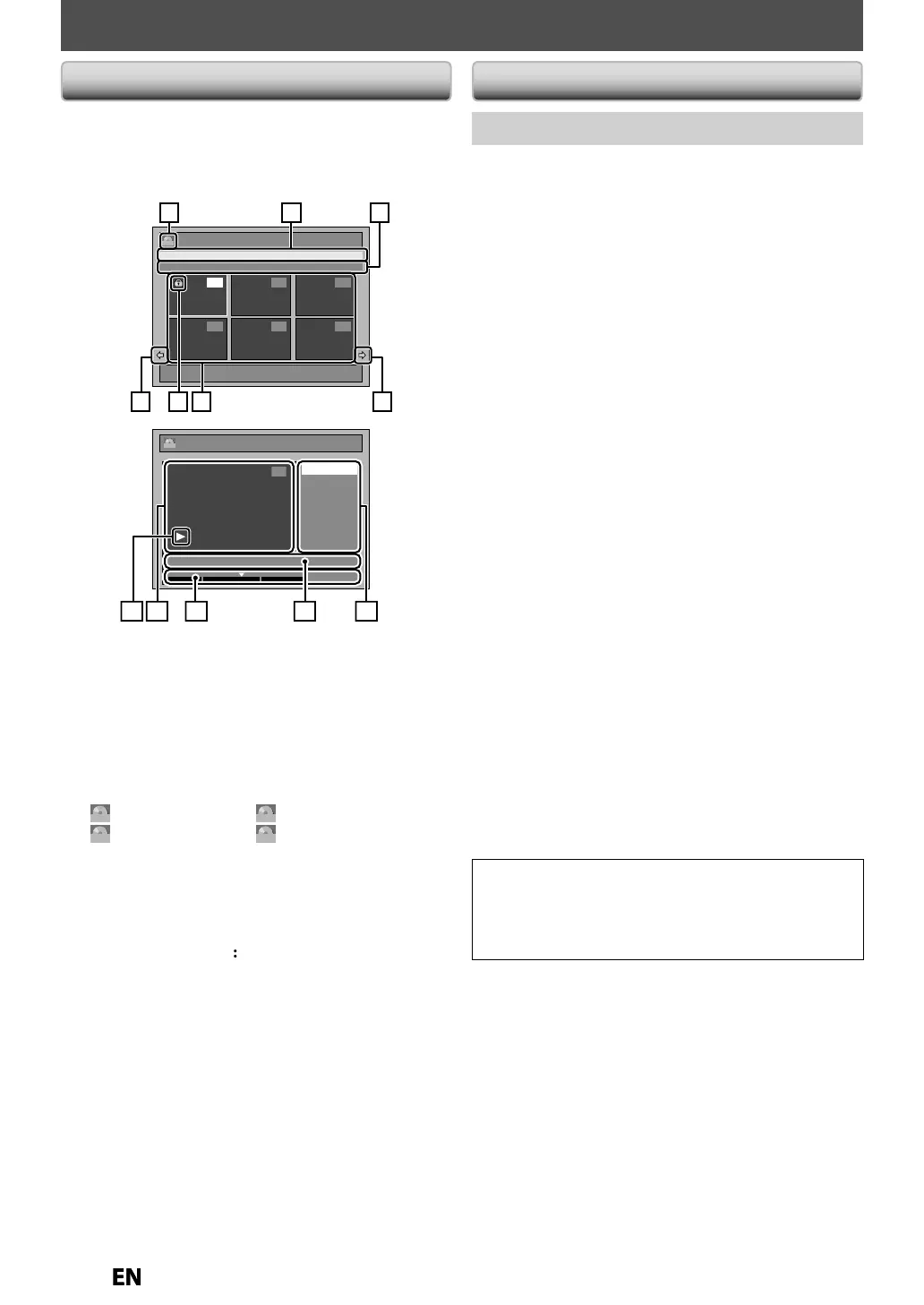INFORMATION ON DISC EDITING
G
i
Ti
Li
itin
Disc
it
e
ist a
ows
ou to c
ec
t
e tit
es recor
e
on t
e
disc easil
. You can choose a title to pla
back
rom this
list and easil
edit the titles as
ou pre
er
Press
TOP MENU
Title List
1 / 2
JAN/ 6/11 1:00AM L1 LP
12:00AM (2:00:00) JAN/ 6/11 L1 LP
4 5 6
1 2 3
ORG
Chapter Mark
Protect
Edit Title Name
Scene Delete
Edit
JAN/ 6/11 11:00PM L1 LP
0 : 00 : 59
2
ORG
789
10
11
4 5 6
3 312
1. Tit
e
ist
List o
the titles recorded on the disc
and
their in
ormation
For DVD+RW/+R, empty tit
e a
ways appears at t
e
last o
the title list
2. The
rotect icon
A
ears when the title has been
protected. (Original titles onl
Arr
w
Indicatin
there is a previous / next pa
e
.
it
e
ist icon
Indicates a type o
the displayed title
ist
ORG
: VR (Ori
inal)
+VR
+VR m
PL
: VR (Pla
list)
Video
Vi
m
.
it
e nam
i
l
inf
rm
i
n
Displa
s various information on
h
l
i
l
7
m
n
m
n
f
r
h
l
m
n
r
displa
ed here
8. Tit
e nam
e
ita
e
I
you do not name the title,
t
e recor
e
ate, time an
t
e recor
ing mo
e are
isp
aye
ere
9. Pro
ress bar
ndicating the progress of the pla
back.
he vertical lines in the bar indicates cha
ter marks,
n
” slidin
on the bar indicates current point of
pla
back displa
ed in the preview window.
1
Pr
vi
w win
w
Pr
vi
w
f
h
l
i
l
i
displa
ed here
11. P
ay
ac
status
In
icating t
e current p
ay
ac
tatus o
the selected title
Press
RETURN
to exit the title list
E
i
r
r
i
You will
ind editing discs is eas
. This unit o
ers
onvenient edit functions which are possible onl
with
VD-RW
-R and DVD+RW
+R
You can edit the
ollowing
rom a title list
Assigning a name to a tit
Dividin
a titl
Com
ining tit
es
A
ing tit
es to a p
ay
ist
Erasing all pla
list
Settin
or re
easin
t
e tit
e protectio
A
ing or
e
eting c
apter mar
Deletin
titles or parts of titles
Possible editing
unctions depend on the recording
ormat and editin
method.
Origina
an
p
ay
ist (VR mo
e
or VR mode DVD-RW,
ou can edit the recordings in
pla
list without changing the original recordings. Pla
list
does not take up much disc space. After
ou make a
recording to VR mode DVD-RW, a pla
list will be created
automaticall
hat “Original” or “Pla
list” is
or
hroughout this manual, you will
ind original and playlist
hich re
er to the actual content and the edited version
ri
ina
content refers to what’s actuall
recorded on
h
VR m
DVD-RW
a
is
n
n
r
r
h
i
v
r
i
n
h
V
-
ow t
e origina
content is to
e p
a
e
k
Fina
izing a
isc
Thi
will
ll
w
i
h
i
r
r
n
hi
ni
la
ed back on other DVD pla
er — without finalization
t will not be pla
able on other DVD pla
er
After finalizing a DVD-RW/-R or DVD+R,
ou cannot edit
n
in
ormation that is on that disc
I
you have recorded in DVD+RW, then editing is still
ermitted a
ter
inalizing
Using these editing functions to modif
cop
righted
content for an
purpose other than
our private viewing
ma
be prohibited under the Cop
right Laws of the
United States and other countries, and ma
subject
ou
to civil and criminal liabilit
E9PKCCDDVR620KCENbook.indb68E9PKCCDDVR620KCENbook.indb68 2011/09/019:29:562011/09/019:29:56
