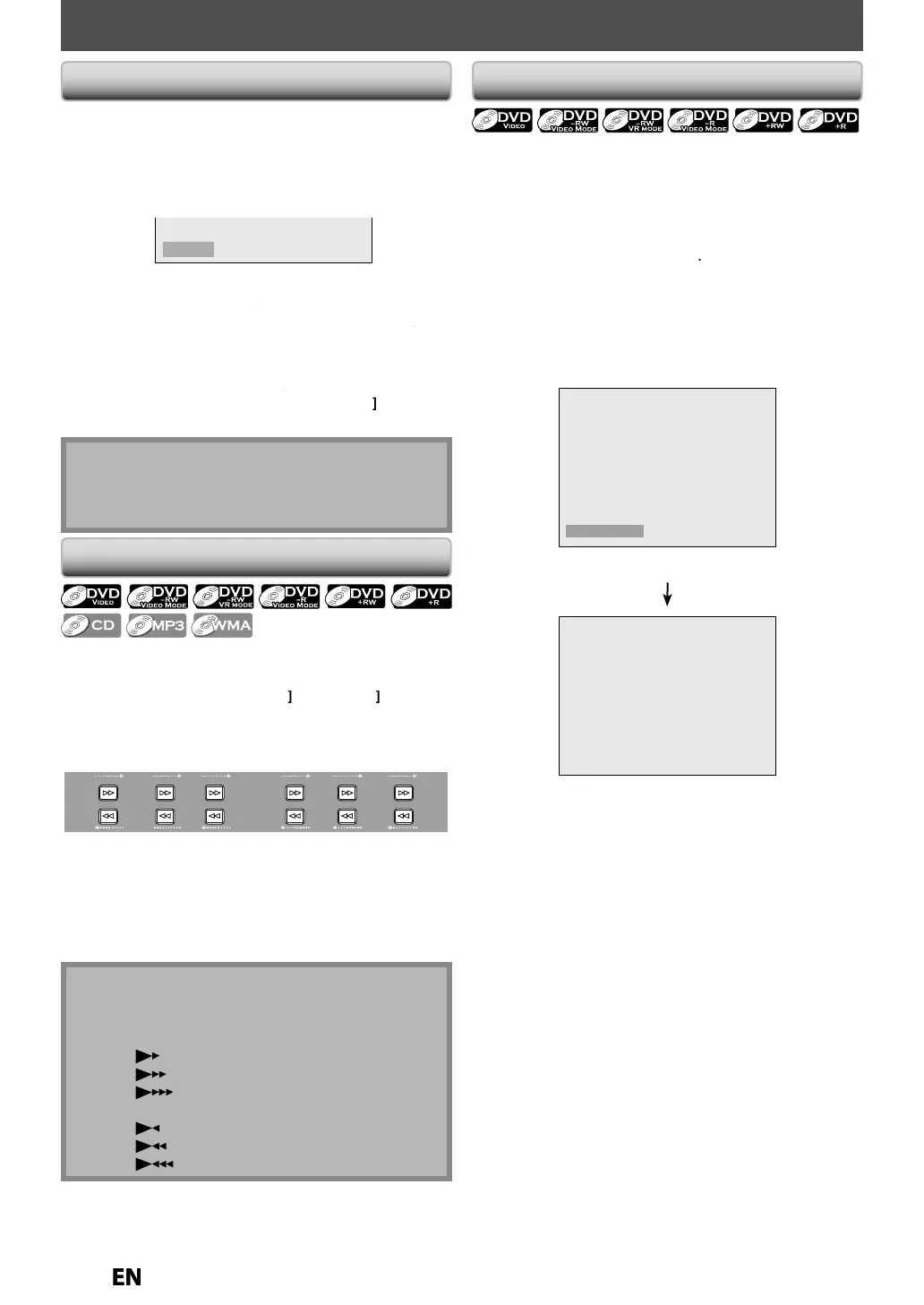SPECIAL PLAYBACK
You can s
ip TV commercia
s to enjo
t
e recor
e
pro
rams wit
out interruptin
Press [DVD]
irst
During pla
back, press [INSTANT SKIP]
Normal pla
back will start at 30 seconds ahead from
w
ere
ou press
INSTANT SKIP
Ever
time
ou press
INSTANT SKIP
the searchin
point will be extended b
30 seconds ahead
ou can press
INSTANT SKIP
up to 6 times (180 secon
s).
e.
.) Press
INSTANT SKIP
n
B
Instant Skip 30sec.
orwarding 30 seconds
Pla
back will return to the normal pla
back
You can pla
back
rom where
ou stopped pla
ing bac
t
e
isc
ast
Press
DVD
first
1) During pla
back, press [STOP
.
he resume messa
e will appear
Resume ON
2
Press [PLAY
In a
ew seconds, pla
ac
will resume from the point
at w
ic
it stoppe
ast. You can resume p
a
the same point even i
you turn the unit into the
stan
y mo
e
o cancel the resume pla
the disc from the be
innin
, press
STOP
a
ain
while the pla
Resume P
a
ac
ot
For MP3/WMA/JPEG
iles, playback will resume
rom
the beginning o
the
ile at which playback was
stoppe
Forwar
/reverse spee
wi
e in
icate
wit
icons
as
ollows
orward (approx. speed
x:
x:
x:
reverse (approx. spee
x:
x:
x
ress
DVD
first
1) During p
ay
ac
, press [FWD
or
REV
very t
me you press
FWD
REV
pproximate speed will be changed as
ollows.
ast
orward or
ast reverse pla
back across titles (
or
VD), or files (for MP3 / WMA files) is not
ossible
20x
normal
speed
playback
2x 20x5x 40x40x
REV
FWD
REV
FWD
REV
FWD
REV
FWD
REV
FWD
REV
FWD
or audio CD or MP3/WMA files, a
roximate s
eed is
fix
x wi
h
n
2
Press
to return to t
e norma
p
a
ac
.
Fast Forwar
/ Fast Reverse P
a
ac
kipping TV Commercials During Pla
bac
E9PKCCDDVR620KCENbook.indb56E9PKCCDDVR620KCENbook.indb56 2011/09/019:29:402011/09/019:29:40
