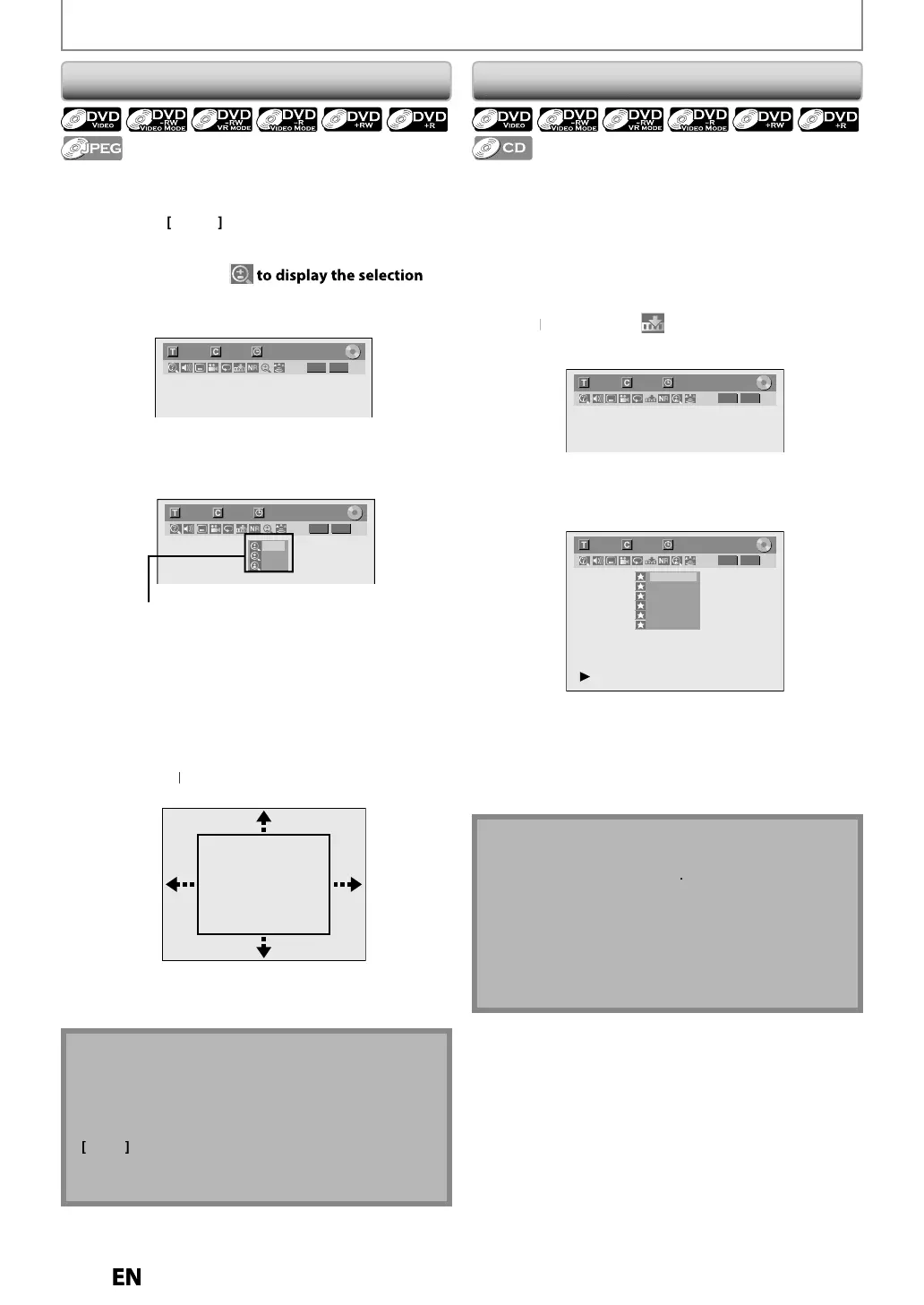SPECIAL PLAYBACK
hen selectin
a smaller factor than the current one,
e zoom area wi
not
e
isp
a
e
o exit t
e zoom menu, press
RETURN
repeate
y
•
o cancel the zoom function, select “x1.0” usin
, then
res
ENTER
at ste
3
• You cannot slide the zoomed
icture on some JPEG
fil
Press [DVD]
irst
1) During pla
back, press [DISPLAY] or [ZOOM]
• If
ou press
Z
, ski
to ste
3
2
Use [
to select
m
n
.
.) DVD-vide
1/ 5 1/ 5
DVD
0:01:00 / 1:23:45
Video
3
Use [
] to select a desired zoom
actor to zoom
then
ress [ENTER].
1/ 5 1/ 5
DVD
× 1.2
× 1.5
× 2.0
0:01:00 / 1:23:45
Video
Zoom menu wi
appear
here are four o
tions
(x1.0, x1.2, x1.5 an
x2.0), t
ese are
isp
aye
xc
u
ing t
e current zoom rate
Zoom area will be displa
ed
Use [
to select a desired zoom
osition, then
ress [ENTER]
Zoom p
ay
ac
wi
start
his
eature allows you to assign a speci
ic point on a disc
r
ress
DVD
first
) During p
ay
ac
, press [DISPLAY] to
ring up t
e
isp
ay menu
the display menu is already shown, skip to step 2.
Use
to se
ect to
isp
ay t
e mar
er
ist
.g.) DVD-vi
e
1/ 5 1/ 5
DVD
0:01:00 / 1:23:45
Video
Use
to se
ect a
esire
mar
er num
er.
en it reac
es t
e
esire
point, press [ENTER]
1/ 5 1/ 5
DVD
---
---
---
---
---
---
1
2
3
4
5
6
0:01:00 / 1:23:45
Video
e tit
e (trac
) num
er an
t
e time wi
e
isp
aye
To return to the marker
se
to se
ect t
e
esire
mar
er num
er
en pres
ENTER
ar
er Settin
o c
ear a mar
er, se
ect t
e mar
er num
er to
e
eare
, t
en press
CLEAR
• All markers will be erased when
ou operate these
erations listed below
– Opening the disc tra
– Turning the unit into the standb
mode
– Recordin
on a recordable dis
• You can mark u
to 6
oints
E9PKCCDDVR620KCENbook.indb58E9PKCCDDVR620KCENbook.indb58 2011/09/019:29:442011/09/019:29:44
