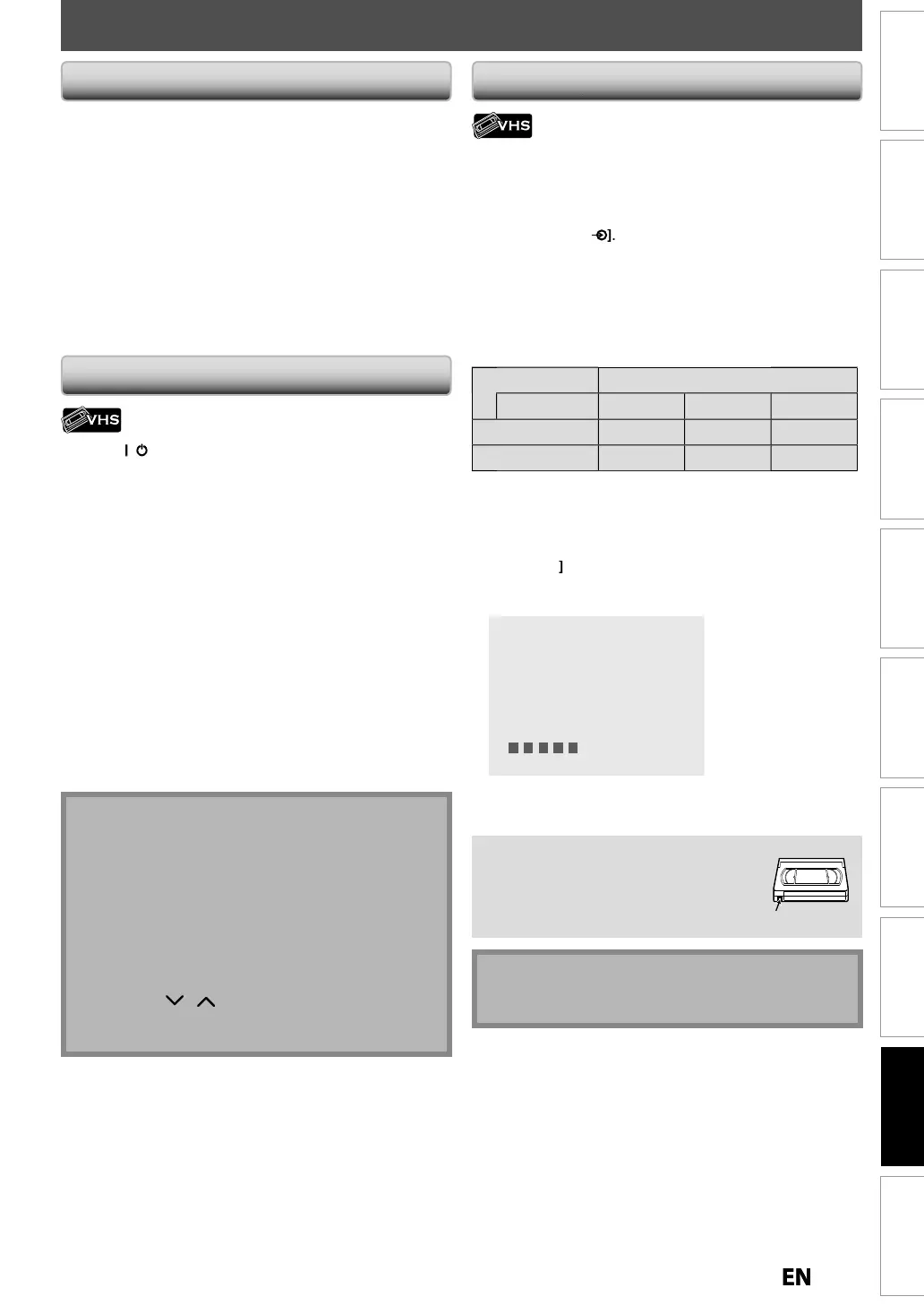Disc
Management
Recording PlaybackIntroduction Connections Basic Setup Editing Function Setup
VCR Function
Others
VCR FUNCTIONS
a
ac
Recordin
1
Press
ON
STANDB
on the remote control or
he front
anel of the unit
When
ou are pla
ing back a cassette tape, turn on the
V an
e sure to se
ect t
e in
ut to w
ic
t
e unit is
nn
ress
VCR
2) Insert a
rerecorded cassette ta
e. Press [PLAY
o begin pla
back
) During pla
back, press [PAUSE
Pla
back will pause and sound will be muted
4
Press [PLAY
to resume p
ay
ac
.
5
Press [STOP
to stop p
ay
ac
.
6
Press [OPEN/CLOSE
] to eject t
e cassette tape
hen a cassette tape ends during playback,
ast
orward or normal recording, the unit will
automatically rewind to the beginning o
the
cassette tape. A
ter rewinding
inishes, the unit will
eject t
e cassette tape
hen a cassette ta
e without erase-
rotection tab is
inserted, the unit will start pla
back automaticall
racking will be automaticall
adjusted upon
pla
back. To adjust the tracking manuall
, press
TRACKING
.
P
ay
ac
wi
stop w
en you c
ange t
e output
mo
e
ress [VCR] first
Before recordin
, make sure
T
e a
ro
riate externa
in
ut
osition (L1/L2) to w
ic
our external tuner is connected is selected b
pressing
INPUT SELECT
T
ere is a cassette tape wit
an erase-protection ta
in
t
e unit
The desired recordin
speed is selected in SP (standard
pla
back) or SLP (super long pla
back) mode b
pressin
REC MODE
repeatedl
.
Recor
ing spee
ape spee
ecor
ing / p
ay
ac
time
ype o
tap
6
12
16
ou
our
-2/3
our
L
our
our
our
Refer to pa
es 39 - 42 for instructions on timer recordin
.
1
Press [REC
] to be
in the recordin
o temporaril
stop recording or to resume it, press
PAUSE
After the unit has been in
ause mode for
5 minutes, it will stop automaticall
to protect the
assette tape and the video head from dama
e
Press [STOP
] when the recordin
is completed
ccidental erasure
reventio
o prevent acci
enta
recor
in
on a
ecorded cassette ta
e, remove its erase
rotection tab. To record on it later, cover
he hole with cello
hane ta
e
erase-protection tab
Inf
rm
i
n
n V
R F
n
i
n
Caution on usin
S-vi
eo, component, or HDMI
nn
i
n
r V
R
On
t
e p
a
ac
au
io / vi
eo are avai
a
e wit
t
ese
nn
i
n
Un
er t
e con
itions
iste
e
ow, t
e p
ay
ac
image
an
au
io cannot
e output. Use t
e stan
ar
vi
eo
connection
in suc
case
-
uring DVD recor
ing
- when L3
DV-IN
is selected
HDMI vi
eo reso
ution cannot
e c
ange
w
en t
e
ni
i
in V
R m
N
•
his
unction is available onl
when the unit is
connected b
the VIDEO OUT jack
E9PKCCDDVR620KCENbook.indb93E9PKCCDDVR620KCENbook.indb93 2011/09/019:30:222011/09/019:30:22
