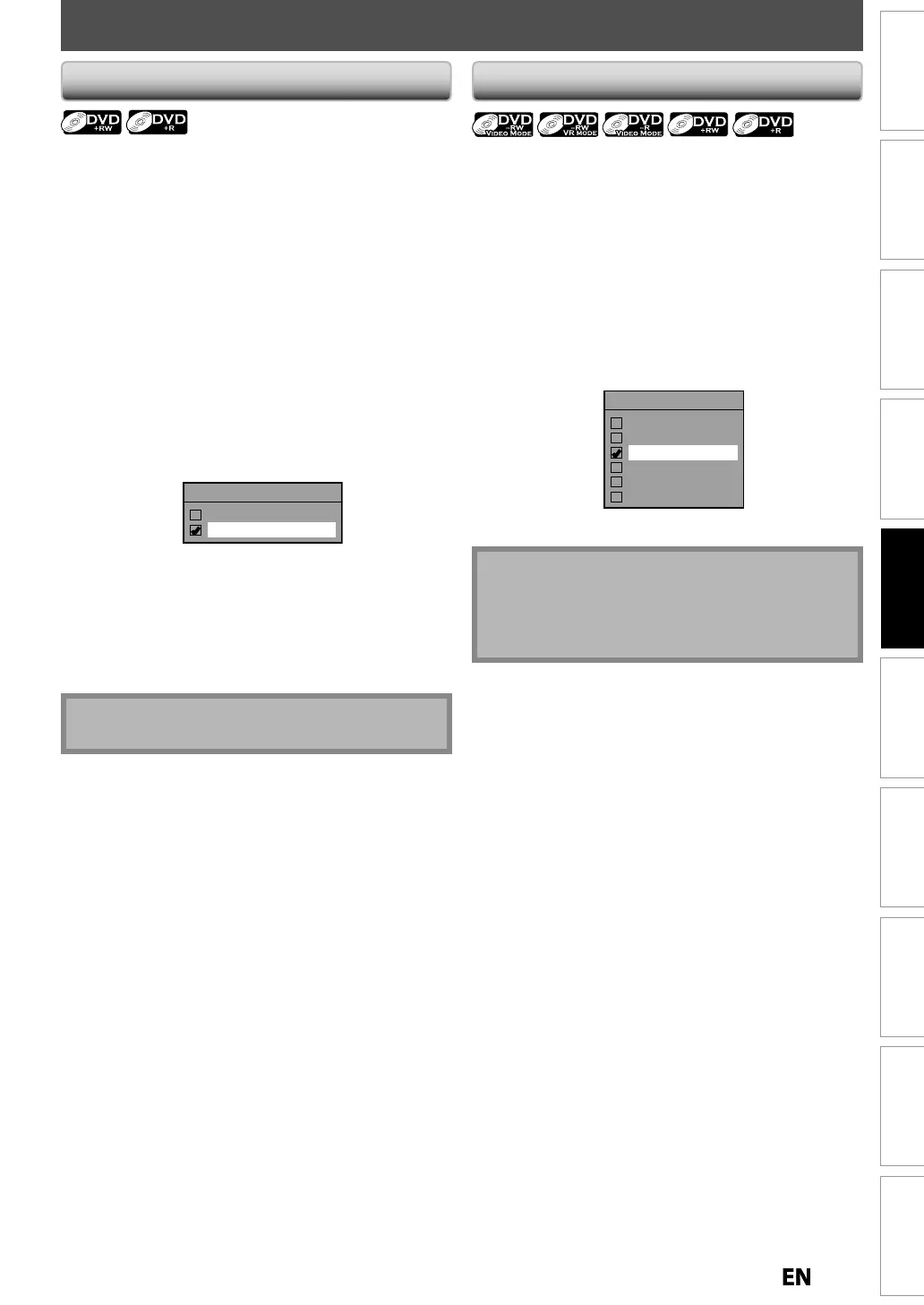Disc
Management
Recording
PlaybackIntroduction Connections Basic Setup Editing Function Setup VCR Function Others
SETTINGS FOR A RECORDING
hi
f
r
m
k
h
i
r
r
n
h
r
ni
recor
a
e on t
is unit. W
en
ou ma
e an a
itiona
recor
ing on t
is unit wit
“Ma
e Recor
ing Compati
e”
et to “ON”, t
e tit
e
ist is automatica
y converte
to our
ty
e
) Press [SETUP] an
use [
] to se
ect “Genera
etting”, t
en press [ENTER]
2
Use
] to se
ect “Recor
ing”, t
en press
ENTER
“Recor
ing” menu wi
appear
3
Use
] to select “Make Recordin
Compatible”,
then
ress [ENTER]
4
Use
to se
ect “ON” or “
FF
, t
en
ress
ENTER
Make Recording Compatible
ON
OFF
N
Title list will be replaced when
ou make
additional recordings to the discs recorded b
h
r
ni
FF
Pro
i
iting a
itiona
recor
to t
e
isc t
at
as a tit
e
ist create
y ot
er units
5
Press [SETUP] to ex
t
• Thi
f
n
i
n i
l
v
il
l
f
r
nfin
liz
DVD+R
Ma
e Recor
in
Compati
Settin
or Auto Chapte
You can set a s
ecified time for cha
ter marks
1) Press [SETUP] an
use
] to se
ect “Genera
Setting”, t
en press [ENTER]
2
Use
to se
ect “Recor
ing”, t
en press [ENTER].
“Recor
ing” menu wi
appear
3
Use
to select “
uto Cha
ter
, then
ress
ENTER
4
Use
to se
ect a
esire
time o
tion, t
en
ress [ENTER]
Auto Chapter
OFF
5 minutes
10 minutes
15 minutes
30 minutes
60 minutes
5) Press [SETUP] to ex
t
ot
•
he interval for auto chapter ma
be up to two
minutes different from the time option
ou set
A
an
c
apter ma
e create
epen
ing on t
e
remaining time o
the disc
E9PKCCDDVR620KCENbook.indb35E9PKCCDDVR620KCENbook.indb35 2011/09/019:29:022011/09/019:29:02
