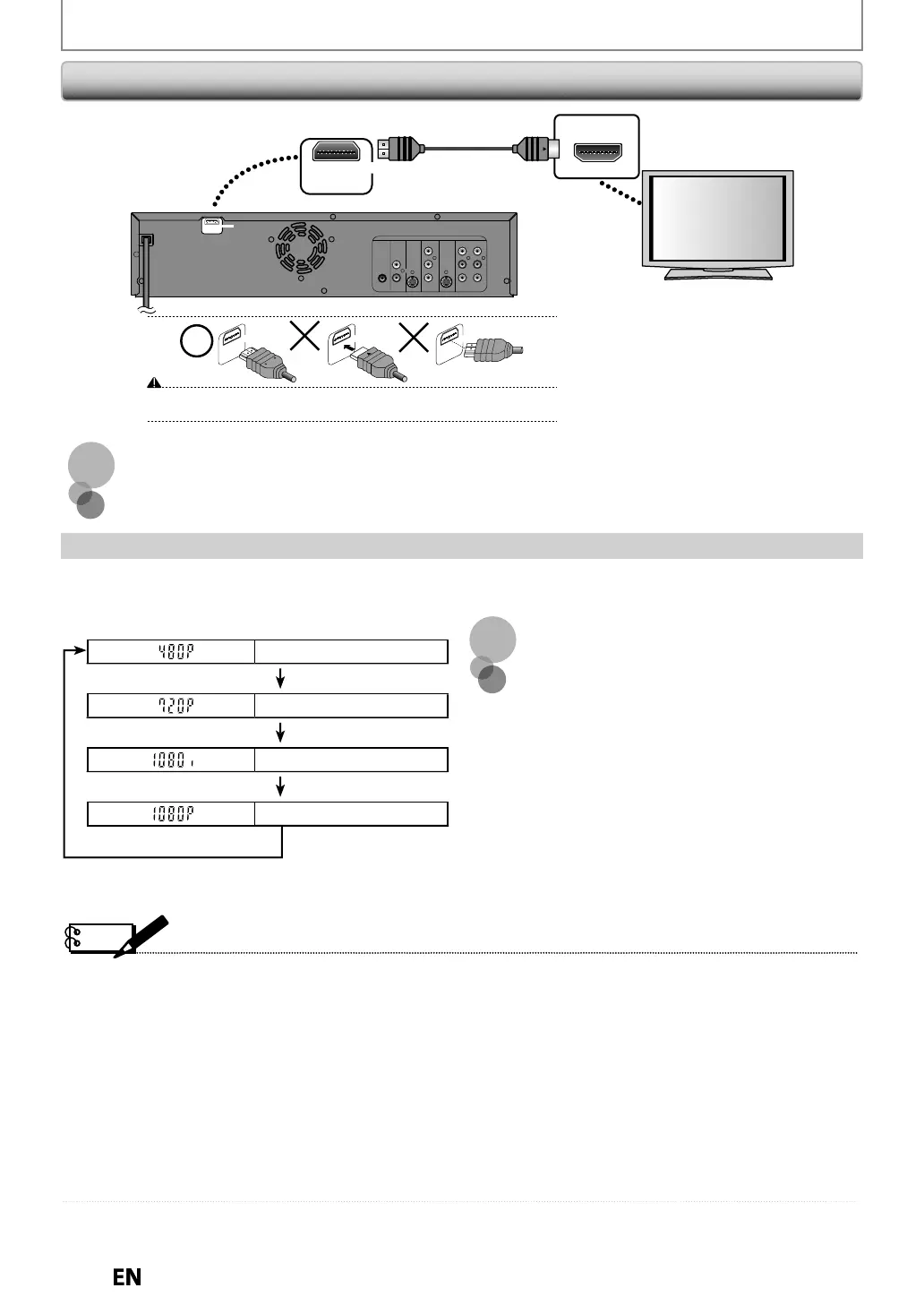E
CONNECTIONS
Connectin
to a TV Usin
an HDMI Compatible Port
HDMI Video Resolution and Actual Output Si
nals
ress
HDMI
o select the HDMI video resolution. The video resolution changes as
ollows every time
HDMI
s
presse
ront Panel Displa
Video Output Si
na
480 Progress
v
Press [HDMI]
720 Progress
v
Press
HDMI
in
rl
Press
HDMI
1080 Pro
ressiv
Press
HDMI
opyrig
t protection syste
o play back the digital video images o
a DVD via
n HDMI connection, it is necessary t
at
ot
t
e
la
er and the displa
device (or an AV ampli
ier)
upport a copyrig
t protection system ca
e
DCP (
i
-
an
wi
t
i
ita
content protection
ystem). HDCP is copy protection tec
no
ogy t
at
omprises data encryption and authentication o
e connecte
AV
evice. T
is unit supports
DCP. Please read the operating instructions o
our display device (or AV ampli
ier)
or more
n
ormation
HDMI: Hi
h Definition Multimedia Interfac
• T
e HDMI mo
e t
at is not supporte
y
isp
ay
evice wi
e s
ippe
Note
ome
evices wit
an HDMI input may not operate proper
y wit
t
is unit
hen using an HDCP-incompatible display device, the image will not be viewed properly
Among t
e
evices t
at support HDMI, some
evices can contro
ot
er
evices via t
e HDMI connector;
owever t
is
unit cannot
e contro
e
y anot
er
evice via t
e HDMI connector
he audio signals
rom the HDMI connector (including the sampling
requenc
, the number o
channels and bit
engt
) may
e
imite
y t
e
evice t
at is connecte
Among the monitors that support HDMI, some do not support audio output (
or example, projectors). In connections
with device such as this unit, audio signals are not output
rom the HDMI output connector
en t
is unit’s HDMI connector is connecte
to a DVI-D compati
e monitor (HDCP compati
e) wit
an HDMI-DVI
converter ca
e, t
e signa
s are output in
igita
RGB
hen the power
ailure occurs, or when
ou unplug the unit, some problems in the HDMI setting might occur. Please
c
ec
an
set t
e HDMI setting again
HDMI vi
eo reso
ution cannot
e c
an
e
w
en t
e unit is in VCR mo
e
No su
lied cables are used in this connection
P
ease purc
ase t
e necessary ca
es at your
oca
store
HDMI OU
T
HDMI OU
T
HDMI OU
T
HDMI OUT
DIGITAL
AUDIO OUT
AUDI O
OUT
S-VIDEO
OUT IN
COAXIAL
L
R
L
Y
P
B
/CB
PR
/CR
R
L
R
S-VIDEO IN --- AU DI O --- OUT
IN --- VID E O --- OUT
COMPONENT
VIDEO OUT
DVD/VCR
HDMI IN
HDMI OUT
(L1)
HDMI ca
r
r
f
hi
ni
Do not ti
t t
e connector w
en inserting it into t
e HDMI jac
, an
ma
e sure
he shapes o
the jack and the connector are matched
E9PKCCDDVR620KCENbook.indb20E9PKCCDDVR620KCENbook.indb20 2011/09/019:28:392011/09/019:28:39
