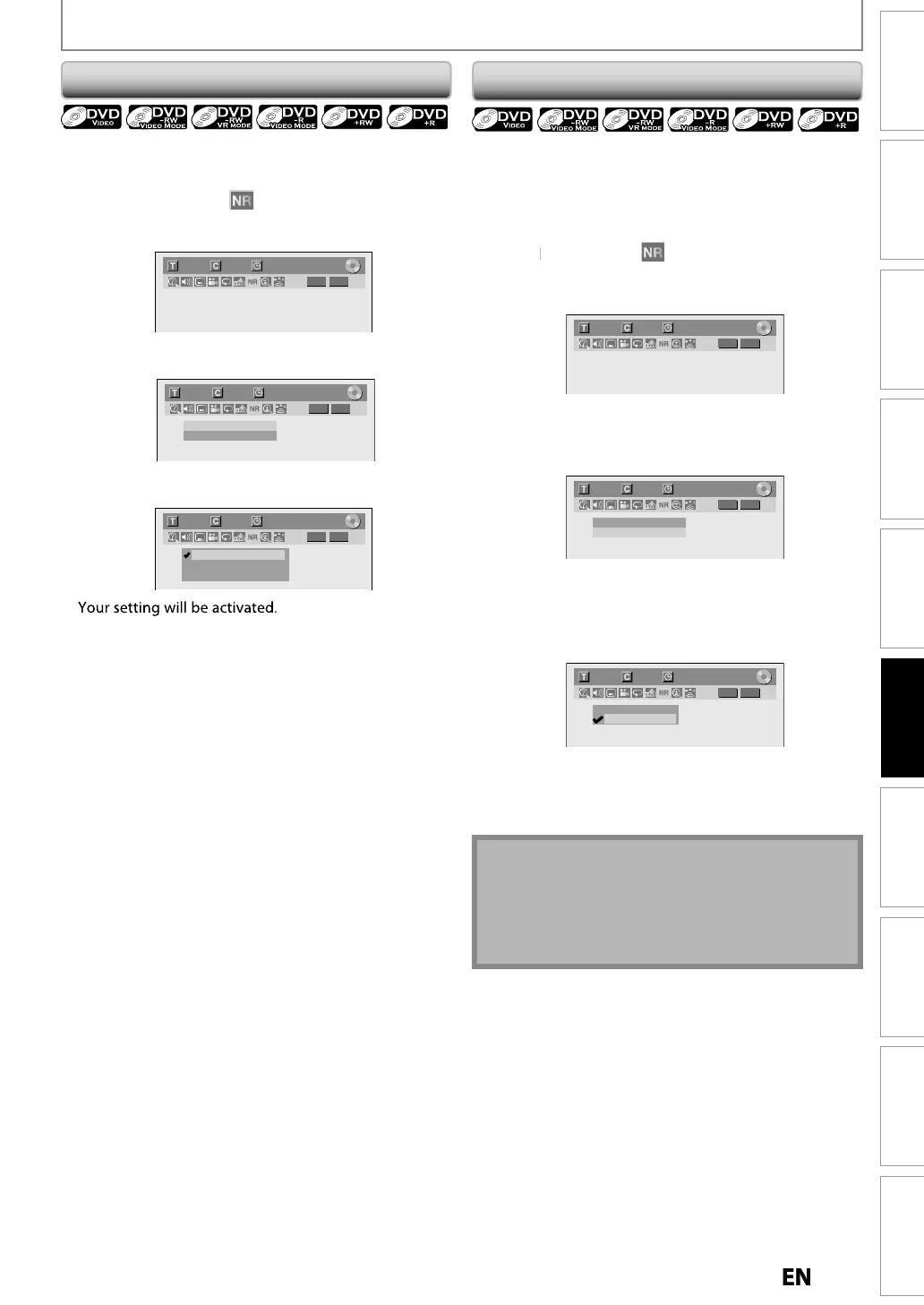7
Disc
Management
Recording
Playback
Introduction Connections Basic Setup Editing Function Setup VCR Function Others
Re
ucin
B
oc
Noi
ress [DVD]
irst
1) During p
ay
ac
, press [DISPLAY]
Use
to select to displa
the selection
m
n
.
.) DVD-vide
1/ 5 1/ 5
DVD
0:01:00 / 1:23:45
Video
3
Use
to se
ect
Noise Re
uctio
t
en press
ENTER
1/ 5 1/ 5
DVD
0:01:00 / 1:23:45
Noise Reduction OFF
Black Level OFF
Video
Use
to se
ect a
esire
option, t
en press
ENTER
1/ 5 1/ 5
DVD
0:01:00 / 1:23:45
OFF
Type 1
Type 2
Video
his
unction reduces noise in the pla
back picture. I
noises appear on the TV screen during pla
ing bac
discs recorded in long time recording mode such as EP
r SLP, se
ect “T
pe 1” or “T
pe 2”
(“T
pe 2” is more effective.
When playing back discs with a
ew noises such as
DVD-vi
eo, se
ect “OFF”
You can a
ust t
e
ac
eve
to contro
t
e
rig
tness
f the picture in order to
et a better picture
) During pla
back, press [DISPLAY]
Use
to se
ect to
isp
ay t
e se
ection
u
.g.) DVD-vi
eo
1/ 5 1/ 5
DVD
0:01:00 / 1:23:45
Video
Use
] to select “Black Level”, then
ress
ENTER
1/ 5 1/ 5
DVD
0:01:00 / 1:23:45
Noise Reduction OFF
Black Level OFF
Video
Use
] to se
ect “OFF” or “ON”, t
en press
ENTER
our setting wi
e activate
1/ 5 1/ 5
DVD
0:01:00 / 1:23:45
OFF
Video
ON
FF
S
ows t
e origina
picture as recor
e
N
Make the darker parts o
the picture more
isi
e
You can a
just
ac
eve
setting on
uring
pla
back
T
e setting wi
e
ept even w
en t
e unit is turne
The de
ault setting is “ON”
usting B
ac
Leve
SELECTING THE FORMAT OF AUDIO AND VIDEO
E9PKCCDDVR620KCENbook.indb67E9PKCCDDVR620KCENbook.indb67 2011/09/019:29:552011/09/019:29:55
