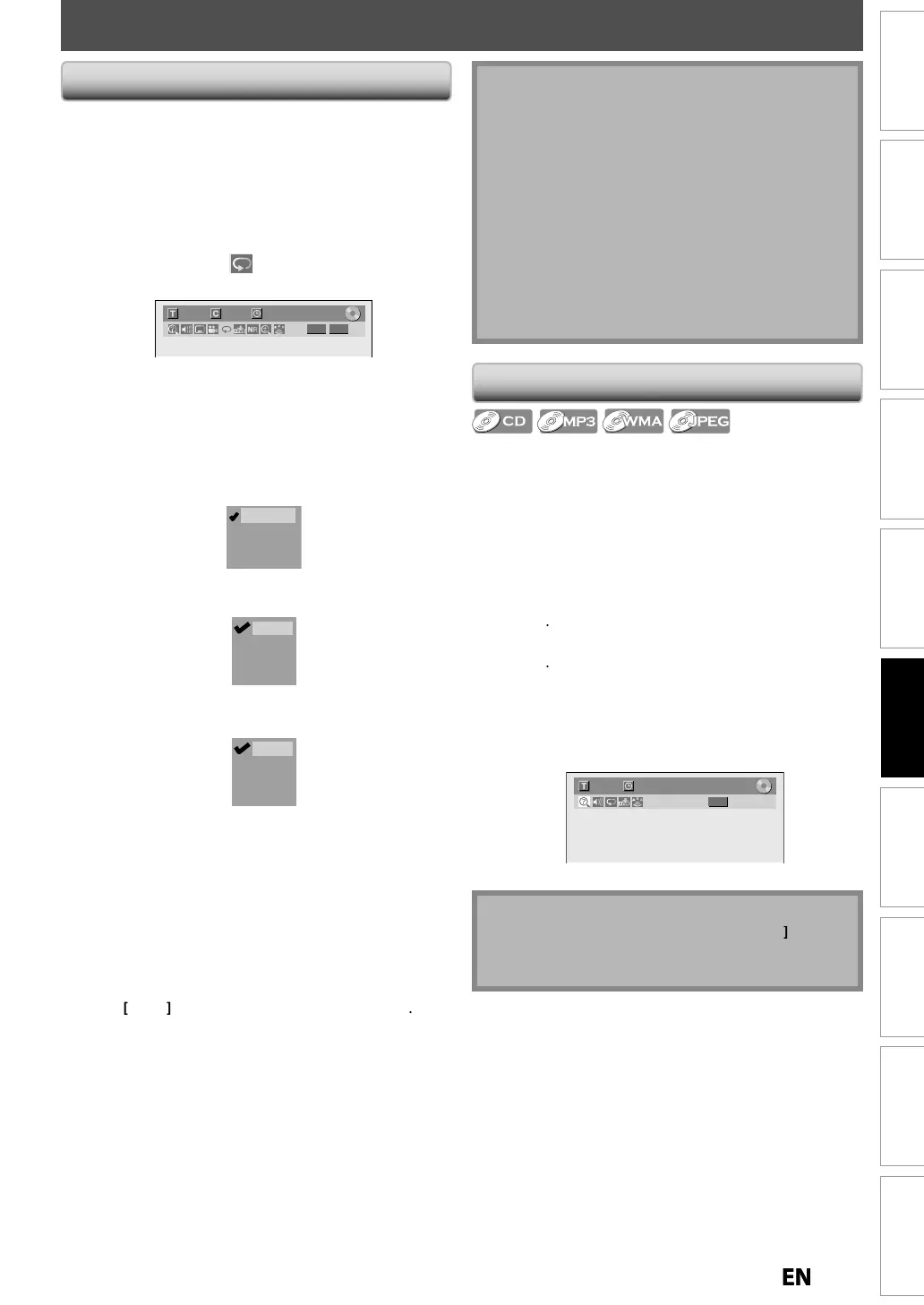Disc
Management
Recording
Playback
Introduction Connections Basic Setup Editing Function Setup VCR Function Others
REPEAT/RANDOM/PROGRAM PLAYBACK/SLIDE SHOW
Repeat P
a
ac
Ran
om P
a
ac
Available repeat
unction ma
var
depending the discs
ress [DVD] first
1) During p
ay
ac
, press [DISPLAY] or [REPEAT] to
ring up t
e
isp
ay menu
I
the display menu is already shown, skip to step 2
• I
you press
REPEAT
s
ip to step 3.
Use [
to select to displa
the selection
m
n
1/ 5 1/ 5
DVD
0:01:00 / 1:23:45
Video
3
Use [
] to se
ect a
esire
option to repeat,
t
en press [ENTER]
T
e se
ecte
repeat p
ay
ac
wi
start
e.g.) DVD-vi
e
OFF
Title
Chapter
A - B
.
.) audio CD
Track
All
A - B
OFF
.g.) MP3/WMA/JPEG
ile
Track
All
Group
OFF
Ti
l
he current title will be pla
ed back repeatedl
C
apter
e current c
apter wi
e p
a
e
ac
repeate
.
e current
isc wi
e p
aye
ac
repeate
y
-B
Desired section can be pla
ed back repeatedl
1
Use
to se
ect “A-B”, t
en press
ENTER
Press [ENTER
at the desired startin
point A.
Press
ENTER
at the desired endin
point B.
Tr
k
he current track or
ile will be pla
ed back repeatedl
Grou
he current
older will be played back repeatedly.
You can pla
back a disc randoml
instead of pla
ing
back in the ori
inal order
Press [DVD]
irst
1) Press [SETUP] in stop mo
e
2
Use
] to se
ect “DISC P
ay
ac
Mo
e”, t
en
press
ENTER
.
“DISC P
ay
ac
Mo
e” menu wi
appear
For MP3/WMA
use [
to select “Music”, then
ress
ENTER
For JPEG
use [
] to select “Photo”, then
ress
ENTER
Use
] to select “Random Pla
”, then press
ENTER
Ran
om p
a
ac
wi
start
e.
.) audio C
1/ 5 0:00:15 / 0:05:00
Random
CD
To cance
ran
om p
ay
ac
, press
STOP
tw
ce
uring ran
om p
ay
ac
. “OFF” appears on t
e
isp
ay menu
Point B for the repeat A-B playback should be set
within the same title or track of point A
To cance
t
e repeat p
a
ac
, se
ect “OFF” at step 3.
T
e repeat setting wi
a
so
e cance
e
w
en
ou
stop pla
back
You cannot se
ect “Group”
uring t
e ran
om
playback o
MP3/WMA/JPEG
iles
C
apter/Trac
repeat wi
e cance
e
w
enever a
Chapter/Track is skipped
orward or backward
During the A-B repeat, if
ou reaches the point A
with an
reverse pla
back, the reverse pla
back will
be canceled and the A-B repeat pla
back resumes
from
oint A
E9PKCCDDVR620KCENbook.indb63E9PKCCDDVR620KCENbook.indb63 2011/09/019:29:492011/09/019:29:49
