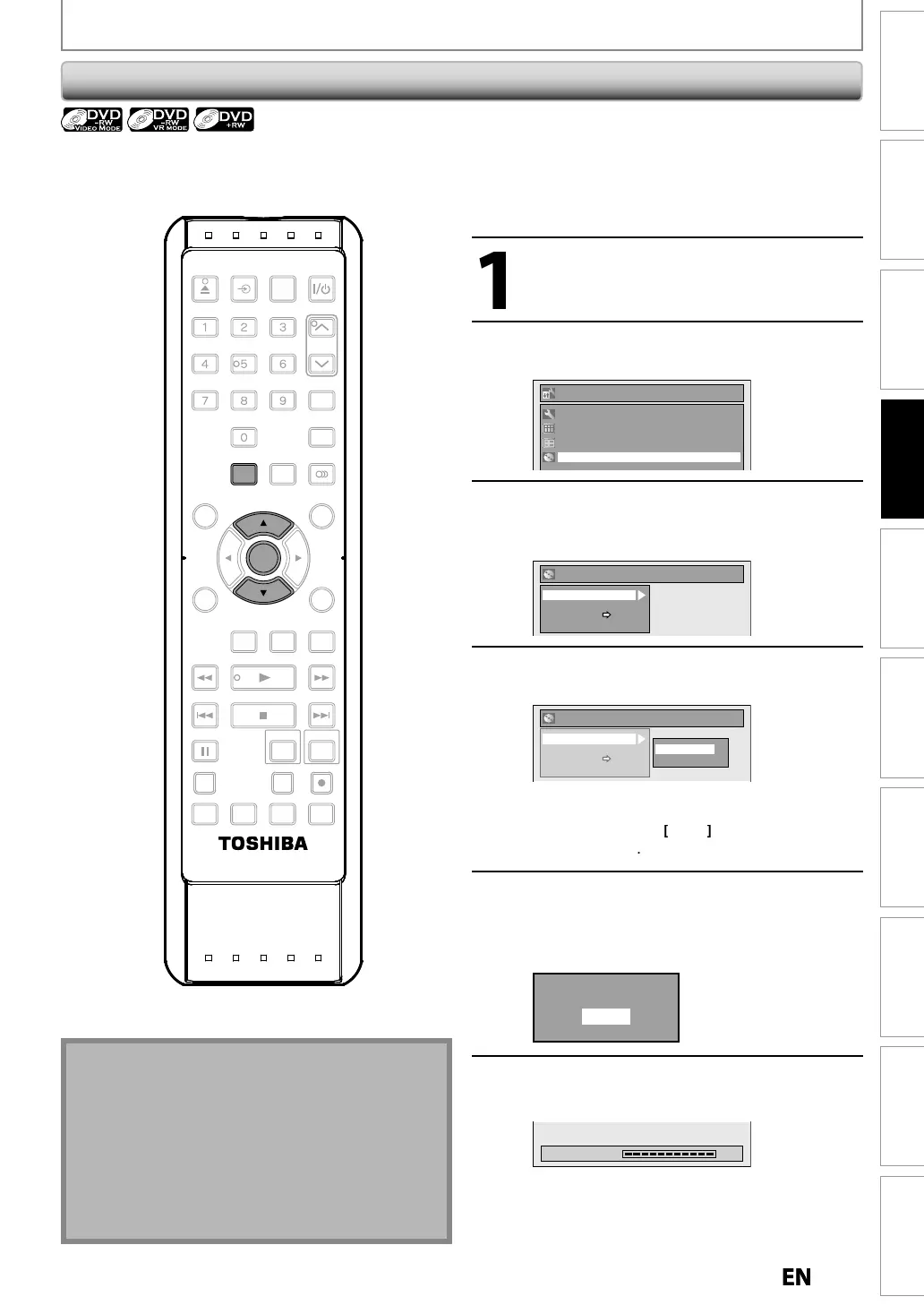Disc
Management
Recording PlaybackIntroduction Connections Basic Setup Editing Function Setup VCR Function Others
FORMATTING A DISC
Re
ormatting a Disc Manuall
I
ou are using a DVD-RW or DVD+RW,
ou can
ormat the disc b
per
orming “Format”. You can
ormat DVD-RW
or
either video mode recordin
or VR mode recordin
. DVD+RW can be
ormat in order to erase all content o
the disc
In
r
r
r
l
i
Press
SETUP
Use
] to se
ect “DVD Menu”,
t
en press [ENTER]
Setup
Timer Programming
Title List
DVD Menu
General Setting
Use
] to select “Format”
then
ress [ENTER]
e.g.) VR mo
e DVD-R
DVD Menu
Format
Finalize
Disc Protect OFF ON
Delete All Playlists
Use
] to se
ect “Start”
t
en
ress
ENTER
DVD Menu
Format
Finalize
Disc Protect OFF ON
Delete All Playlists
Start
Format Mode
Selection menu will appear and prompt
ou to
nfirm
• For DVD+RW
use
to select “Yes”
then
ress
ENTER
Use
] to se
ect “Yes”, t
en press
ENTER
Formatting wi
start
If
ou want to cancel formatting, select “No”
Are you sure?
Yes
No
Formatting is comp
ete
“100
” is indicated
Formatting 100%
hen you re
ormat the disc, the contents o
the disc
are erase
• For DVD-RW, make sure that the recordin
format is
set to the desired mode. (See ste
s 1 to 6 in
“Choosin
the Recordin
Format of a Brand-New
DVD-RW” on pa
e 28.
This unit ma
not be able to re
ormat a disc that is
not previousl
ormatted b
this unit (e.g. DVD disc
ormatted b
PC or another recorder)
OPEN/
CLOSE
INPUT
SELECT
HDMI
.@/: ABC
GHI
PQRS TUV
SPACE
SETUP DISPLAY AUDIO
TIMER
PROG.
DISC MENU
CLEAR RETURN
TOP MENU
WXYZ
SAT.LINK
JKL MNO
DEF
TRACKING
ENTER
INSTANT
SKIP
PLAY
DVDVCR
PAU S E
REV
SKIP
STOP
SKIP
FWD
1.3x/0.8x
PLAY
TIME SLIP
TIMER SET ZOOMSEARCHREPEAT
RECREC MODEDUBBING
ENTER
SETUP
E9PKCCDDVR620KCENbook.indb29E9PKCCDDVR620KCENbook.indb29 2011/09/019:28:552011/09/019:28:55
