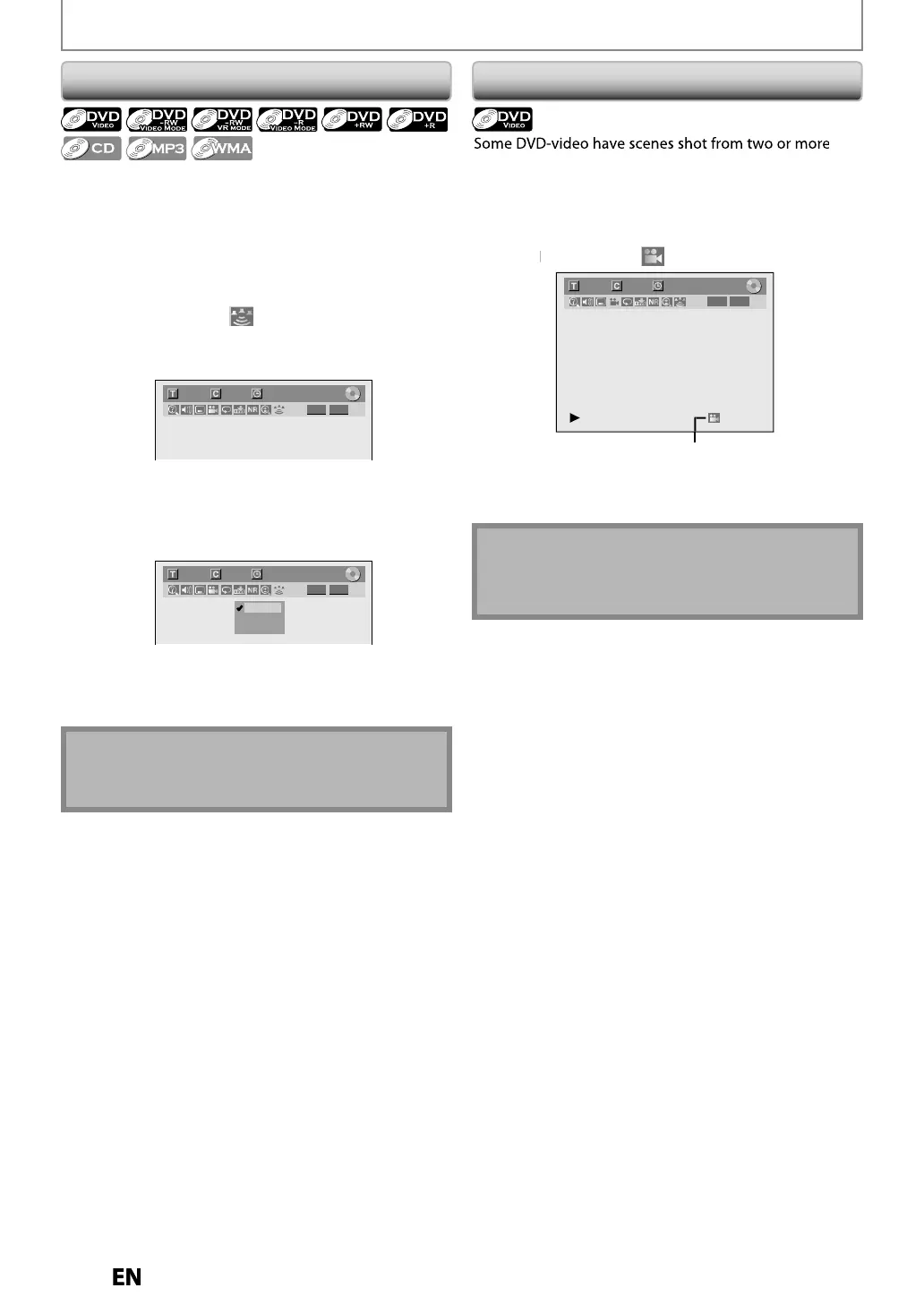You can enjo
stereophonic virtual space through
our
xisting 2 channel stereo s
stem
Press [DVD]
irst
1) During p
a
ac
, press [DISPLAY] to
ring up t
e
displa
menu
If the displa
menu is alread
shown, skip to step 2
2
Use
to select to displa
the selection
n
e.
.) DVD-vide
1/ 5 1/ 5
DVD
0:01:00 / 1:23:45
Video
Use
] to se
ect
F
ype
ype 2
t
en press [ENTER]
e.g.) DVD-vi
e
1/ 5 1/ 5
DVD
0:01:00 / 1:23:45
OFF
Type 1
Type 2
Video
FF
n
T
pe 1 : n
r
l
ff
ype 2
emphasized e
ec
Select “OFF” i
sound is distorted
• The settin
will be kept when the unit is turned off
Switc
ing Virtua
Surroun
S
ste
SELECTING THE FORMAT OF AUDIO AND VIDEO
Switc
in
Camera A
e
angles. Angle in
ormation should be on the disc case i
e
isc contains mu
ti-ang
e scenes
ress
DVD
first
) During p
ay
ac
, press [DISPLAY]
Use
to se
ect , t
en press [ENTER].
1/ 5 1/ 5
DVD
0:01:00 / 1:23:45
Video
n
e icon appears w
en a switc
in
camera an
e is avai
a
e.
ngle will switch each time
ou press
ENTER
ot
•
ngle icon does not appear on the TV screen if
ou
set “Angle Icon” to “OFF” in “Pla
back” menu
Refer to pa
e 88)
E9PKCCDDVR620KCENbook.indb66E9PKCCDDVR620KCENbook.indb66 2011/09/019:29:532011/09/019:29:53
