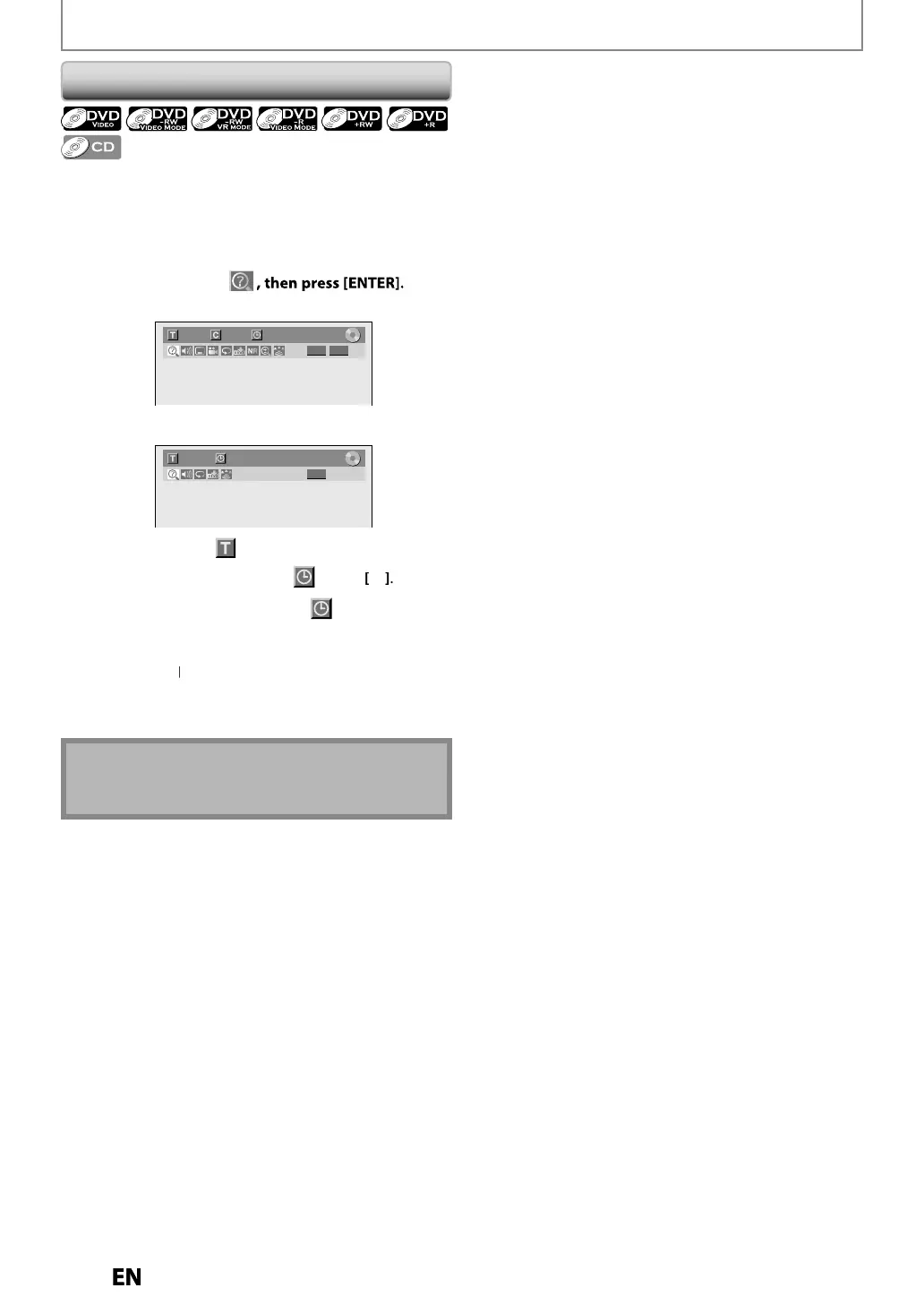ress
DVD
first
1) During p
ay
ac
, press [DISPLAY] to
ring up t
e
isp
ay menu
I
the display menu is already shown, skip to step 2.
2
Use [
to select
e.
.) DVD-vide
1/ 5 1/ 5 0:01:00 / 1:23:45
DVD
Video
e.
.) audio CD
1/ 5
CD
0:00:15 / 0:05:00
n
m
r n
x
wi
e
ig
ig
te
.
o move to t
e num
er next to ,
When time search is not available
n
im
counter are not displa
ed
3
Use [
or [t
e Num
er
uttons] to
enter a
esire
time to searc
, t
en press [ENTER]
A
ter the search, playback will start automatically
ot
ime search is available onl
in the same track, file or
i
l
Tim
r
SEARCH
E9PKCCDDVR620KCENbook.indb62E9PKCCDDVR620KCENbook.indb62 2011/09/019:29:492011/09/019:29:49
