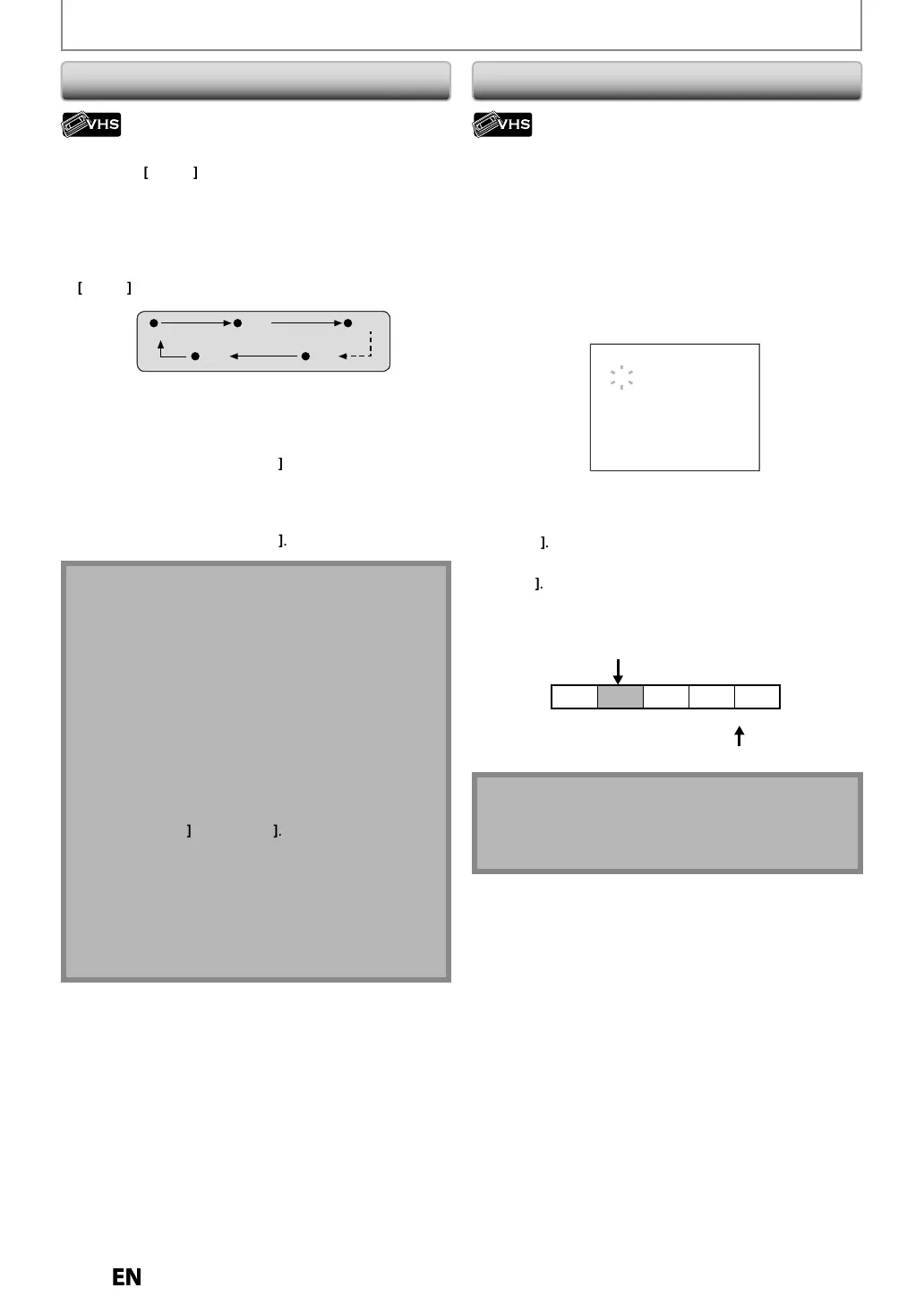VCR FUNCTIONS
One-touc
Timer Recor
ing (OTR
n
x
r
his
eature allows
ou to set the recording length simpl
by pressing
E
n
h
r
m
n
r
l
Press
VCR
first
1) Durin
normal recordin
, press [REC
to be
in
the one-touch timer recordin
You can select a fixed recording time b
pressing
RE
repeatedl
(0:30) (1:00)
(Normal recording)
(7:30)(8:00)
When the one-touch timer recording is
inished, the
unit will turn o
automatically
o c
ange t
e recor
ing
engt
uring t
e one-touc
timer recor
ing, press
REC
repeate
y unti
t
e
esire
engt
appear
o cancel the one-touch timer recordin
within the
s
ecified time,
ress
STOP
e remaining recor
ing time wi
e
isp
aye
on
the
ront panel display during one-touch timer
recor
ing. Press
DISPLAY
to see it on t
e TV screen
• You cannot pause the one-touch timer recordin
VCR the one-touch timer recordin
is completed
uring DVD p
ay
ac
or recor
ing, t
e VCR wi
e in
sto
mo
e an
t
e DVD
ee
s t
e current mo
e
Unlike a timer recording, you can per
orm the
ollowing operations during the one-touch timer
recor
ing
- Turning o
the power (One-touch timer recording
wi
e cance
e
.)
- Us
n
REC
r
STOP
•
hen the one-touch timer recordin
is finished and
the
ower is turned off, the unit will switch to the
standb
mode automaticall
i
a timer recording has
been pro
rammed. Press
TIMER SET
n
l
h
standb
mode for using the unit continuousl
his
unction is available only when the unit is
onnecte
y t
e VIDEO OUT jac
An index mark will be assigned at the beginning o
each
recording you make. You may skip to a speci
ic marked
point b
following the steps below
ress [VCR]
irst
Press [SEARCH] so that “INDEX SEARCH” menu
ears
) Usin
[the Number buttons], enter the number o
recor
ings
ou wis
to s
ip wit
in 30 secon
s
INDEX
EAR
H
Press [REV
,
FWD
to start in
ex searc
.
I
you want to go in the
orward direction, press
FWD
If
ou want to go in the reverse direction, press
REV
A
ter index search, the VCR will play back the cassette
tape automatica
y
Pro.1 Pro.2 Pro.3 Pro.4 Pro.5
02 01 01 02 03
Beginning
of tape
End
of tape
CURRENT PROGRAM
INDEX MARK
You can make the index mark u
to 20
This
unction is available only when the unit is
connecte
y t
e VIDEO OUT jac
E9PKCCDDVR620KCENbook.indb94E9PKCCDDVR620KCENbook.indb94 2011/09/019:30:232011/09/019:30:23
