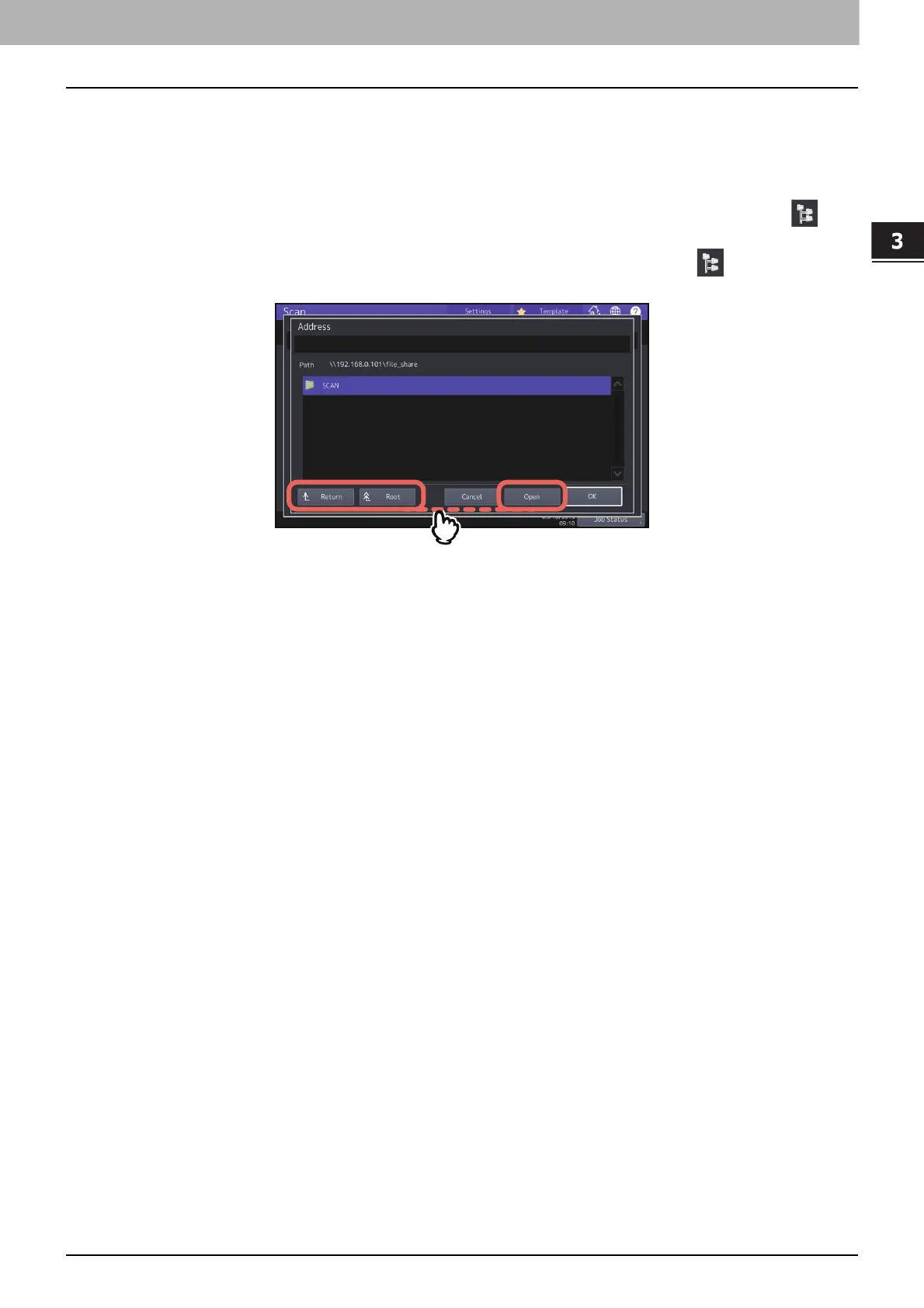Scan Functions
Precautions for [File] 15
0.Precautions for [File]
Searching of all folders on network is performed for 5 minutes. Searching is finished if target folders are not found.
When a target folder is not listed in the search result, enter the path of a folder to store the scanned data to
[Network Path].
Searching of all folders on network is performed by using the SMB1.0 protocol. Therefore, servers and client
computers whose SMB1.0 protocol is disabled may not be found.
When you select [SMB] for a protocol, enter the network path, login user name and password then press , so
that you can select the folder.
When you select [SMB] for a protocol, enter the login user name and password then press , so that you can
search all the servers and client computers connected to the equipment.
- [Open]: Press this button to expand the selected folder and move down to the next lower layer.
- [Return]: Press this button to move up to the next higher layer.
- [Root]: Press this button to move up to the top of the search result screen of all the servers and client computers
connected to the equipment.
