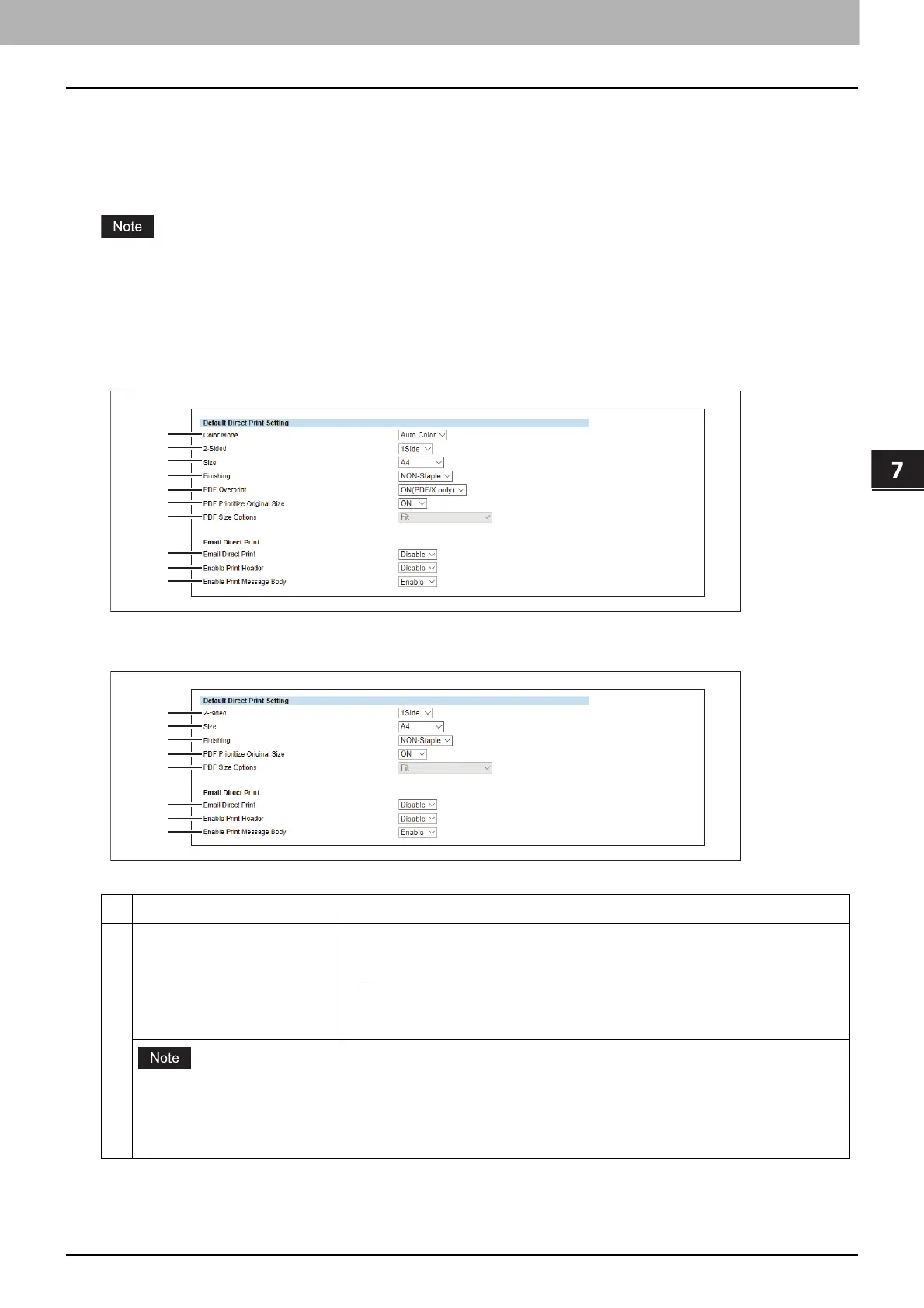7.TopAccess
[Administration] Tab Page 69
TopAccess
Printer settings
Setting up Default Direct Print Setting
You can set the default settings for USB Direct Print and E-mail Direct Print.
Some print settings do not work on printouts according to file formats.
The [PDF Overprint], [PDF Prioritize Original Size], and [PDF Size Options] settings can work only on PDF printouts.
The [Enable Print Header] and [Enable Print Message Body] settings can work only on the E-mail Direct Print
function.
E-mails with encrypted PDF (secure PDF) files attached cannot be printed by the E-mail Direct Print function.
Color models/e-STUDIO5008LP Series
Monochromatic models
Item name Description
1 Color Mode Select the default color mode setting for direct print. This item is available
only for color models.
Auto Color
— Select this to enable auto color print.
Full Color — Select this to enable full color print.
Black — Select this to enable monochrome print.
[Toner Mode] is displayed in the e-STUDIO5008LP Series. You can select the default toner mode for direct
print.
Erasable Blue - Select this to enable erasable blue print.
Black - Select this to enable monochrome print.
