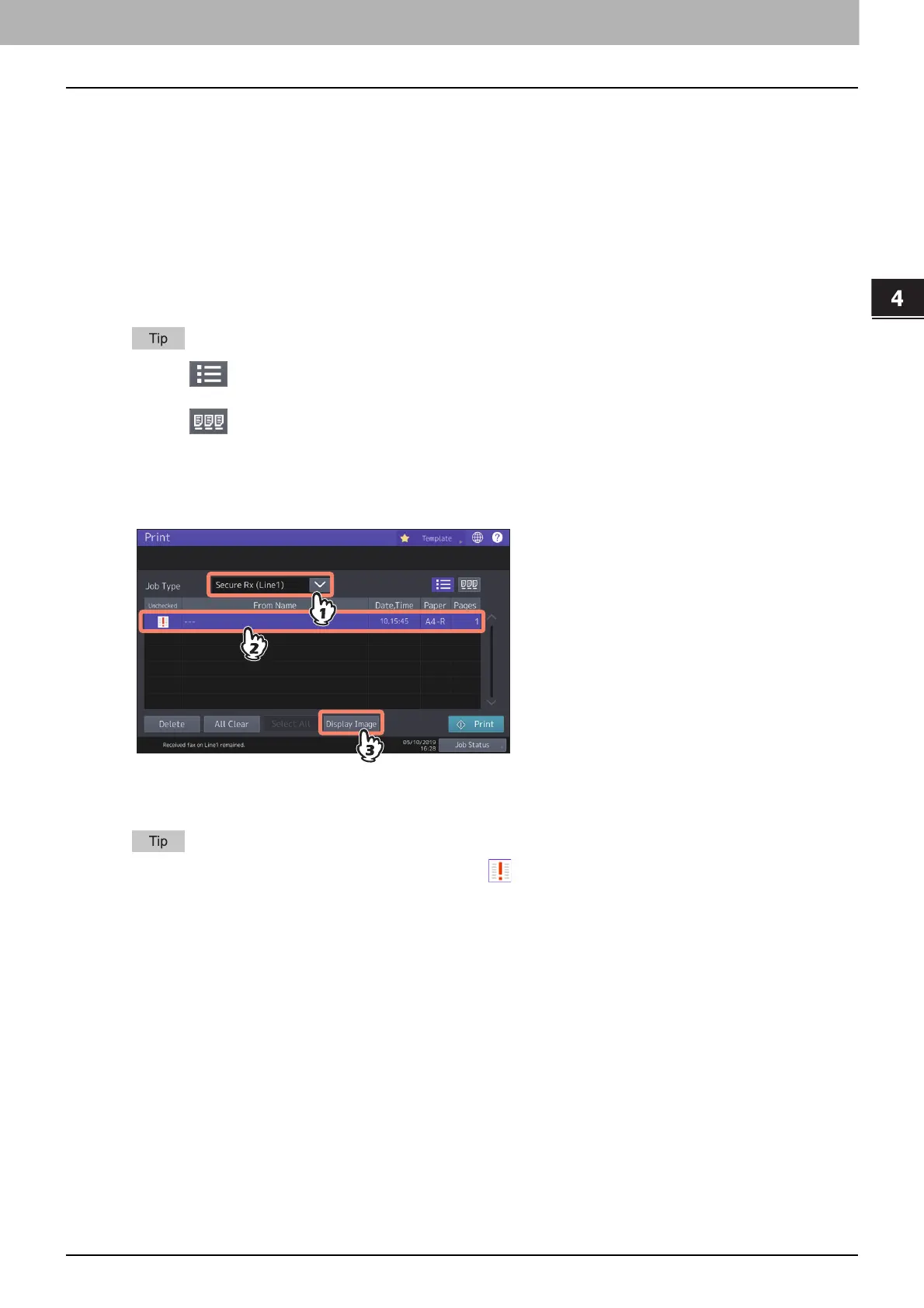Fax Functions
Displaying the preview of a received fax 23
0.Displaying the preview of a received fax
You can confirm the contents on the touch panel before carrying out the printing of a fax received by means of the
[Hold (Fax)], [Secure Rx (Line 1)] and [Secure Rx (Line 2)] option.
1
Press [Print] on the Home screen.
The print screen is displayed. If you leave the screen unattended for the auto clear setting time (45 sec. by
default), the screen returns to the default one automatically.
2
Select [Hold (Fax)], [Secure Rx (Line 1)] or [Secure Rx (Line 2)] for Job Type.
If the equipment is running in the High Security mode, [Secure Rx (Line 1)] and [Secure Rx (Line 2)] are not
displayed.
When is pressed, received fax jobs are displayed in the list.
To delete a received fax from the list, select the received file subject to delete and press [Delete].
When is pressed, received fax jobs are displayed in thumbnail images.
To delete a received fax from the thumbnail, select the thumbnail image subject to delete and press [Delete].
The entry of the password is required at the first operation of any of [Delete], [Print], [Display Image] or the
thumbnail images.
3
Press [Display Image].
4
Enter the password for printing secure receive fax jobs.
After the password is entered and then [OK] is pressed, mark in the Unchecked field disappears. When the
screen is shifted to another one and then is returned to this one, the entry of the password is required when
preview or printing is carried out.
