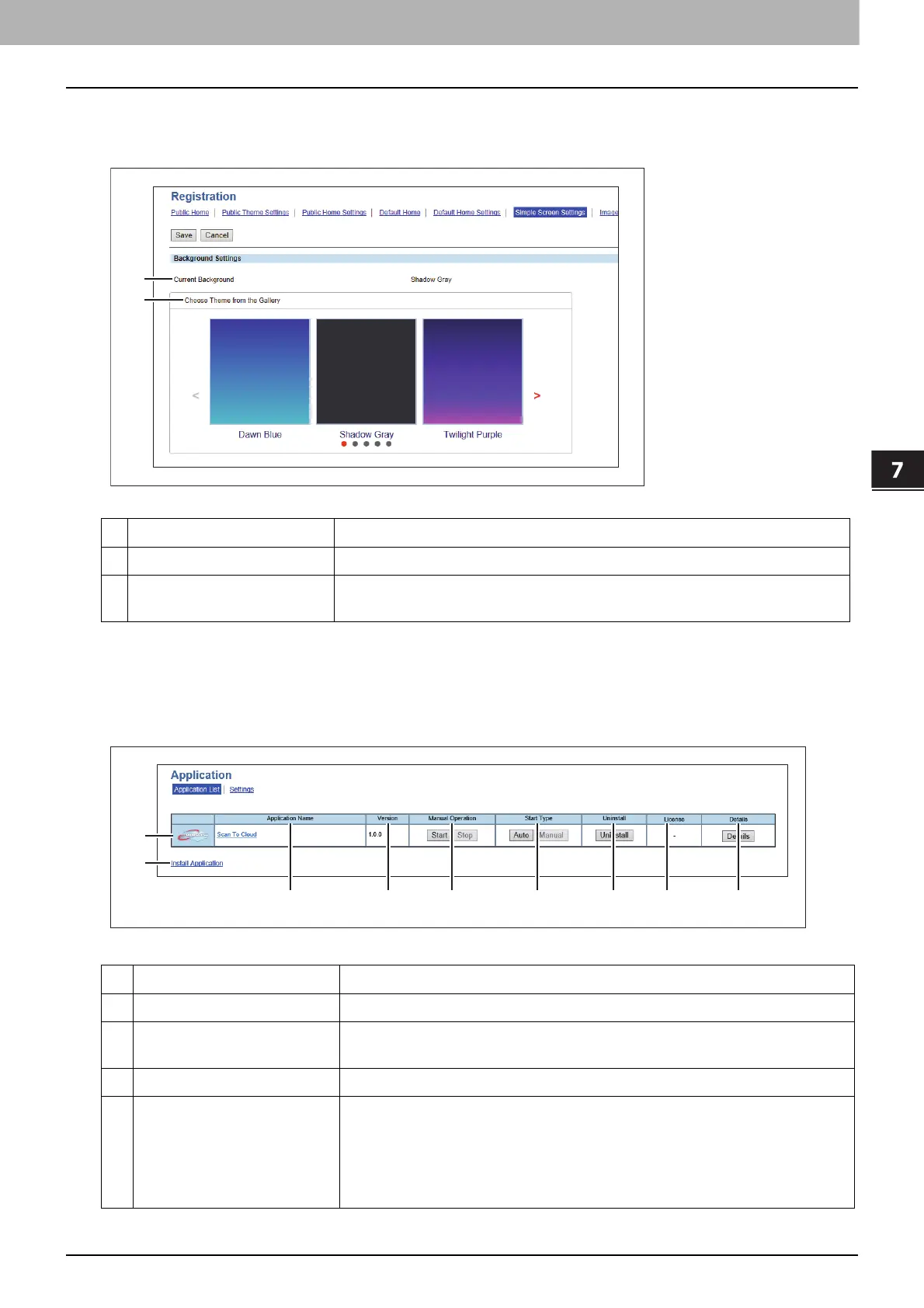7.TopAccess
[Administration] Tab Page 87
TopAccess
Simple Screen Settings
You can select the background of the simple screen.
Application List
Displays the application list that is already installed.
You can manage operations for each application such as opening/closing, setting the startup method, and
uninstalling/installing.
Item name Description
1 Current Background Shows the name of the current background.
2 Choose Theme from the
Gallery
Click this to show the list, so that you can select the background.
Item name Description
1 Application Icon Displays the application icon.
2 Application Name Displays the application name.
Click the application name to display the application settings page.
3 Version Displays the application version.
4 Manual Operation Allows you to start and stop the application manually.
This is displayed only when the application package includes the background
application.
Start — Select this to start the application.
Stop — Select this to close the application.
1
2
1
9
2 3 4 5 6 7 8
