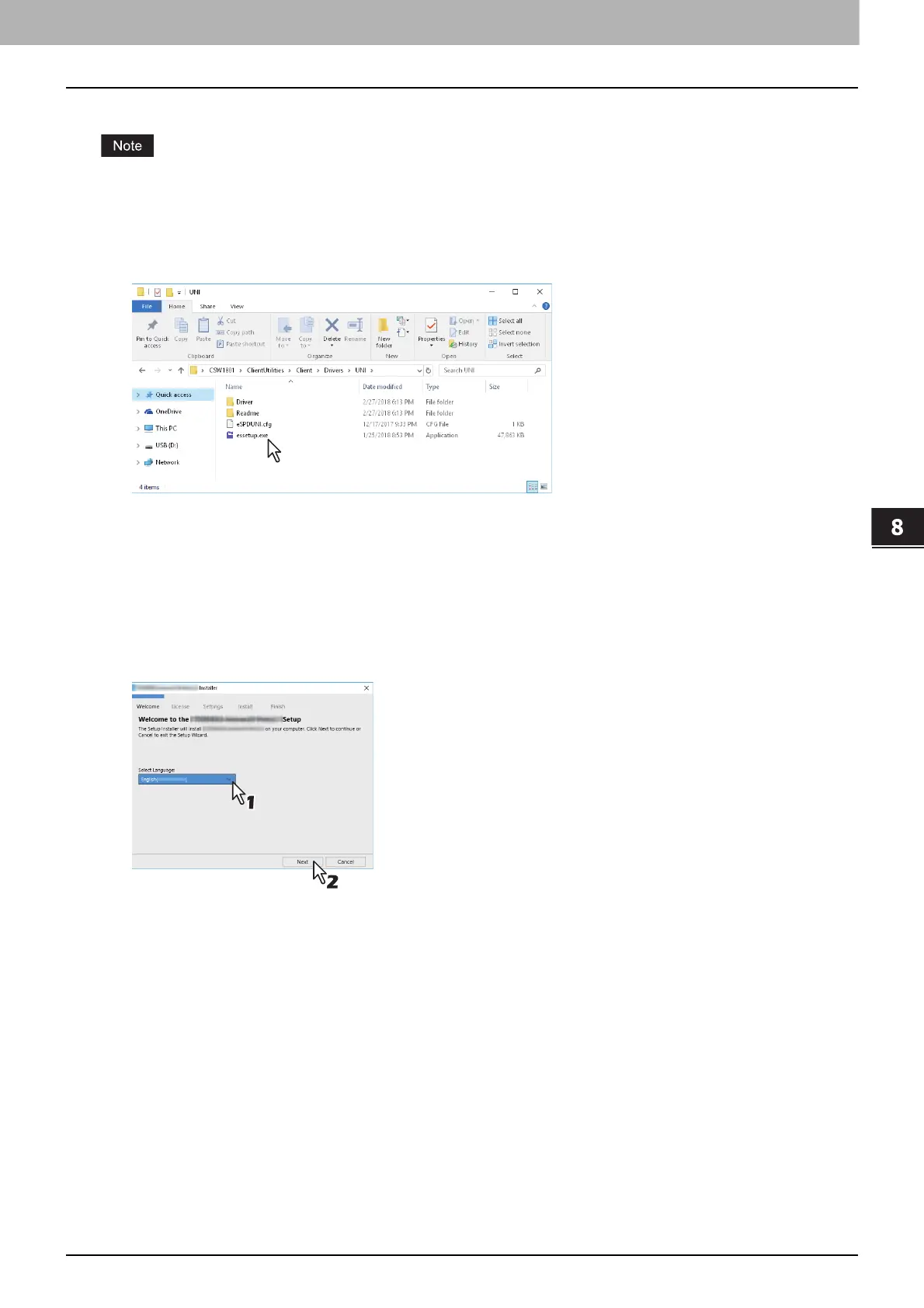Install Disc
Installing the printer drivers by using the individual installers 97
0.Installing the printer drivers by using the individual installers
Perform installation corresponding to your Windows computer.
To perform installation, you must log onto Windows with the “Administrator” account.
1
Insert the Install Disc into the disc drive.
When you insert the Install Disc into the disc drive, Software Installer may launch automatically. In this case, click
[Exit] to close it and continue the operation.
2
Open the folder containing the set up program, and double-click “essetup.exe”.
The set up programs for installing the printer drivers are contained in the following folders:
Universal Printer 2 driver
[Install Disc]:\Client\Drivers\UNI\
Universal PS3 printer driver
[Install Disc]:\Client\Drivers\PS\
Universal XPS printer driver
[Install Disc]:\Client\Drivers\XPS\
3
Select the desired language, and click [Next].
