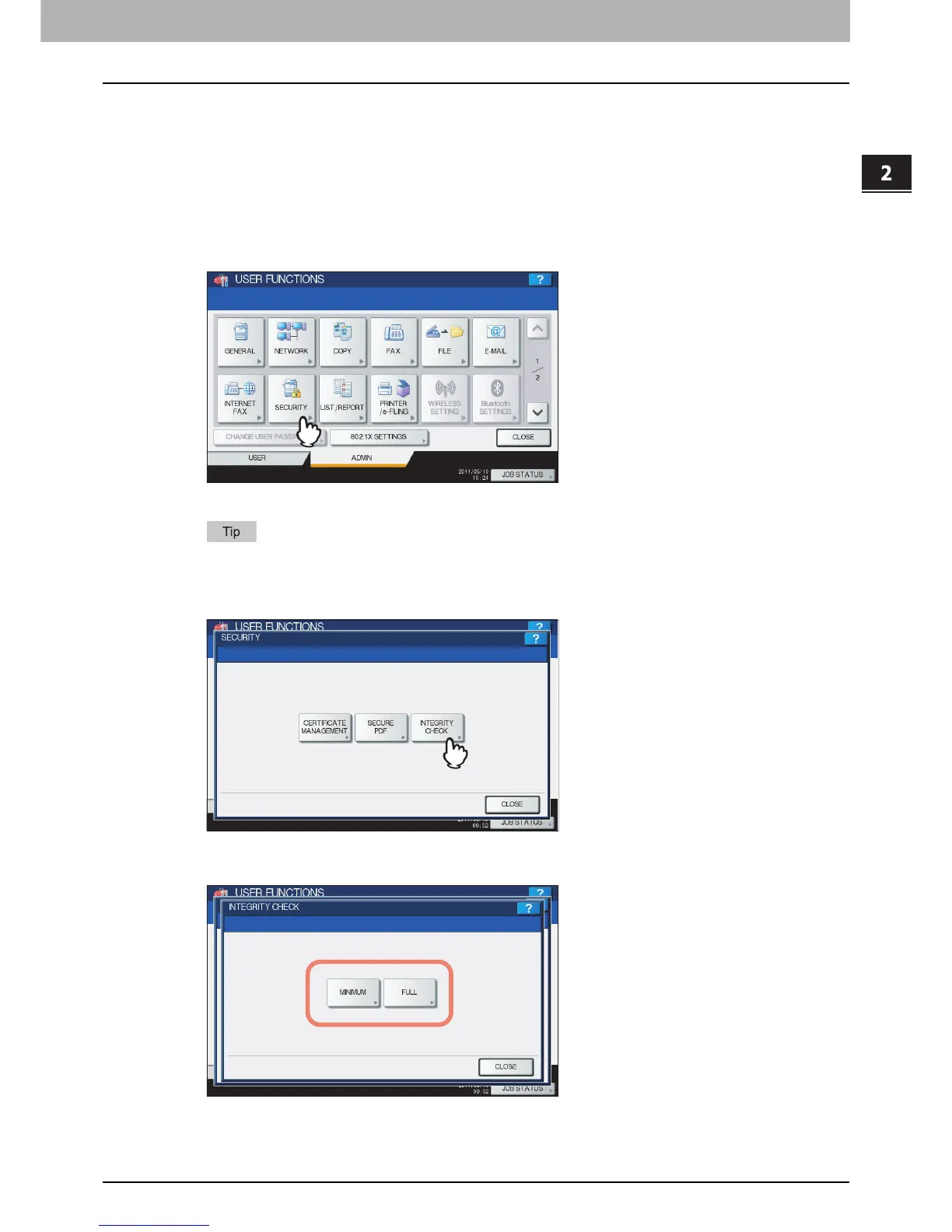2.SETTING ITEMS (ADMIN)
Setting Security Functions 187
2 SETTING ITEMS (ADMIN)
Performing the integrity check
This menu allows you to perform the following integrity check operations.
y [MINIMUM]
Selecting [MINIMUM] checks the execution code to run the security function and the data to which the security
execution code refers.
y [FULL]
Selecting [FULL] checks all execution codes and the data to which the security execution code refers.
1
Press [SECURITY] in the ADMIN menu (1/2).
The SECURITY menu is displayed.
To display the ADMIN menu, see the following page:
P.75 “Entering Admin Menu”
2
Press [INTEGRITY CHECK].
The INTEGRITY CHECK screen is displayed.
3
Continue the operation that you require.
P.188 “Checking the minimum required data”
P.189 “Checking all data”
