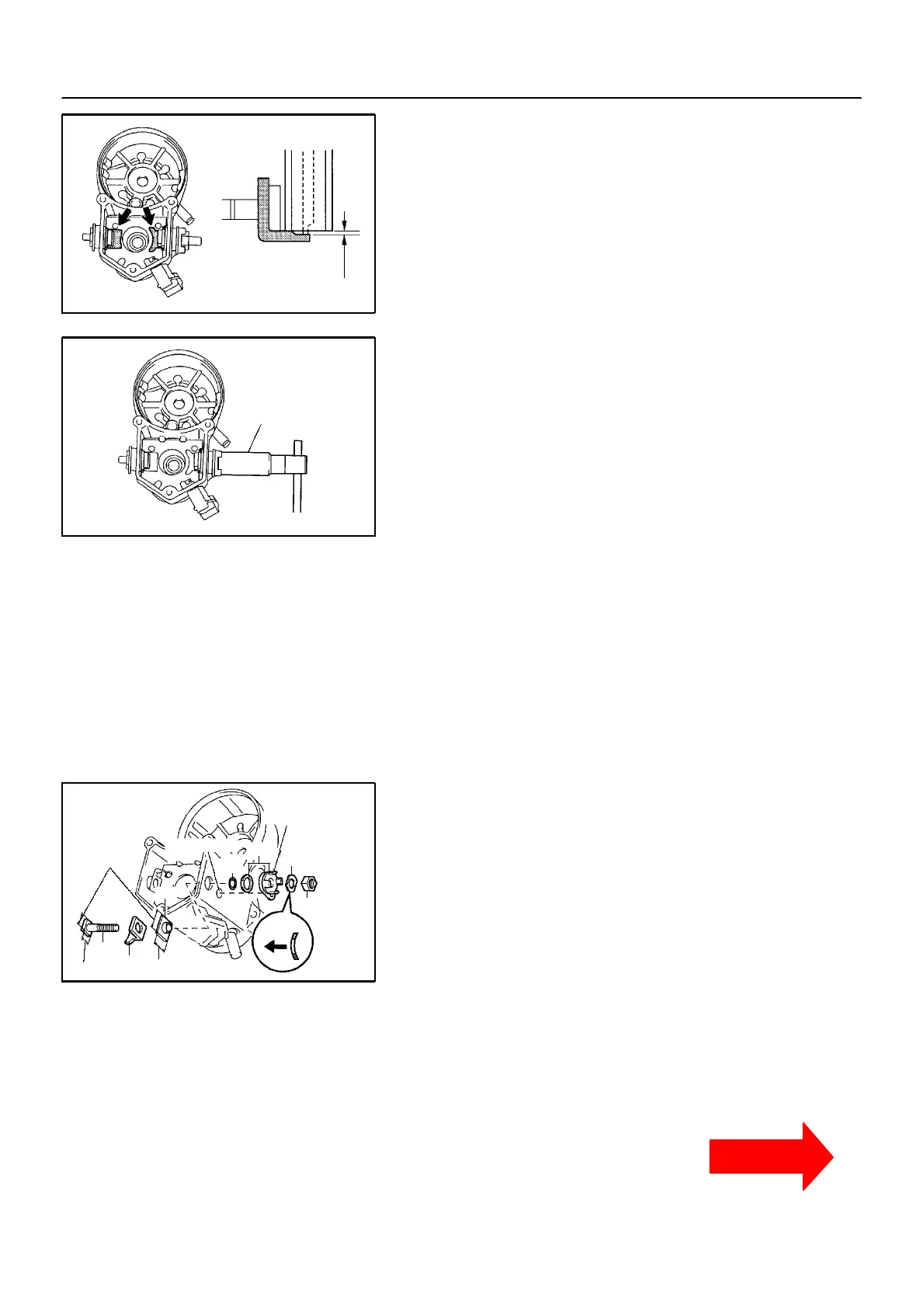S04199
Wear
S04200
SST
B09802
Protrusion
Indentation
Inside
(7)
(6)
(5)
(1)
Short
(3)
(4)
(2)
Long
Short
--STARTING STARTER
ST--13
(b) Inspect the contact plate for wear.
Using vernier calipers, measure the contact plate for
depth of wear.
Maximum wear: 0.9 mm (0.035 in.)
If the depth of wear is greater than the maximum, replace the
contact plate.
(c) Remove the terminal kit parts.
(1) Using SST, loosen the terminal nuts.
SST 09810 -- 38140
(2) Terminal C:
Remove the terminal nut, wave washer, terminal in-
sulator (outside), O-- ring, terminal bolt, contact
plate and terminal insulator (inside).
(3) Terminal 30:
Remove the terminal nut, wave washer, terminal in-
sulator (outside), packing, O--ring, terminal bolt,
contact plate, terminal insulator (inside).
(d) Install new terminal 30 kit parts.
(1) Temporarily install a new terminal insulator (inside).
(2) Temporarily install a new contact plate.
(3) Temporarily install a new terminal bolt.
(4) Temporarily install a new O--ring.
(5) Temporarily install a new packing and new terminal
insulator (outside).
HINT:
Match the protrusion of the insulator with the indentation of the
housing.
(6) Temporarily install a new wave washer.
(7) Temporarily install a new terminal nut.
NOTICE:
Be careful to install the terminal insulators (inside) and
wave washer and terminal bolt in the correct direction.
CLICK HERE TO VIEW CHAPTER INDEX
Pages From Manual
CONTINUED
TO MODEL INDEX
1KZ-TE
