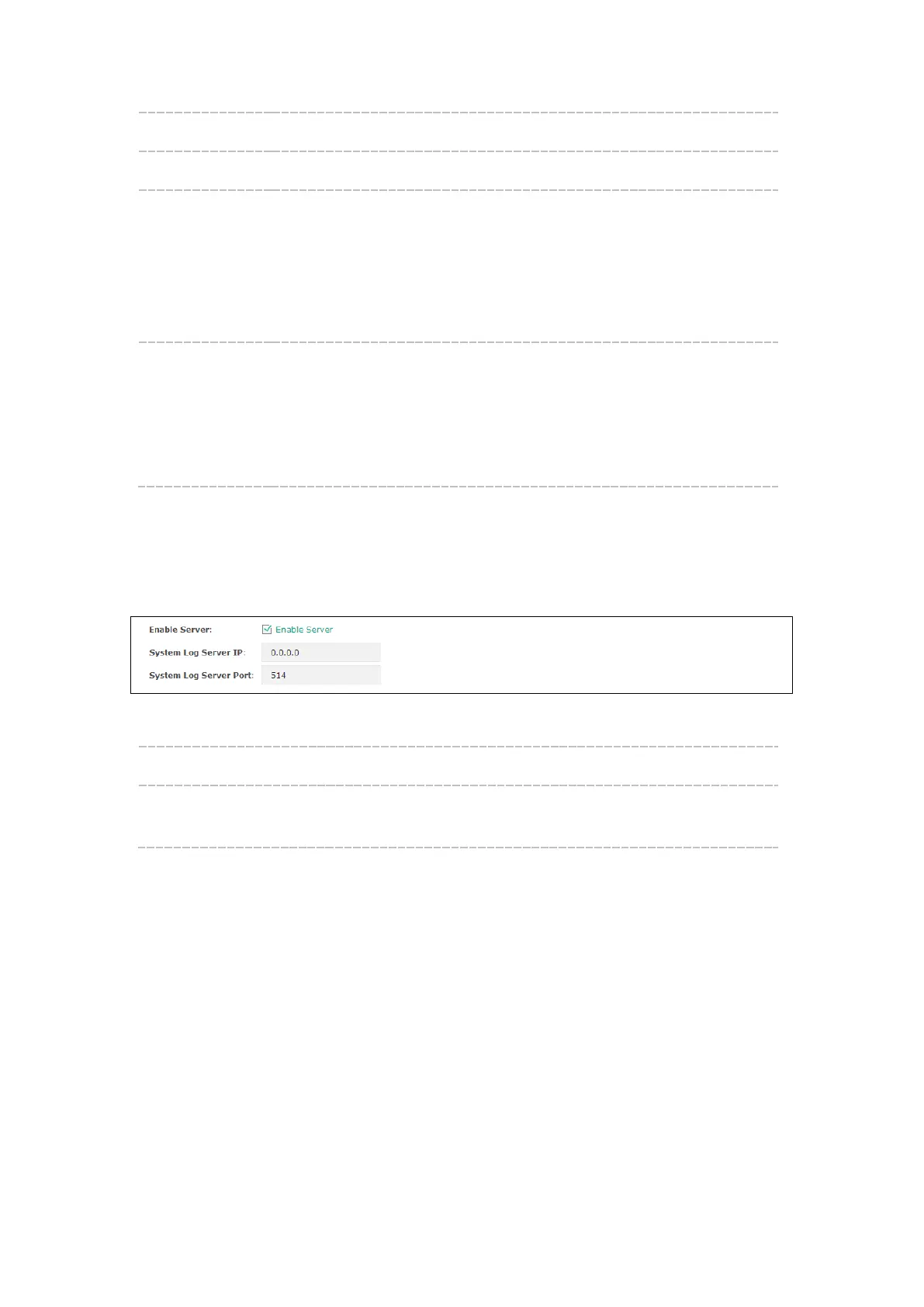46
To: Enter the recipient’s email address, which will receive the system logs.
SMTP Server: Enter the IP address of the SMTP server.
Enable
Authentication:
Generally users are required to log in to the SMTP server by entering
user name and password.
User Name: Enter the sender’s email address.
Password: Enter the password of the sender’s email address.
Confirm Password: Enter the password again for confirmation.
Time Mode: System logs can be sent at specific time or time interval.
Fixation Time: Set a fixed time, for example, 15:00. The recipient will
receive the system logs sent by the device at 15:00 every day.
Period Time: Set a time interval, for example, 5 hours. The recipient
will receive the system logs sent by the device every 5 hours.
Enable Server
System logs can also be sent to a server. After Enable Server is enabled, the following
content will be shown.
Figure 7-5 Enable Server
System Log Server IP: Enter the IP address of the remote server.
Port:
Enter the port of the remote server.
Enable Nvram
By default, Nvram is disabled. Check the box to enable Nvram, system logs will be saved
after power supply is cut.
Nvram (Non-volatile Random Access Memory) is a RAM that can still save data even if a
device is power off. All TP-Link EAPs are equipped with Nvram. With this option enabled,
the Nvram feature can help reserve the system logs when an EAP device is power off.
7.2 Web Server
You can log in web management interface, thereby manage and maintain the device.
Following is the page of
.
