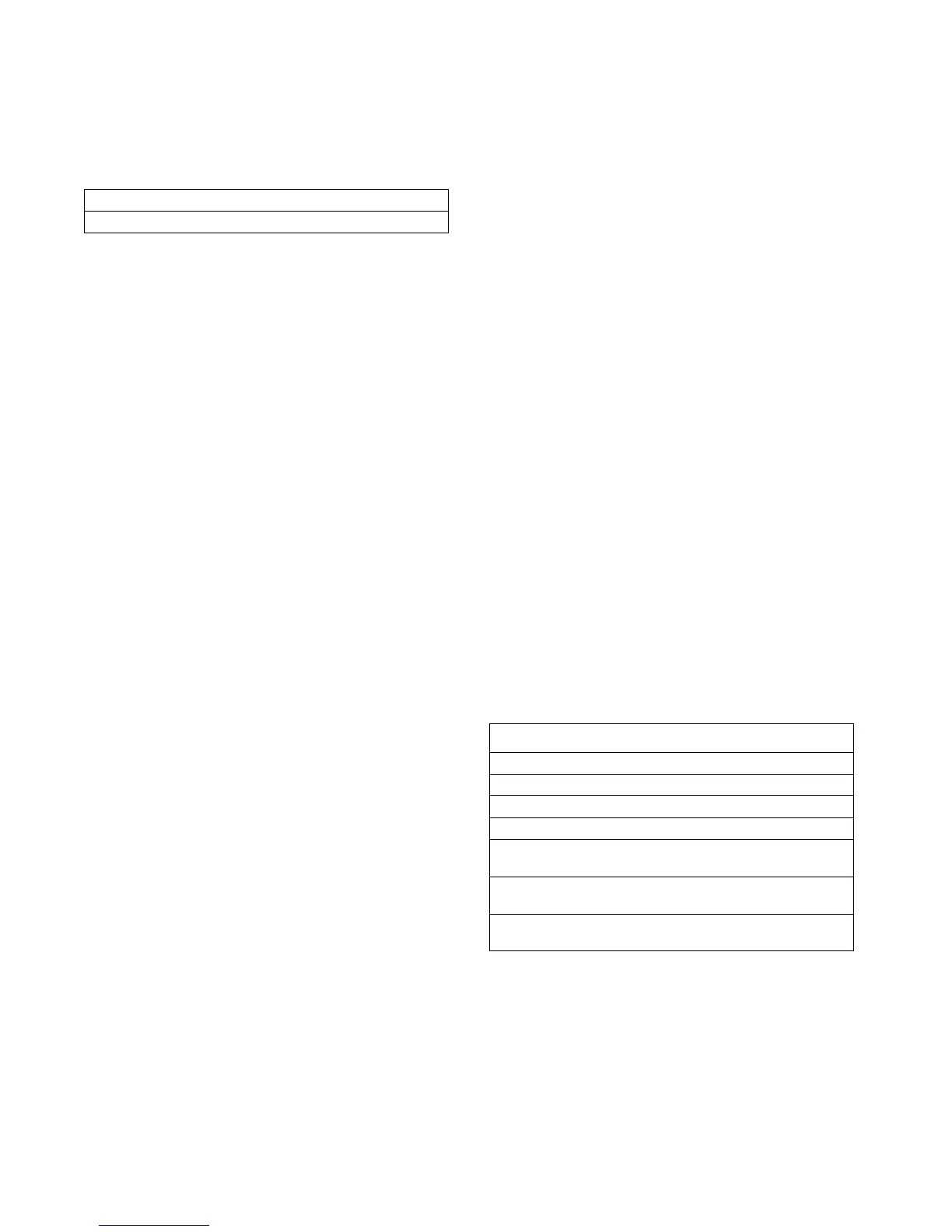5 - 30 RTHC-IOM-1C
Max Delta Pressure Calibration
The following will be displayed only if the “refrigerant
pressure analog output option” is set to “delta.”
The range of values shall be 1-400 Psid (7-2758
kPa) in increments of 1 Psid/kPa. The ROM default
is 160 Psid (1103 kPa). 6.8948 kPa = 1 Psi.
Service Settings (Password Protected
Refrigerant Monitor Settings Group)
This group is only used if the refrigerant monitor is
installed. For further information on the monitor, see
the refrigerant monitor service literature.
If the refrigerant monitor settings password is
entered, the display would go to a prescribed menu
covering alarms and scanners.
Service Settings (Password Protected
Refrigerant Monitor Calibration Group)
This group is only used if the refrigerant monitor is
installed. For further information on the monitor, see
the refrigerant monitor service literature.
If the refrigerant monitor settings password is
entered, the display would go to a prescribed menu
covering calibration.
Service Tests
The service tools group contains items that are
primarily associated with either test or manual
override of the chiller or chiller subsystems. If the
service tools password is entered, the display goes
to the menu below.
If a key is not pressed for the duration of the
password timer, the display returns to the chiller
operating mode display of the chiller report, and the
password must be entered again to return to this
menu.
If any item in the service tools group is in manual
override, the red alarm LED will be on (non-flashing).
The following table contains the service tools
setpoints that affect the alarm light.
To turn the alarm light off (from an on and non-
flashing state), all the conditions must be satisfied.
Max Delta Press Calib (10 VDC) XXXX PSID
Press (+)(-) to Change Setting
Function/Setpoint: Condition to Turn Alarm Off:
“Chilled Water Pump” Auto
“Condenser Water Pump” Auto
“EXV Control” Auto
“Slide Valve Control” Auto
“Master Oil Line Solenoid
Valve”
Auto
“Oil Return Fill Solenoid
Valve”
Auto
“Oil Return Drain Solenoid
Valve”
Auto
