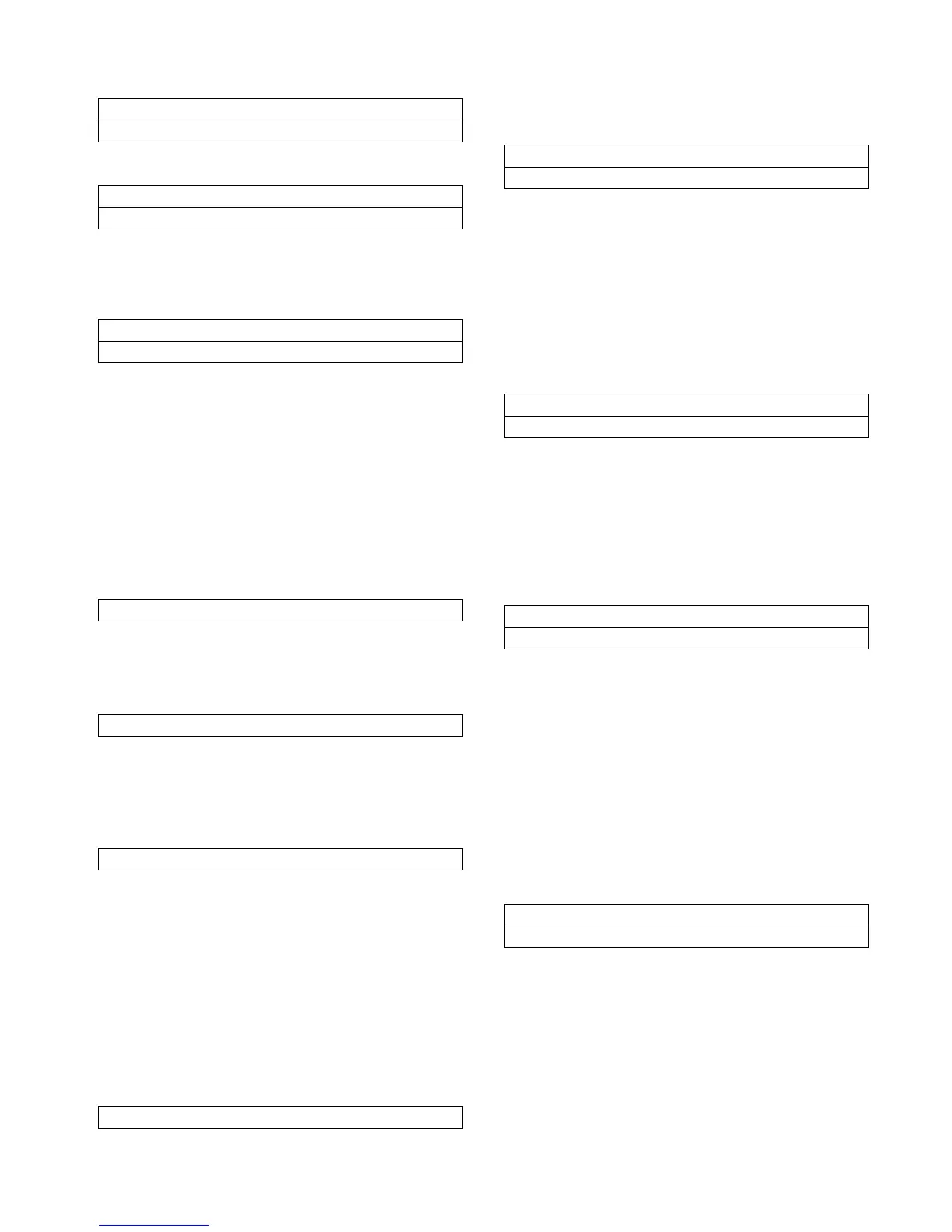Installation, Operation and Maintenance 5 - 15
Front Panel Chilled Water Setpoint
The range of values is 0 to 65
°
F (-17 to 18.3
°
C), in
increments of 1 or 0.1
°
F or C depending on the
service setup screen. The ROM default is 44.0
°
F
(6.7
°
C).
The second line of the setting display shown above
will change if an attempt is made to increase or
decrease the setpoint out of the setpoint range. The
second line would then become:
or, if low,
Also, if a wrong key is pressed, the display will
prompt:
The exception is pressing the <Stop> key, which is
always active. Other messages may display in
special cases with explanations.
When the front panel chilled water setpoint is within
1.7
°
F of the leaving water temperature cutout
setpoint or within 6
°
F of the low refrigerant
temperature cutout setpoint, the second line of this
display will read:
Front Panel Current Limit Setpoint
The range of values is 40 to 100% in increments of
1%. The ROM default is 100%.
Print Report
This screen is shown only when the print option is
installed.
After <Enter> is pressed, a two-second message
appears briefly indicating that the print command has
been sent to the printer.
Chilled Water Reset Type
The possible values for [type] are: disable (ROM
default), return, constant return, and outdoor air.
If either disable or constant return is selected, the
remaining chilled water reset displays are skipped. If
either return or outdoor air are selected, the first word
of the remaining chilled water reset displays will be
the type of reset.
Reset Ratio
The ratio range is 10 to 120% for return reset with a
ROM default of 50% and 80 to -80% for outdoor reset
with the ROM default of 10%.
Current Time/Date HH:MM xm Mon, XX, XXXX
To Change Day, Press (+) (-) & (Enter) XX
Current Time/Date HH:MM xm Mon, XX, XXXX
To Change Year, Press (+) (-) & (Enter) XXXX
Front Panel Chilled Wtr Setpt: xxx.x F
Press (+) (-) to Change Setting
Top of Range, Press (-) to Change
Bottom of Range, Press (+) to Change
Press (+) (-) (Enter) (Cancel) to Continue
Limited by Cutout Setpt, (+) to Change
Front Panel Current Limit Stpt: xxx%
Press (+) (-) to Change Setting
Press (Enter) to Print Report
Press (Next) (Previous) To Continue
Chilled Wtr Reset Type: [type]
Press (+) (-) to Change Setting
[type] Reset Ratio: xxx%
Press (+) (-) to Change Setting