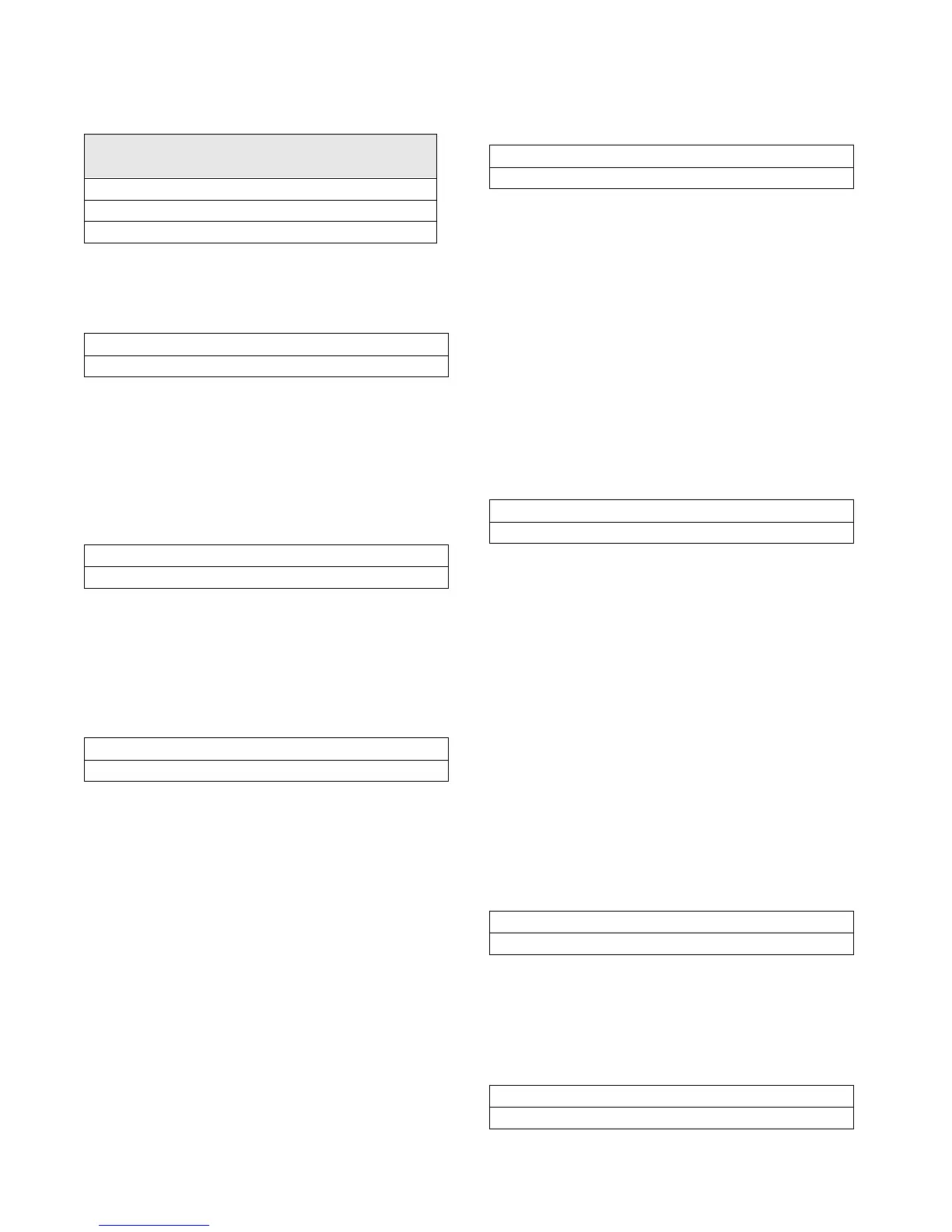5 - 28 RTHC-IOM-1C
Ice Building Option
Possible values for status are installed or not
installed (ROM default).
External Setpoint Analog Input Type Selection, 4-
20 ma/2-10 vdc
Possible values for type are: 4-20ma (ROM default)
and 2-10vdc.
Tracer Option
Possible values for status are installed or not
installed (ROM Default).
NOTE: the Tracer option will automatically be
installed if communication with a Tracer occurs. This
screen is only necessary to de-install Tracer
communication in the event of an inadvertent
automatic installation (such as might occur if a chiller
module is swapped in the field).
Tracer Communication Interface Module Option
Possible values for status are installed or not
installed (ROM default).
Notes: the Tracer communication interface module
option will automatically be installed if
communication with a TCI module occurs. This
screen is only necessary to de-install the TCI module
in the event of inadvertent installation (should a
chiller module, for example, be swapped in the field).
It also can be used in factory test procedures.
Printer Option
Possible values for status are installed or not
installed (ROM default).
NOTE: the printer option will NOT automatically be
installed if communication with a printer module
occurs.
Programmable Relay Assignments
The UCP2 allows you to program specific use of
three relays on the chiller module. These relays are
available for use as signaling various outputs. Use
the following screens to assign specific types of
events to energize particular relays.
Once assignments are determined, begin the
programming function with:
If <Next> or <Previous> is pressed, skip to the next
heading item in the menu. If <Enter> is pressed, the
following screens are displayed in order:
Table 22
Voltage Utilization Range, 50Hz
Unit
Nameplate
UCP2 Selected
Volts
Max.
Voltage
Min.
Voltage
220 220 N/A N/A
380 380 418 342
400/415 415 457 373
Ice Building Option: [status]
Press (+)(-) to Change Setting
External Setpoint Inputs: [type]
Press (+)(-) to Change Setting
Tracer Option: [status]
Press (+)(-) to Change Setting
TCI Module Option: [status]
Press (+)(-) to Change Setting
Printer Option: [status]
Press (+)(-) to Change Setting
Press Enter To Access
Programmable Relays
Relay #1: [event]
Press (+)(-) to Change Setting