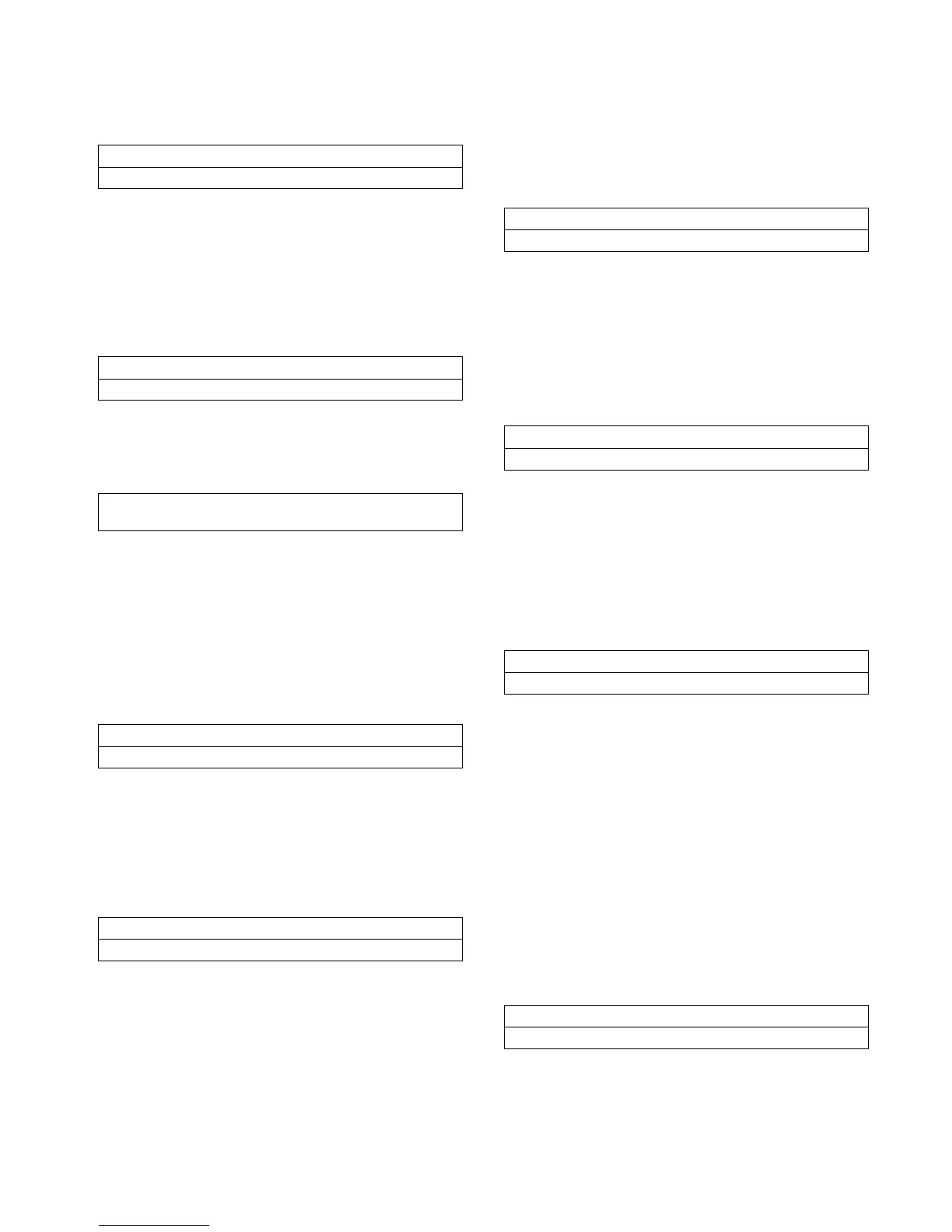Installation, Operation and Maintenance 5 - 31
Service Tools Group Password Request
The service tools password is <+> <+> <-> <-> <+>
<+> <Enter>. Successfully entering the password
sends you to the service tools group heading screen.
Service Tests Menu Heading
Chilled Water Pump
Possible values for mode are Auto (ROM default)
and On.
Chilled Water Flow Switch Status
This screen displays the status of the chilled water
flow switch status at the input to the UCM.
Possible Values for [y] are Flow Switch is Open/No
Flow or Flow Switch is Closed/Flow.
Condenser Water Pump
Possible values for mode are Auto (ROM default)
and On.
Condenser Water Flow Switch Status
The following screen is not a setpoint. This screen
displays the status of the condenser water flow
switch status at the input to the UCM.
Possible Values for [y] are Flow Switch is Open/No
Flow or Flow Switch is Closed/Flow.
Starter Dry Run
Use the following screen when [xx] = “Disabled”.
Possible values of [xx] are Disabled (ROM default);
Shorting Relay On; Run Relay On; Start Relay On;
Transition Relay On; or Start and Run Relays On.
Use the following screen when [xx] Not equal to
“Disabled”.
Possible values of [xx] are Disabled (ROM default);
Shorting Relay On; Run Relay On; Start Relay On;
Transition Relay On; or Start and Run Relays On.
Possible values of [y] are:
Closed (meaning the transition complete input is
seeing a contact closure), or
Open (meaning the transition complete input is
seeing a contact open).
If the unit is not in the local stop mode the following is
displayed.
Pswd Reqd to Access Service Tools Group
Please Enter Password
Service Tests & Overrides
Press (Next)(Previous) To Continue
Chilled Water Pump: [Mode]
Press (+)(-) to Change Setting
Chilled Water Flow Switch Status:
[y]
Condenser Water Pump: [mode]
Press (+)(-) to Change Setting
Condenser Water Flow Switch Status:
[y]
Starter Dry Run: [xx]
Press +/- to Change
Starter Dry Run: [xx]
(+)(-) (Enter): Trans Compl Inp: [y]
Starter Dry Run: Disabled
Unit Must Be In Local Stop To Execute