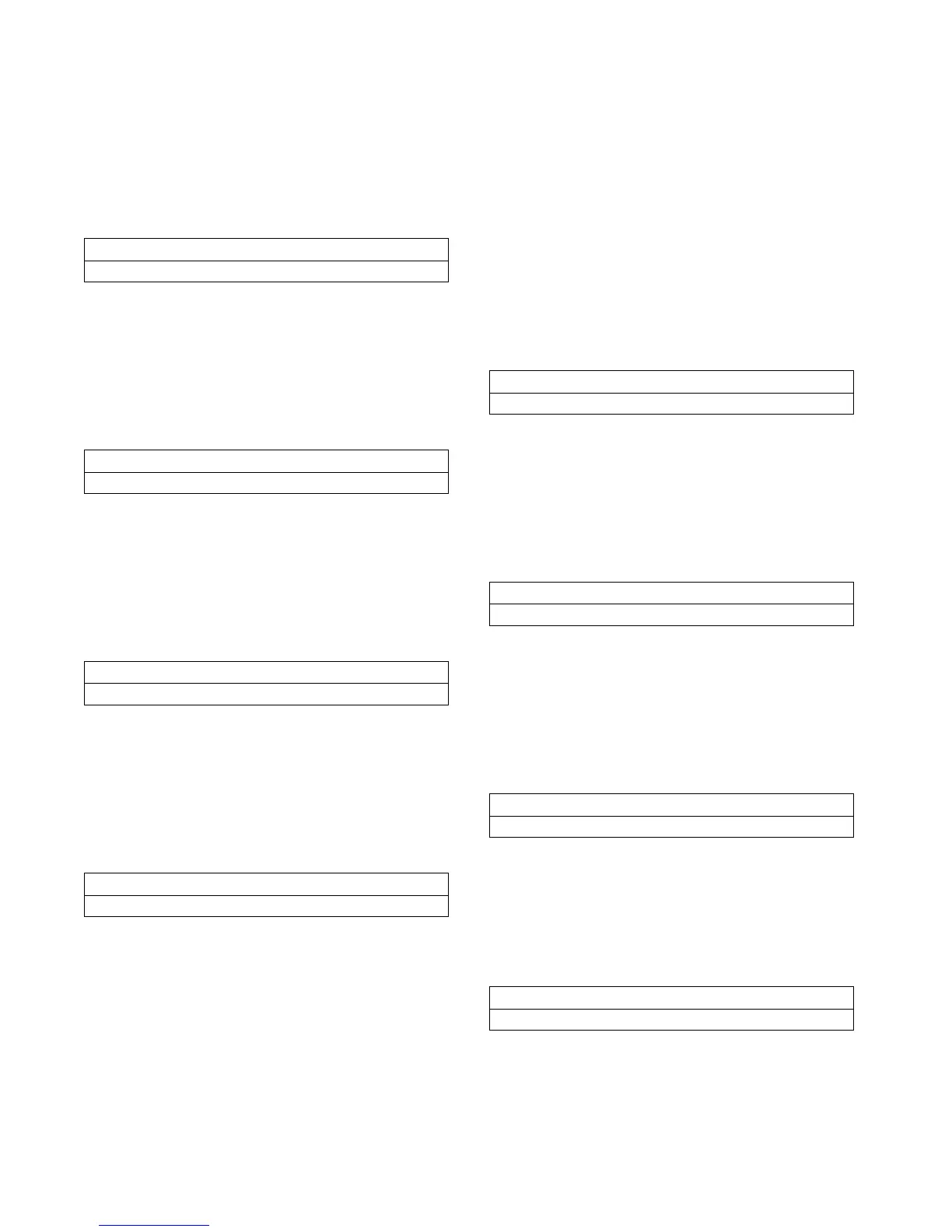5 - 24 RTHC-IOM-1C
Higher numbers would improve the response of the
control to transient loads, but also tend to cause
control instability. Use caution and small incremental
changes when making adjustments.
Liquid Level Control Proportional Gain
The range of values is 0.2 to 30 in increments of 0.1.
The ROM default is 10. Refer to the General Factory
Settings Table.
Liquid Level Control Integral Reset Time
The range of values is 5 to 500 in increments of 1.
The ROM default is 50. Refer to the General Factory
Settings Table.
Liquid Level Control Rate Time
The range of values is 0 to 25.5 in increments of 0.1.
The ROM default is 0. Refer to the General Factory
Settings Table.
Local Atmospheric Pressure
The range of settings is 10 to 16 psia in increments
of 1 or 0.1 psia or kPa depending on the service
setup screen. The ROM default is 14.7 psia.
Service Settings (Password Protected
Machine Configuration Group)
The machine configuration password is <+> <-> <+>
<-> <+> <-> <Enter>. If the machine configuration
password is entered, the display goes to the menu
series following. If a key is not pressed within the
time set on the Password Duration Screen, the
display returns to the chiller operating mode display
of the chiller report, and the password must be
entered again to return to this menu.
Machine Configuration Group Heading
This header appears when the headers do not
appear in the service settings menu.
Compressor Model Number Frame Size and
Capacity.
Values for [YY] are taken from the 6th and 7th digits
of the compressor model number on the compressor
nameplate. The ROM default is “C2”.
Refrigerant Monitor Type
Possible values for type are none; (ROM default),
analog interface, and IPC interface.
Starter Type
Possible values for type are Y Delta (ROM default); X
line; solid state, C515 series; solid state, EA series;
auto transformer; and primary reactor. For the RTHC
Liq Lvl Cntrl Proportion Gain: xx.x%/in
Press (+)(-) to Change Setting
Liq Lvl Cntrl Integral Rset Time: xxx sec
Press (+)(-) to Change Setting
Liq Lvl Control Rate Time: xx.x sec
Press (+)(-) to Change Setting
Local Atmospheric Pressure: xx.x psia
Press (+)(-) to Change Setting
Machine Configuration Group Settings
Press (Next)(Previous) To Continue
Compressor Frame Size & Capacity: [YY]
Press (+)(-) to Change Setting
Refrigerant Monitor Type: [type]
Press (+)(-) to Change Setting
Starter Type: [type]
Press (+)(-) to Change Setting