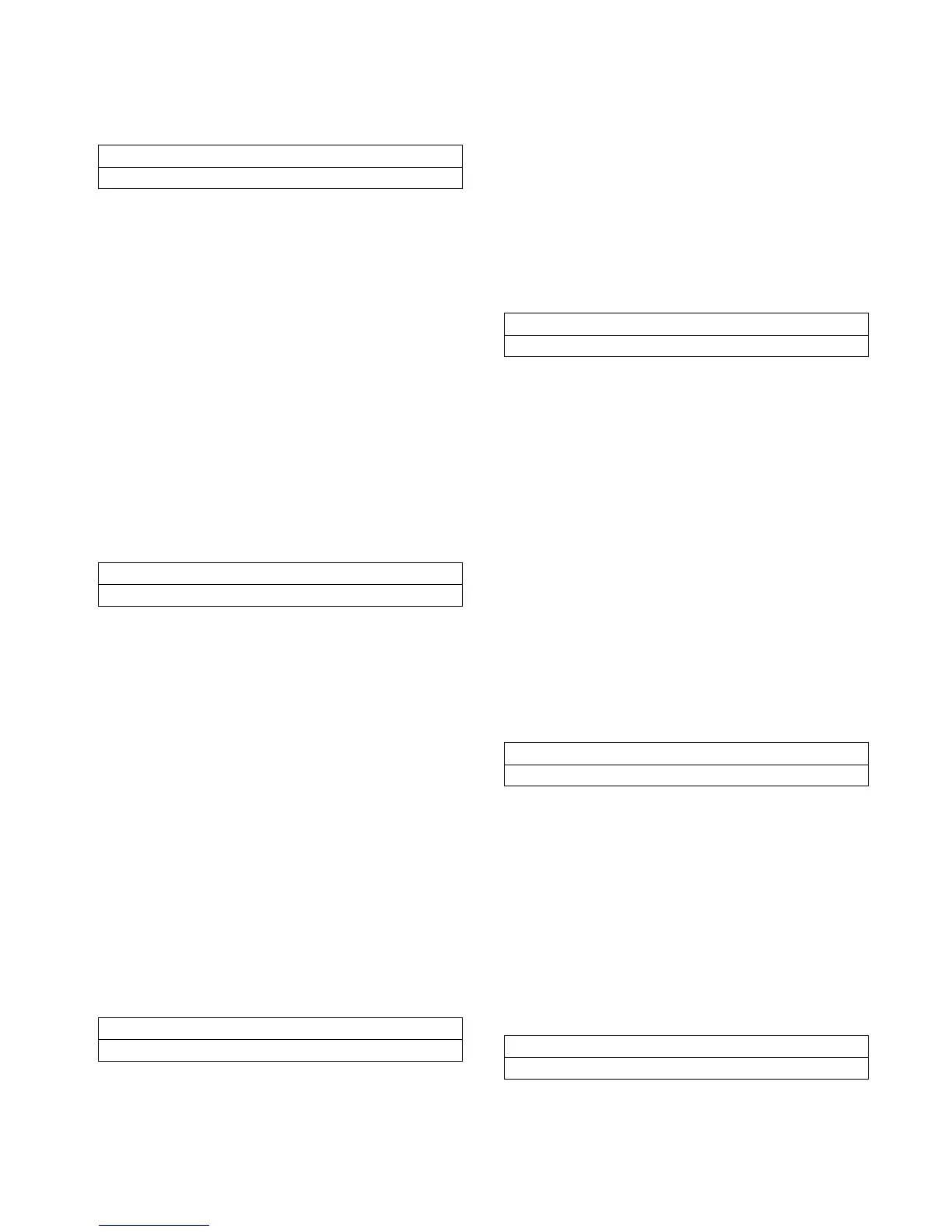Installation, Operation and Maintenance 5 - 21
Field Startup Group Heading
This header is displayed when the headers are not
displayed in the service settings menu.
Keypad/Display Lock Feature Enable
This feature permits the entire keypad and display to
be locked out. A message appears on the screen to
describe this condition. No access is permitted to
either the report screens or the setting screens when
this feature is both enabled here and locked at the
service settings menu.
NOTE: In this locked condition both the <Stop> and
<Auto> keys do not function.
As with other keypad lock features, <Previous> and
<Enter> must be pushed together to unlock.
Where disabled is the ROM default.
When the keypad lock feature is disabled, the
keypad lock display does not appear in the non-
password protected area of the Service settings
menu and the Keypad/Display cannot be locked.
When the keypad/display lock feature is enabled, the
keypad lock display will appear in the service settings
menu so the keypad can be locked.
Menu Settings Password Enable
The menu settings password permits the settings in
each of the menus to be password protected. All
report menus and setting menus can still be viewed
at any time if this feature is either enabled or
disabled; the <Stop> and <Auto> keys also remain
active. If this feature is enabled, then all menu
settings are password protected.
where disabled is the ROM Default.
When the feature is disabled, the menu setting
password display does not appear at the top of each
of the settings menus and the menu settings cannot
be password protected. When the menu setting
password feature is enabled, the menu settings
password display appears just below each of the
settings menu headers so the settings can be
changed if the proper password is entered.
Password Duration Time
where the range of values is 1 to 60 minutes in
increments of one minute. The ROM default is 10
minutes.
Once a password has been successfully entered, the
password entry screen for
only that
password-
protected menu is replaced by a “Press (Enter) To
Access” screen, the only entry into that menu for the
duration of the timer. The timer is set to the value of
the password duration setpoint every time a button is
pressed on the CLD. If there is no key activity and
the timer expires, the password protection is re-
enabled on all three menus. If that happens, the
password must be re-entered on each menu for
access.
ICS Address
The range of values is 1 to 127 in increments of 1.
The ROM default is 65
Power Up Start Delay Time
For system installations, this delay time is used to
prevent multiple chillers from cycling on at the same
time after power is supplied or restored to the UCP2.
A programmed delay can stagger the start sequence
minimizing the amount of inrush current required.
Field Start-up Group Settings
“Press (Next) (Previous) to Continue”
Keypad/Display Lock Feature: [d/e]
Press (+)(-) to Change Setting
Menu Settings Password Feature: [d/e]
Press (+)(-) to Change Setting
Password Duration Time xxx min
Press (+) (-) to Change Setting
ICS Address: xx
Press (+)(-) to Change Setting
Power Up Start Delay Time: xxx sec
Press (+)(-) to Change Setting