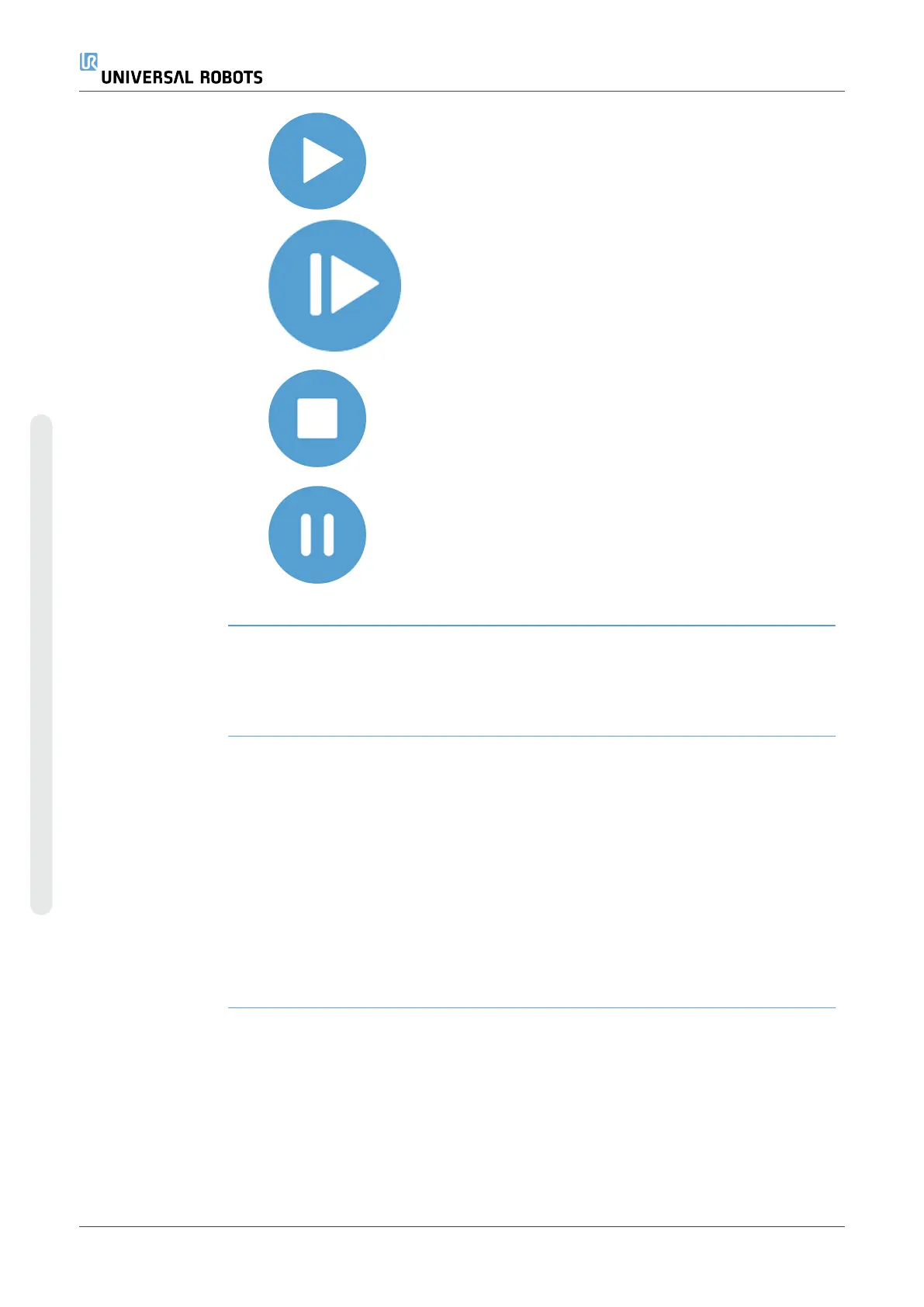Play
To play a program
1. Under Control, tap Play to start running a program
from the beginning.
Resume
To resume a paused program
1. Tap Resume to continue running the paused
program.
Stop
To stop a program
1. Tap Stop to stop the running program
•
You cannot resume a stopped program.
•
You can tap Play to restart the program.
Pause
To pause a program
1. Tap Pause to pause a program at a specific point.
•
You can resume a paused program.
18.1. Move Robot into Position
Description Access the Move Robot into Position screen when the Robot Arm must move to a
particular start position before running a program, or when the Robot Arm is moving to
a waypoint while modifying a program.
In cases where the Move Robot into Position screen cannnot move the Robot Arm to
the program start position, it moves to the first waypoint in the program tree.
The Robot Arm can move to an incorrect pose if:
•
The TCP, feature pose or waypoint pose of the first movement is altered during
program execution before the first move is executed.
•
The first waypoint is inside an If or Switch program tree node.
Accessing the
Move Robot into
Position Screen
1. Tap the Run tab in the header.
2. In the Footer, tap Play to access the Move Robot into Position screen.
3. Follow the on-screen instructions to interact with the animation and the real
robot.
UR10e 172 User Manual
18.Run Tab
Copyright © 2009–2024 by UniversalRobotsA/S. All rights reserved.
