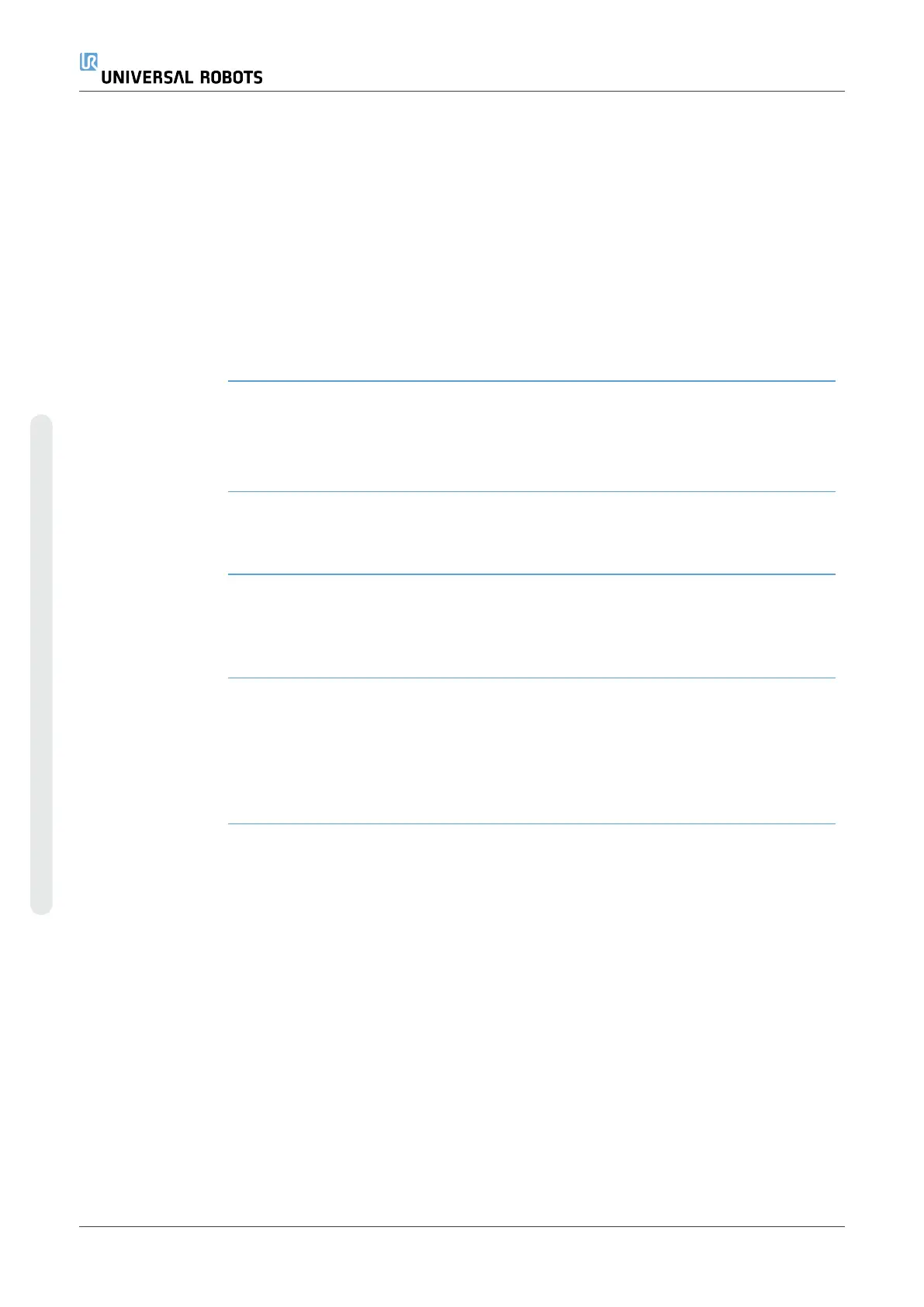Use tip Remember to always update your payload when making any changes to
the configuration of the robot program.
Example:Set
Payload
In a pick and place program, you would create a default payload in the
installation. Then you add a Set Payload when picking up an object. You
would update the payload after the gripper closes, but before starting to
move.
Additionally, you would use the Set Payload after the object has been
released.
Payload Transition
Time
This is the time it takes the robot to adjust for a given payload. At the
bottom of the screen, you can set the transition time between different
payloads.
You can add a payload transition time in seconds.
Setting a transition time larger than zero, prevents the robot from doing a
small "jump", when the payload changes. The program continues while the
adjustment is taking place.
Using the Payload Transition Time is recommended when
picking up or releasing heavy objects or using a vacuum gripper.
7.8. Advanced program nodes
Description The advanced program nodes are used to add additional functionality for
your robot program, such as; subprograms, if-parameters, scripts and
loops.
7.8.1. Loop
Description Loops the underlying program commands. Depending on the selection, the
underlying program commands are either looped infinitely, a certain
number of times or as long as the given condition is true. When looping a
certain number of times, a dedicated loop variable (called loop_1 in the
screen shot above) is created, which can be used in expressions within the
loop. The loop variable counts from 0to
N
− 1.
UR16e 238 User Manual
Copyright © 2009–2024 by UniversalRobotsA/S. All rights reserved.