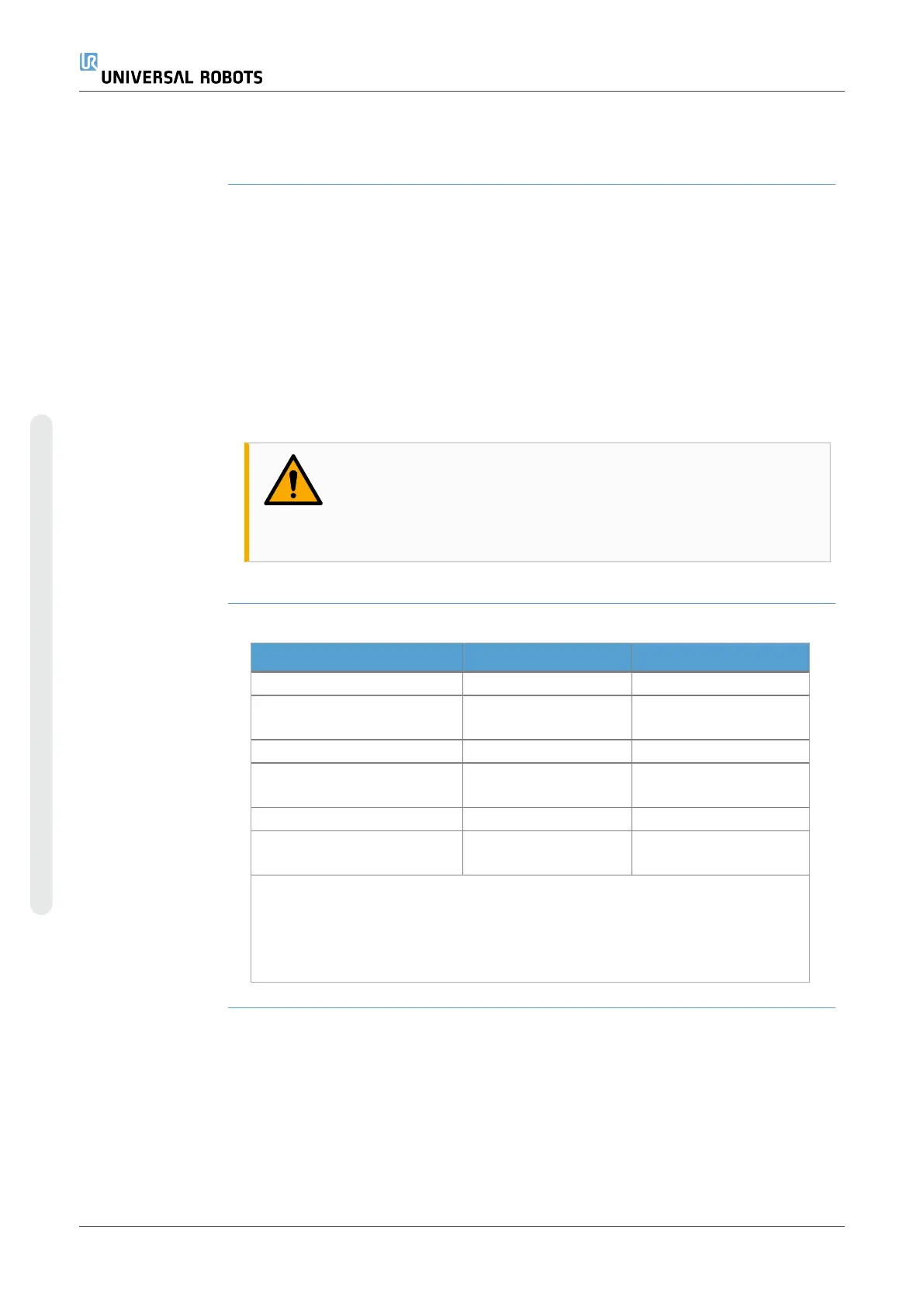16.9. Operational Mode Selection
Description Operational Modes are enabled when you configure a Three-Position Enabling
Device, set a password, define an Operational Mode Configurable I/O, or via the
Dasboard Server. (see Using the Dashboard Serveron page136)
You can set the robot in automatic mode and in manual mode:
Automatic Mode Once activated, the robot can only perform pre-defined tasks. The
Move Tab and Freedrive Mode are unavailable if a Three-Position Enabling Device is
configured. You cannot modify or save programs and installations.
Manual Mode Once activated, you can program the robot using the Move Tab,
Freedrive Mode and Speed Slider. You can modify and save programs and
installations.
WARNING
Automatic Mode Safeguard Stop can only be activated in Automatic
Mode, so the safeguard’s protective function is only active in
Automatic Mode.
Mode switching
Operational mode Manual Automatic
Freedrive x *
Move robot with arrows on
Move Tab
x *
Speed Slider x x**
Edit & save program &
installation
x
Execute Programs Reduced speed*** *
Start program from selected
node
x
*Only when no Three-Position Enabling Device is configured.
** The Speed Slider on the Run Screen can be enabled in the PolyScope
Settings.
*** If a Three-Position Enabling Device is configured, the robot operates at
Manual Reduced Speed unless Manual High Speed is activated.
UR10e 134 User Manual
Copyright © 2009–2024 by UniversalRobotsA/S. All rights reserved.
